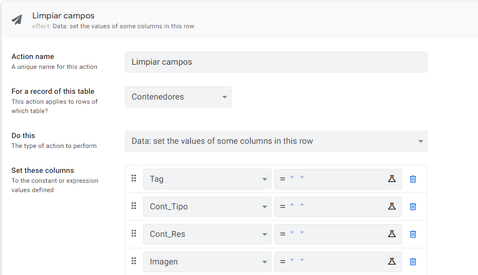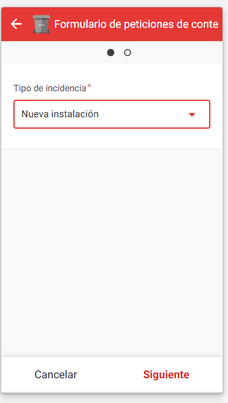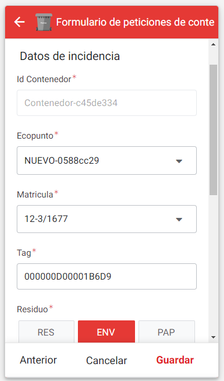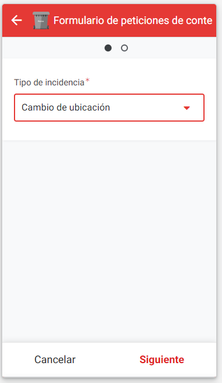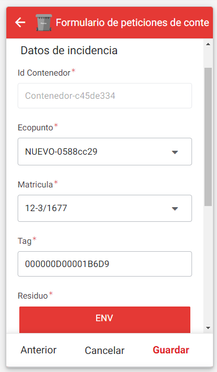- AppSheet
- AppSheet Forum
- AppSheet Q&A
- Clear field content when it has been modified
- Subscribe to RSS Feed
- Mark Topic as New
- Mark Topic as Read
- Float this Topic for Current User
- Bookmark
- Subscribe
- Mute
- Printer Friendly Page
- Mark as New
- Bookmark
- Subscribe
- Mute
- Subscribe to RSS Feed
- Permalink
- Report Inappropriate Content
- Mark as New
- Bookmark
- Subscribe
- Mute
- Subscribe to RSS Feed
- Permalink
- Report Inappropriate Content
I am creating an embed form in AppSheet and I want the fields to auto-clear when a specific field that has already been filled in is changed.
I have tried to check in the "Reset on Edit" column but it doesn't work, I don't know the reason, maybe it's because I have the free plan?
And I have also tried to perform a new action: > Do this: set the values of some columns in this row.
And I have linked it to the form but it doesn't do any function.
I do not know what else to do.
- Labels:
-
App Management
-
Automation
-
Bug
-
Data
-
Other
-
UX
- Mark as New
- Bookmark
- Subscribe
- Mute
- Subscribe to RSS Feed
- Permalink
- Report Inappropriate Content
- Mark as New
- Bookmark
- Subscribe
- Mute
- Subscribe to RSS Feed
- Permalink
- Report Inappropriate Content
@vicoor wrote:
I want the fields to auto-clear when a specific field that has already been filled in is changed.
Give this a try. Set the "Reset on Edit" to an expression like:
AND(
ISNOTBLANK([_THISROW_BEFORE].[specific field]),
[_THISROW_BEFORE].[specific field] <> [specific field]
)
[specific field] obviously needs to be changed to the column you need.
"Reset on Edit" simply fires off the Initial Value expression when conditions are met on the EDITING of a row. If the Initial Value of the columns you wish to clear is empty, then those columns should reset.
If the Initial Value expression of those columns is NOT empty, then you will need to update them to include logic to set them to empty when the Reset conditions are met.
- Mark as New
- Bookmark
- Subscribe
- Mute
- Subscribe to RSS Feed
- Permalink
- Report Inappropriate Content
- Mark as New
- Bookmark
- Subscribe
- Mute
- Subscribe to RSS Feed
- Permalink
- Report Inappropriate Content
I try this option and a lot others.
Look, i try do this:
1. Put a option in this form page with one enum field
2. In second form page, I fill all the fields.
3. If I prefer go to the first step of the form to select other option:
4. When I go to the second form page, the fields which I filled, are still filled in:
So, how I can reset the fields, when the first option of my form have a change?
Thanks!
-
!
1 -
Account
1,681 -
App Management
3,119 -
AppSheet
1 -
Automation
10,345 -
Bug
989 -
Data
9,702 -
Errors
5,753 -
Expressions
11,818 -
General Miscellaneous
1 -
Google Cloud Deploy
1 -
image and text
1 -
Integrations
1,615 -
Intelligence
579 -
Introductions
85 -
Other
2,921 -
Photos
1 -
Resources
541 -
Security
830 -
Templates
1,311 -
Users
1,562 -
UX
9,128
- « Previous
- Next »
| User | Count |
|---|---|
| 40 | |
| 36 | |
| 32 | |
| 23 | |
| 16 |

 Twitter
Twitter