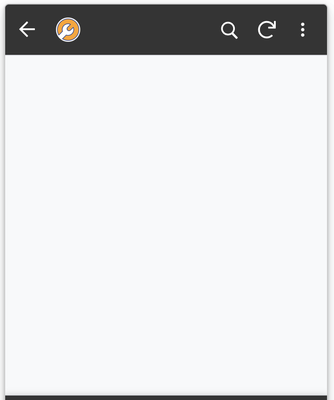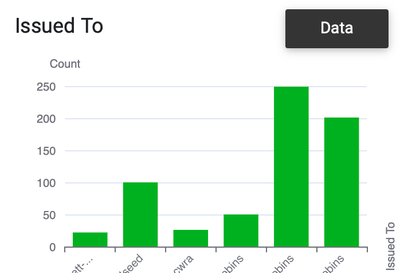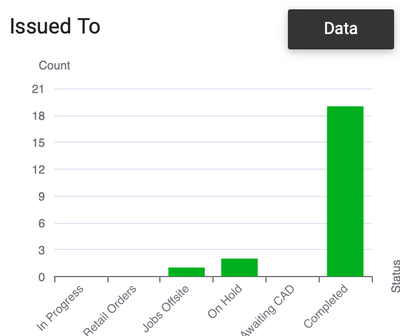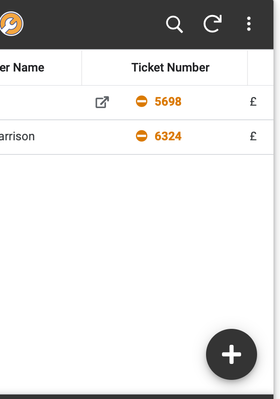- AppSheet
- AppSheet Forum
- AppSheet Q&A
- Re: Clicking DATA in a chart view UX, doesn't show...
- Subscribe to RSS Feed
- Mark Topic as New
- Mark Topic as Read
- Float this Topic for Current User
- Bookmark
- Subscribe
- Mute
- Printer Friendly Page
- Mark as New
- Bookmark
- Subscribe
- Mute
- Subscribe to RSS Feed
- Permalink
- Report Inappropriate Content
- Mark as New
- Bookmark
- Subscribe
- Mute
- Subscribe to RSS Feed
- Permalink
- Report Inappropriate Content
I have a number of views set up so that my users can show the data in certain categories [Status], [Due Date], [Issued To] etc.
However, when you press the DATA button, no records are shown.
It works perfectly well on the old version of the app, so I don't know what has changed. If I click one of the bars within the chart, it will drill down the data as it should, until there are no more drill downs, and THEN it will show the data rows as a table, but not when actually pressing DATA without following the full drill down. As I said, we used to be able to get to the complete set of date relating to any stage of the drill down, so I don't know why it won't work anymore.
Please help.
Solved! Go to Solution.
- Mark as New
- Bookmark
- Subscribe
- Mute
- Subscribe to RSS Feed
- Permalink
- Report Inappropriate Content
- Mark as New
- Bookmark
- Subscribe
- Mute
- Subscribe to RSS Feed
- Permalink
- Report Inappropriate Content
Escalated.
- Mark as New
- Bookmark
- Subscribe
- Mute
- Subscribe to RSS Feed
- Permalink
- Report Inappropriate Content
- Mark as New
- Bookmark
- Subscribe
- Mute
- Subscribe to RSS Feed
- Permalink
- Report Inappropriate Content
That's very odd! Please contact AppSheet Support for help with this.
- Mark as New
- Bookmark
- Subscribe
- Mute
- Subscribe to RSS Feed
- Permalink
- Report Inappropriate Content
- Mark as New
- Bookmark
- Subscribe
- Mute
- Subscribe to RSS Feed
- Permalink
- Report Inappropriate Content
Hi Steve (and others),
I tried discussing this directly with AppSheet Support but have had no joy in two weeks. They replied two weeks ago saying I had to change the settings of the app so that their team could look, which they did, but then no response from the team.
I then re sent the plea for help again today, to which I was told I need to post the question in the AppSheet Community. Now I don't know what to do.
- Mark as New
- Bookmark
- Subscribe
- Mute
- Subscribe to RSS Feed
- Permalink
- Report Inappropriate Content
- Mark as New
- Bookmark
- Subscribe
- Mute
- Subscribe to RSS Feed
- Permalink
- Report Inappropriate Content
Hi Steve (and others),
I tried discussing this directly with AppSheet Support but have had no joy in two weeks. They replied two weeks ago saying I had to change the settings of the app so that their team could look, which they did, but then no response from the team.
I then re sent the plea for help again today, to which I was told I need to post the question in the AppSheet Community. Now I don't know what to do about how to solve the problem. Any help much appreciated.
- Mark as New
- Bookmark
- Subscribe
- Mute
- Subscribe to RSS Feed
- Permalink
- Report Inappropriate Content
- Mark as New
- Bookmark
- Subscribe
- Mute
- Subscribe to RSS Feed
- Permalink
- Report Inappropriate Content
Escalated.
- Mark as New
- Bookmark
- Subscribe
- Mute
- Subscribe to RSS Feed
- Permalink
- Report Inappropriate Content
- Mark as New
- Bookmark
- Subscribe
- Mute
- Subscribe to RSS Feed
- Permalink
- Report Inappropriate Content
Thank you Steve. They did contact me again with some more questions about fastTable view being missing from my app. Not sure why as I thought that was all automatically created by the app itself.
I think I've managed to sort it out either way, by removing all views that required a data table from the chart, and then recreating them from scratch. Seems to be fine for now. I'll keep any eye out in the community as would like to know exactly how to fix properly and not just delete and recreate views in future.
-
!
1 -
Account
1,686 -
App Management
3,138 -
AppSheet
1 -
Automation
10,381 -
Bug
997 -
Data
9,726 -
Errors
5,772 -
Expressions
11,848 -
General Miscellaneous
1 -
Google Cloud Deploy
1 -
image and text
1 -
Integrations
1,626 -
Intelligence
582 -
Introductions
86 -
Other
2,934 -
Photos
1 -
Resources
543 -
Security
835 -
Templates
1,317 -
Users
1,565 -
UX
9,140
- « Previous
- Next »
| User | Count |
|---|---|
| 36 | |
| 31 | |
| 28 | |
| 23 | |
| 18 |

 Twitter
Twitter