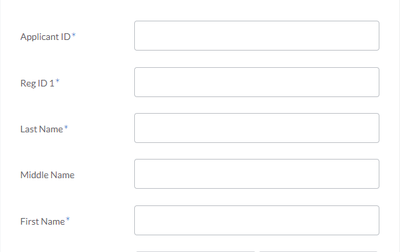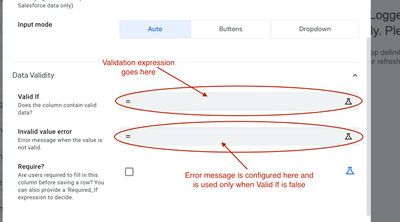- AppSheet
- AppSheet Forum
- AppSheet Q&A
- Column Description
- Subscribe to RSS Feed
- Mark Topic as New
- Mark Topic as Read
- Float this Topic for Current User
- Bookmark
- Subscribe
- Mute
- Printer Friendly Page
- Mark as New
- Bookmark
- Subscribe
- Mute
- Subscribe to RSS Feed
- Permalink
- Report Inappropriate Content
- Mark as New
- Bookmark
- Subscribe
- Mute
- Subscribe to RSS Feed
- Permalink
- Report Inappropriate Content
HI! I have been looking at other posts about this but haven't gotten a straight answer about it. I already added additional columns and I have a column where I want to have instructions to help the person filling out the form to locate the correction information.
Is it possible to have the description appear under the field? Instead of it replacing the name of the column? Or have the description appear and then once the correct type of information has been entered the column name reappears?
I have been playing with the "initial value" and "description" but have gotten to what I am looking for.
I am trying to have it appear under the Applicant ID section
- Labels:
-
Expressions
- Mark as New
- Bookmark
- Subscribe
- Mute
- Subscribe to RSS Feed
- Permalink
- Report Inappropriate Content
- Mark as New
- Bookmark
- Subscribe
- Mute
- Subscribe to RSS Feed
- Permalink
- Report Inappropriate Content
No. You have no control over the placement of Description text. It replaces the column label. Most app creators construct this so that it has the normal column label and then add to it the helper text. Something like:
Reg ID 1 - registration id of xyz
OR
Reg ID 1 (registration id of xyz)
Another useful technique is to include a format example
Reg ID 1 (e.g. 123-456-789)
You could also combine these with Validation and shown a helper message only when the entered value is incorrect. The validation message DOES appear below the field but only when the entered values does not match the validation expression.
Column Definition Valid If expression and error message
-
!
1 -
Account
1,686 -
App Management
3,137 -
AppSheet
1 -
Automation
10,370 -
Bug
996 -
Data
9,719 -
Errors
5,767 -
Expressions
11,837 -
General Miscellaneous
1 -
Google Cloud Deploy
1 -
image and text
1 -
Integrations
1,623 -
Intelligence
580 -
Introductions
86 -
Other
2,932 -
Photos
1 -
Resources
543 -
Security
833 -
Templates
1,315 -
Users
1,565 -
UX
9,139
- « Previous
- Next »
| User | Count |
|---|---|
| 36 | |
| 33 | |
| 27 | |
| 23 | |
| 18 |

 Twitter
Twitter