- AppSheet
- AppSheet Forum
- AppSheet Q&A
- Column missing on table View when user sorts
- Subscribe to RSS Feed
- Mark Topic as New
- Mark Topic as Read
- Float this Topic for Current User
- Bookmark
- Subscribe
- Mute
- Printer Friendly Page
- Mark as New
- Bookmark
- Subscribe
- Mute
- Subscribe to RSS Feed
- Permalink
- Report Inappropriate Content
- Mark as New
- Bookmark
- Subscribe
- Mute
- Subscribe to RSS Feed
- Permalink
- Report Inappropriate Content
Hi, Community.
I am having a strange issue on my app, and I am not sure where the problem is.
I have a view “Mis asignaciones” of type Table which has a defined “Sort By” and “Group By” ([Fecha estimada]). When a user selects another column to perform a sorting, the “group by” column [Fecha estimada] “enters” into the table in the place specified by the slice. That is ok.
However a user has reported that the columns get mixed, having wrong data on it (image provided): the new data column gets in the correct position, but the headers doesn’t change, misleading the user. I could not reproduce this issue
Following you can see the View definition, the column definition, the screenshots for this View when first entered, when sorting and when issue occurs.
I would really appreciate your help. Thanks! ![]()
![]()
View definition
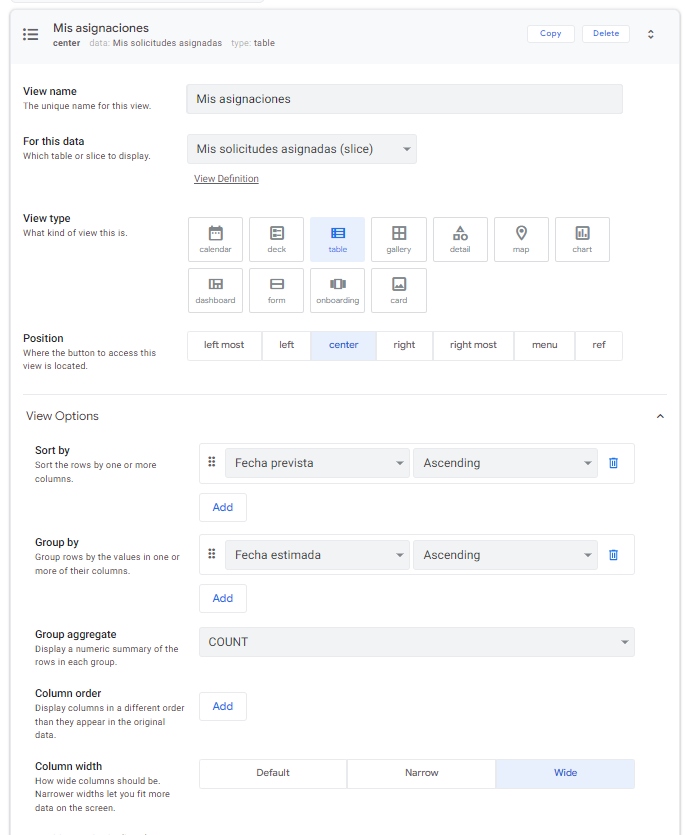
Column [Fecha estimada] definition
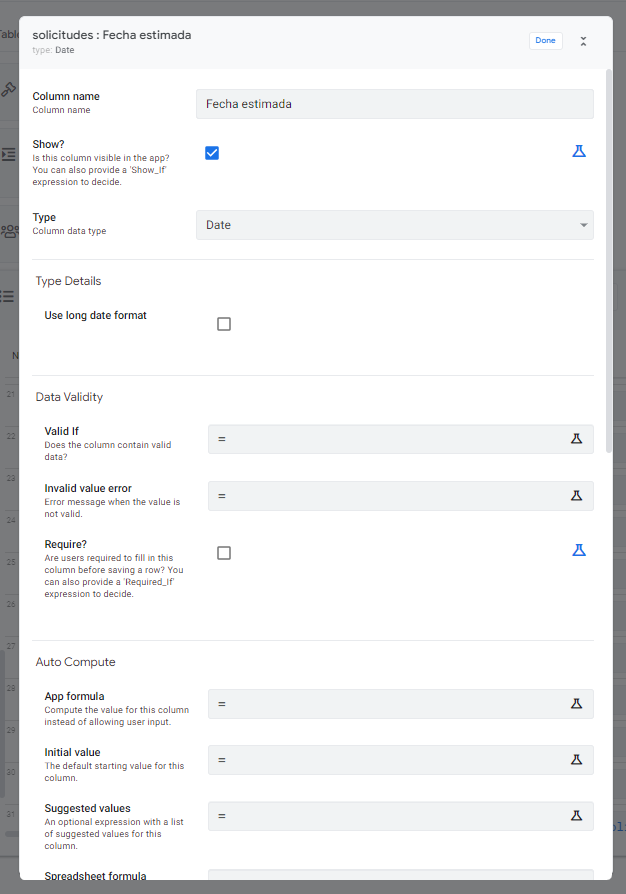
View “Mis asignaciones” on start
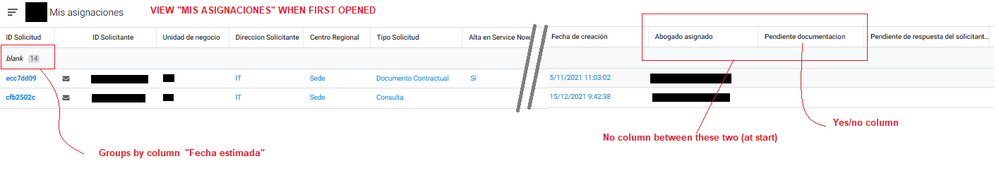
View “Mis asignaciones” sorted (ok)
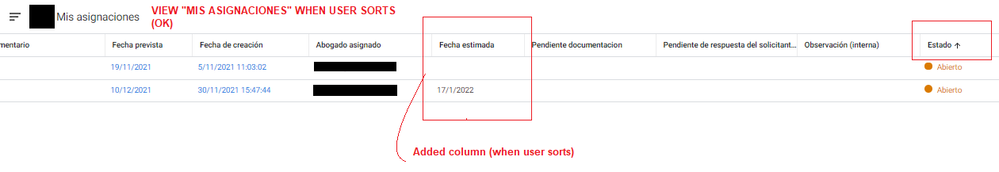
View “Mis asignaciones” sorted (BUG)
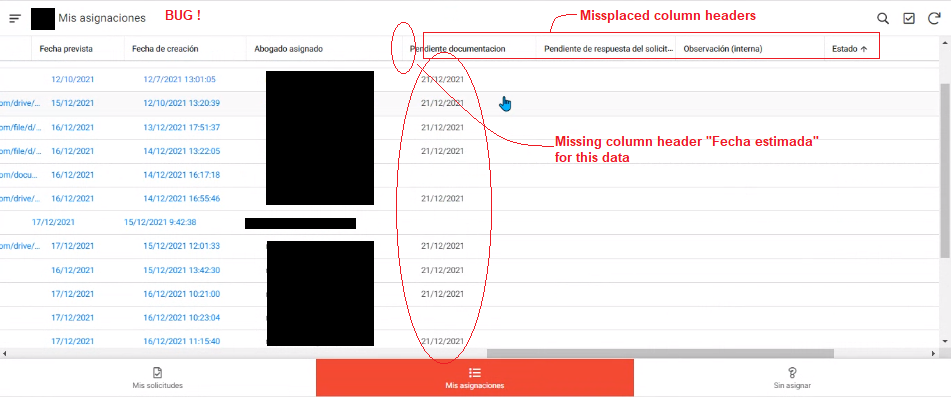
- Mark as New
- Bookmark
- Subscribe
- Mute
- Subscribe to RSS Feed
- Permalink
- Report Inappropriate Content
- Mark as New
- Bookmark
- Subscribe
- Mute
- Subscribe to RSS Feed
- Permalink
- Report Inappropriate Content
I’d bet this is a bug. The situation where the user re-sorts a grouped view may not have been fully considered by the developer. Please contact Support for help with this.
-
Account
1,677 -
App Management
3,100 -
AppSheet
1 -
Automation
10,325 -
Bug
984 -
Data
9,677 -
Errors
5,734 -
Expressions
11,782 -
General Miscellaneous
1 -
Google Cloud Deploy
1 -
image and text
1 -
Integrations
1,610 -
Intelligence
578 -
Introductions
85 -
Other
2,906 -
Photos
1 -
Resources
538 -
Security
828 -
Templates
1,309 -
Users
1,559 -
UX
9,113
- « Previous
- Next »
| User | Count |
|---|---|
| 43 | |
| 30 | |
| 24 | |
| 23 | |
| 13 |

 Twitter
Twitter