- AppSheet
- AppSheet Forum
- AppSheet Q&A
- Re: Columns don't appear if that column is also in...
- Subscribe to RSS Feed
- Mark Topic as New
- Mark Topic as Read
- Float this Topic for Current User
- Bookmark
- Subscribe
- Mute
- Printer Friendly Page
- Mark as New
- Bookmark
- Subscribe
- Mute
- Subscribe to RSS Feed
- Permalink
- Report Inappropriate Content
- Mark as New
- Bookmark
- Subscribe
- Mute
- Subscribe to RSS Feed
- Permalink
- Report Inappropriate Content
Hello I have a lot of data and some simple “group by” to help my users beging to searchfor what they are looking.
I have noticed that any column which I include in the “Group By” do not show in the results. You can see from my example I have [Brand] and [System] included in the group by.
When viewing the data those columns disappear even though they are included in my “Column Order”
Maybe this is not a bug but for my purposes I would like to include the columns that I choose to include in the “Column Order” section.
The point is that when my users are searching products via the dashboard on their desktop, that they can see a list of line items and all columns I choose wether or not they have already clicked it to narrow down the list.
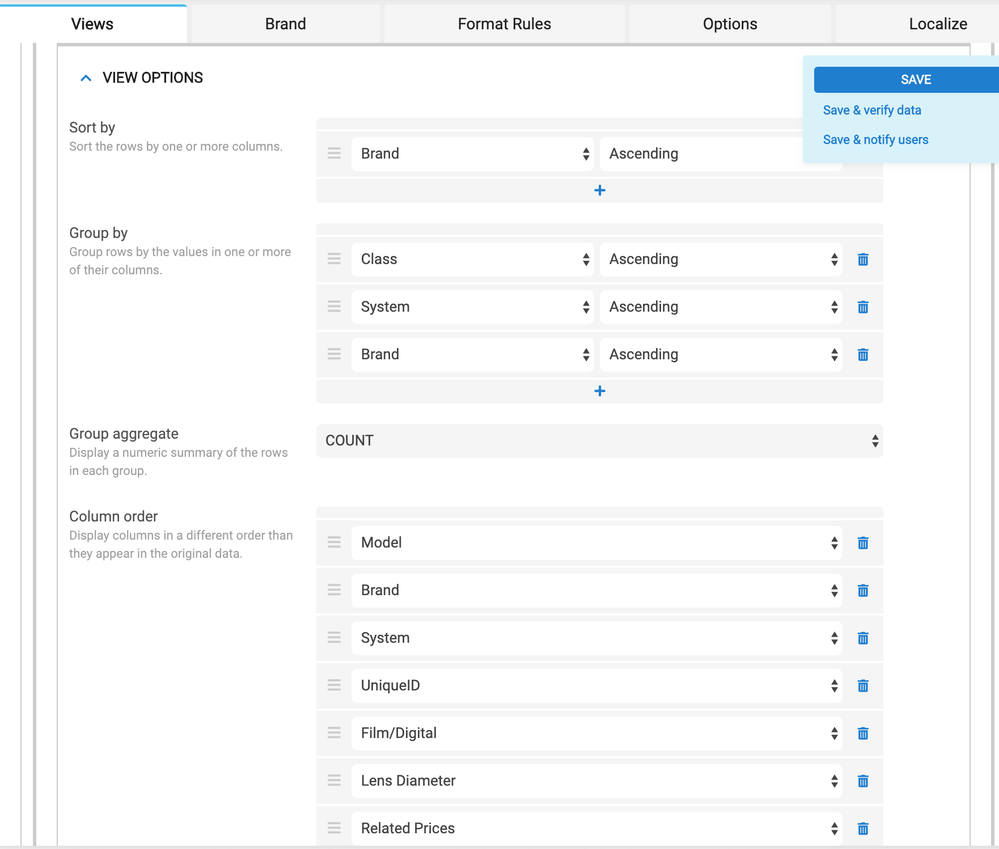
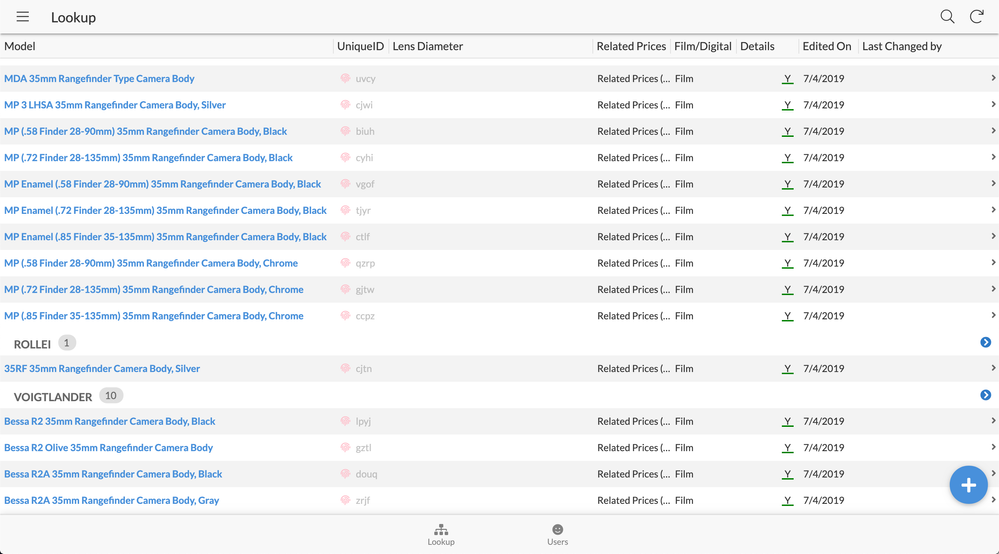
- Mark as New
- Bookmark
- Subscribe
- Mute
- Subscribe to RSS Feed
- Permalink
- Report Inappropriate Content
- Mark as New
- Bookmark
- Subscribe
- Mute
- Subscribe to RSS Feed
- Permalink
- Report Inappropriate Content
I’m afraid that is happening by design. If you would like to see them as well, you should add an additional either normal or virtual column for that purpose.
- Mark as New
- Bookmark
- Subscribe
- Mute
- Subscribe to RSS Feed
- Permalink
- Report Inappropriate Content
- Mark as New
- Bookmark
- Subscribe
- Mute
- Subscribe to RSS Feed
- Permalink
- Report Inappropriate Content
Thank you for the answer. I understand.
My document is rather large. I have read this article recently: https://help.appsheet.com/en/articles/1492878-improve-the-speed-of-syncs-with-data-updates
Can you tell me the impact of virtual columns have on sync time?
- Mark as New
- Bookmark
- Subscribe
- Mute
- Subscribe to RSS Feed
- Permalink
- Report Inappropriate Content
- Mark as New
- Bookmark
- Subscribe
- Mute
- Subscribe to RSS Feed
- Permalink
- Report Inappropriate Content
It totally depends what you will calculate with the virtual column. If it’s happening “inside” of the record, it’s not so time consuming but if the formula is reading values from another table it can totally ruin your app usage. The trueth is somewhere between these.
- Mark as New
- Bookmark
- Subscribe
- Mute
- Subscribe to RSS Feed
- Permalink
- Report Inappropriate Content
- Mark as New
- Bookmark
- Subscribe
- Mute
- Subscribe to RSS Feed
- Permalink
- Report Inappropriate Content
I see thanks. If I made a virtual column to duplicate my columns that I wanted in my first message - would you think that would be a bad idea? It would be useful for my users, the data it would be duplicating is 10,600 rows.
- Mark as New
- Bookmark
- Subscribe
- Mute
- Subscribe to RSS Feed
- Permalink
- Report Inappropriate Content
- Mark as New
- Bookmark
- Subscribe
- Mute
- Subscribe to RSS Feed
- Permalink
- Report Inappropriate Content
Better to use normal column.
-
!
1 -
Account
1,679 -
App Management
3,106 -
AppSheet
1 -
Automation
10,328 -
Bug
984 -
Data
9,679 -
Errors
5,737 -
Expressions
11,791 -
General Miscellaneous
1 -
Google Cloud Deploy
1 -
image and text
1 -
Integrations
1,612 -
Intelligence
578 -
Introductions
85 -
Other
2,909 -
Photos
1 -
Resources
538 -
Security
828 -
Templates
1,309 -
Users
1,559 -
UX
9,119
- « Previous
- Next »
| User | Count |
|---|---|
| 43 | |
| 32 | |
| 25 | |
| 23 | |
| 14 |

 Twitter
Twitter