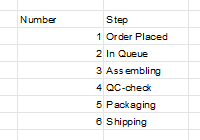- AppSheet
- AppSheet Forum
- AppSheet Q&A
- Re: % Complete or Visual Slider?
- Subscribe to RSS Feed
- Mark Topic as New
- Mark Topic as Read
- Float this Topic for Current User
- Bookmark
- Subscribe
- Mute
- Printer Friendly Page
- Mark as New
- Bookmark
- Subscribe
- Mute
- Subscribe to RSS Feed
- Permalink
- Report Inappropriate Content
- Mark as New
- Bookmark
- Subscribe
- Mute
- Subscribe to RSS Feed
- Permalink
- Report Inappropriate Content
Hi,
I have an app that tracks the status of orders, basically an order has certain steps:
- Order Placed
- In Queue
- Assembling
- QC-check
- Packaging
- Shipping
I currently have it set so that each time a new line is created the only available action is to “move it to the next step” and then it will log the date it was moved to the next step.
I was wondering if there is a more “visual” way to do this, (I was thinking of a slider with different positions) or maybe a table or chart where as the order progresses you can see a bar filling up or something thats not just a list of numbers.
There’s two things here that I want to elaborate on:
-
Is there a way to assign a value to each of the steps? I can imagine doing a chart but I want to make sure Order Placed has a value of 1, how can I set this?
-
When I display these as a list, how can I order them in the step without showing the number, how can I make the list put “Order Placed” at the top before “Assembling” (which would be the descending, alphabetical order)
- Labels:
-
UX
- Mark as New
- Bookmark
- Subscribe
- Mute
- Subscribe to RSS Feed
- Permalink
- Report Inappropriate Content
- Mark as New
- Bookmark
- Subscribe
- Mute
- Subscribe to RSS Feed
- Permalink
- Report Inappropriate Content
If I recall correctly, you can use an Enum column, define these steps as values of the column, and assign an order to them. That ordering will be honored in views if you sort by the Enum column. I’m not sure what effect this would have on a chart, but it might be worth trying! Let us know!
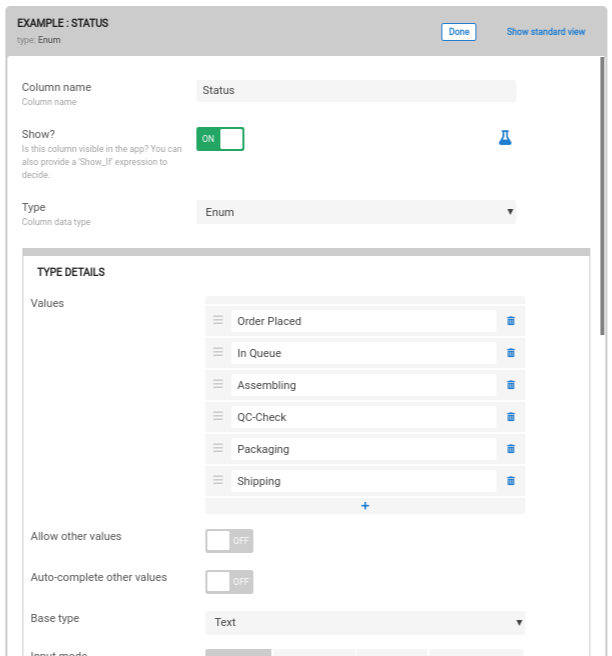
- Mark as New
- Bookmark
- Subscribe
- Mute
- Subscribe to RSS Feed
- Permalink
- Report Inappropriate Content
- Mark as New
- Bookmark
- Subscribe
- Mute
- Subscribe to RSS Feed
- Permalink
- Report Inappropriate Content
You could make a new table like this:
Where Number is the key, and Step is the label.
Then change your Enum column to a Ref column pointing at this new table. The Steps should be listed in the proper order by default this way, or you could make it explicit by setting Valid_if to something like:
ORDERBY( newtable[Number] , [Number] )
Now, since the Ref column actually holds the key value (Number), you can set your “Next Step” action to increment that column by 1.
As far as displaying a percentage completed, we can start by creating a new Percent-type column, with a formula like:
[Step] / MAX( newtable[Number] )
And here is a cool way to visually display percentage values:
- Mark as New
- Bookmark
- Subscribe
- Mute
- Subscribe to RSS Feed
- Permalink
- Report Inappropriate Content
- Mark as New
- Bookmark
- Subscribe
- Mute
- Subscribe to RSS Feed
- Permalink
- Report Inappropriate Content
-
!
1 -
Account
1,681 -
App Management
3,118 -
AppSheet
1 -
Automation
10,342 -
Bug
988 -
Data
9,700 -
Errors
5,750 -
Expressions
11,815 -
General Miscellaneous
1 -
Google Cloud Deploy
1 -
image and text
1 -
Integrations
1,615 -
Intelligence
579 -
Introductions
85 -
Other
2,919 -
Photos
1 -
Resources
541 -
Security
830 -
Templates
1,309 -
Users
1,562 -
UX
9,127
- « Previous
- Next »
| User | Count |
|---|---|
| 41 | |
| 36 | |
| 28 | |
| 23 | |
| 16 |

 Twitter
Twitter