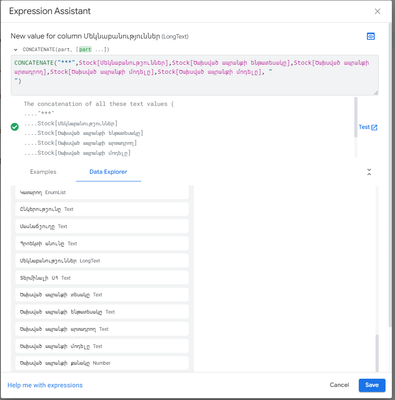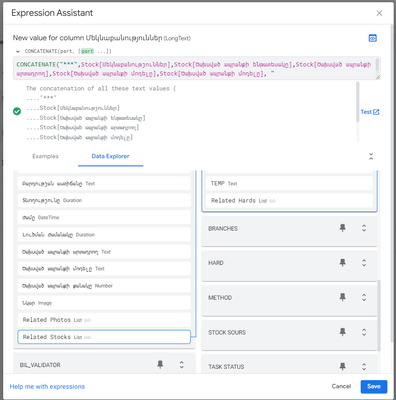- AppSheet
- AppSheet Forum
- AppSheet Q&A
- Concatenate values from reference sheets
- Subscribe to RSS Feed
- Mark Topic as New
- Mark Topic as Read
- Float this Topic for Current User
- Bookmark
- Subscribe
- Mute
- Printer Friendly Page
- Mark as New
- Bookmark
- Subscribe
- Mute
- Subscribe to RSS Feed
- Permalink
- Report Inappropriate Content
- Mark as New
- Bookmark
- Subscribe
- Mute
- Subscribe to RSS Feed
- Permalink
- Report Inappropriate Content
hello everyone. I have a different sheets connected each other with references. I need to bring some values from some columns in reference sheets to one cell in main sheet in every row. I Concatenate(), but its brings all column volues ensted of rows conected with ID
- Labels:
-
Expressions
- Mark as New
- Bookmark
- Subscribe
- Mute
- Subscribe to RSS Feed
- Permalink
- Report Inappropriate Content
- Mark as New
- Bookmark
- Subscribe
- Mute
- Subscribe to RSS Feed
- Permalink
- Report Inappropriate Content
Hello there @TigranKarapetya
We're going to need some more context to give you any specific suggestion
- What are the names of the sheets/tables?
- What are their columns?
- Which values you want to reference?
- How does the expected concatenation look like? any examples?
- Mark as New
- Bookmark
- Subscribe
- Mute
- Subscribe to RSS Feed
- Permalink
- Report Inappropriate Content
- Mark as New
- Bookmark
- Subscribe
- Mute
- Subscribe to RSS Feed
- Permalink
- Report Inappropriate Content
Main table name is "MAIN" and its has a reference table named "Stock".
each row in MAIN can have a feu reference rows in Stock sheet.
My problem is being all that data from reference rows to one cell in main table
- Mark as New
- Bookmark
- Subscribe
- Mute
- Subscribe to RSS Feed
- Permalink
- Report Inappropriate Content
- Mark as New
- Bookmark
- Subscribe
- Mute
- Subscribe to RSS Feed
- Permalink
- Report Inappropriate Content
I see, that answers my first question, but there's still 3 to go:
@Rafael_ANEIC-PY wrote:
- What are their columns?
- Which values you want to reference?
- How does the expected concatenation look like? any examples?
- Mark as New
- Bookmark
- Subscribe
- Mute
- Subscribe to RSS Feed
- Permalink
- Report Inappropriate Content
- Mark as New
- Bookmark
- Subscribe
- Mute
- Subscribe to RSS Feed
- Permalink
- Report Inappropriate Content
Structure are this . it's a basic task management system. each task can be assigned to different users. Each user after working on task adding row in reference table (named Stock) and chusing used goods. All calumn types are "Text" . I trying bring all that rows in one cell in "MAIN" sheet seperated with "***".
i apologize for my english 🙂
- Mark as New
- Bookmark
- Subscribe
- Mute
- Subscribe to RSS Feed
- Permalink
- Report Inappropriate Content
- Mark as New
- Bookmark
- Subscribe
- Mute
- Subscribe to RSS Feed
- Permalink
- Report Inappropriate Content
- Mark as New
- Bookmark
- Subscribe
- Mute
- Subscribe to RSS Feed
- Permalink
- Report Inappropriate Content
- Mark as New
- Bookmark
- Subscribe
- Mute
- Subscribe to RSS Feed
- Permalink
- Report Inappropriate Content
Well, I'm sorry but I don't think I can help you, I don't speak the language your column structure is made in, I don't even recognize most of the characters in order to attempt to google translate it, but I encourage you to take a look at the sources @dbaum linked in his post:
@dbaum wrote:
Referencing a Column value in a Table, versus refe... - Google Cloud Community
Dereference expressions - AppSheet Help
-
!
1 -
Account
1,679 -
App Management
3,107 -
AppSheet
1 -
Automation
10,328 -
Bug
984 -
Data
9,679 -
Errors
5,737 -
Expressions
11,791 -
General Miscellaneous
1 -
Google Cloud Deploy
1 -
image and text
1 -
Integrations
1,612 -
Intelligence
578 -
Introductions
85 -
Other
2,909 -
Photos
1 -
Resources
539 -
Security
828 -
Templates
1,309 -
Users
1,559 -
UX
9,119
- « Previous
- Next »
| User | Count |
|---|---|
| 43 | |
| 32 | |
| 25 | |
| 23 | |
| 14 |

 Twitter
Twitter