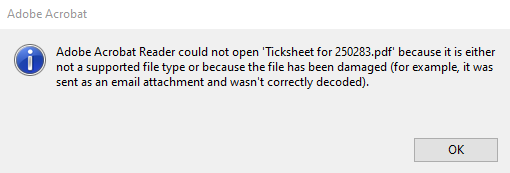- AppSheet
- AppSheet Forum
- AppSheet Q&A
- Re: Convert excel template to PDF
- Subscribe to RSS Feed
- Mark Topic as New
- Mark Topic as Read
- Float this Topic for Current User
- Bookmark
- Subscribe
- Mute
- Printer Friendly Page
- Mark as New
- Bookmark
- Subscribe
- Mute
- Subscribe to RSS Feed
- Permalink
- Report Inappropriate Content
- Mark as New
- Bookmark
- Subscribe
- Mute
- Subscribe to RSS Feed
- Permalink
- Report Inappropriate Content
Hi Guys
I use a BOT to send an email and also to populate an Excel template which gets emailed out to a recipient, it works seamlessly. Is it possible to convert the output populated Excel file to a PDF before it is emailed?
If so what would be the process?
Cheers
- Labels:
-
Automation
- Mark as New
- Bookmark
- Subscribe
- Mute
- Subscribe to RSS Feed
- Permalink
- Report Inappropriate Content
- Mark as New
- Bookmark
- Subscribe
- Mute
- Subscribe to RSS Feed
- Permalink
- Report Inappropriate Content
If the Excel spreadsheet is actually in AppSheet template form, then all you need to do is in the Email Task change your attachment file type from XLS to PDF. This will automatically kick off the PDF file generator.
- Mark as New
- Bookmark
- Subscribe
- Mute
- Subscribe to RSS Feed
- Permalink
- Report Inappropriate Content
- Mark as New
- Bookmark
- Subscribe
- Mute
- Subscribe to RSS Feed
- Permalink
- Report Inappropriate Content
Hi John
I tried that which results in the following error when trying to open the file
- Mark as New
- Bookmark
- Subscribe
- Mute
- Subscribe to RSS Feed
- Permalink
- Report Inappropriate Content
- Mark as New
- Bookmark
- Subscribe
- Mute
- Subscribe to RSS Feed
- Permalink
- Report Inappropriate Content
When you say it is an “Excel template”, what does that mean?
I have created PDF’s using Excel templates. I know that there are some limitations and are not as well supported as Google Doc’s.
I have not used an Excel template to create an Excel attachment. So, I am not familiar with what works in this space. I don’t know if there are template expressions you can do here that are not supported in the PDF generation - the thought being that those might be interfering with PDF generation.
Maybe these articles can help?
- Mark as New
- Bookmark
- Subscribe
- Mute
- Subscribe to RSS Feed
- Permalink
- Report Inappropriate Content
- Mark as New
- Bookmark
- Subscribe
- Mute
- Subscribe to RSS Feed
- Permalink
- Report Inappropriate Content
Its an Excel file template sitting in a drop box location ( as along with many others ). In other areas of the app I use Doc templates which output as PDF very nicely, just this one dosn’t for some reason:
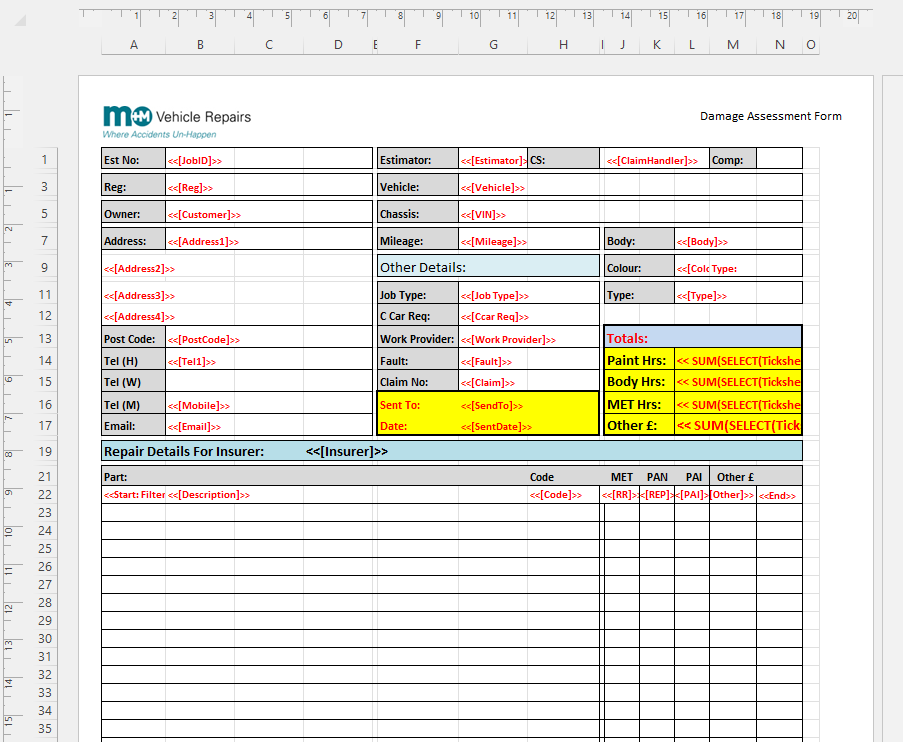
-
Account
1,677 -
App Management
3,099 -
AppSheet
1 -
Automation
10,325 -
Bug
983 -
Data
9,676 -
Errors
5,733 -
Expressions
11,781 -
General Miscellaneous
1 -
Google Cloud Deploy
1 -
image and text
1 -
Integrations
1,610 -
Intelligence
578 -
Introductions
85 -
Other
2,905 -
Photos
1 -
Resources
538 -
Security
828 -
Templates
1,309 -
Users
1,559 -
UX
9,110
- « Previous
- Next »
| User | Count |
|---|---|
| 42 | |
| 28 | |
| 24 | |
| 22 | |
| 13 |

 Twitter
Twitter