- AppSheet
- AppSheet Forum
- AppSheet Q&A
- Convert text to Upper on Master-Detail
- Subscribe to RSS Feed
- Mark Topic as New
- Mark Topic as Read
- Float this Topic for Current User
- Bookmark
- Subscribe
- Mute
- Printer Friendly Page
- Mark as New
- Bookmark
- Subscribe
- Mute
- Subscribe to RSS Feed
- Permalink
- Report Inappropriate Content
- Mark as New
- Bookmark
- Subscribe
- Mute
- Subscribe to RSS Feed
- Permalink
- Report Inappropriate Content
I have created a Master-Detail (Master: PurchaseOrders, Detail: PurchaseOrderLines) relationship between two tables. The Ref column (Purchase Order ID) on the detail table is set up to be "Is a part of..."
The app experience is working just as I intended. The user creates a new purchase order, adds data, then adds line to the purchase order. There are a couple of fields in the the detail table that I want to ensure that they are uppercased before being saved. I followed this post, Auto uppercase before saving, with no luck.
I wonder if it's because I have I already have a action set on Purchase Order Event Action to aid in creating a file one save. I accomplished this by following this post's advice.
In particular, refer to the article below and scroll down to “Sending Email Only After Adding a Parent Record and All of Its Children”. The principle is the same when generating a doc from a template
https://help.appsheet.com/en/articles/961707-workflow
Any suggestions on how I can get the action to apply to the detail form while the master is being saved?
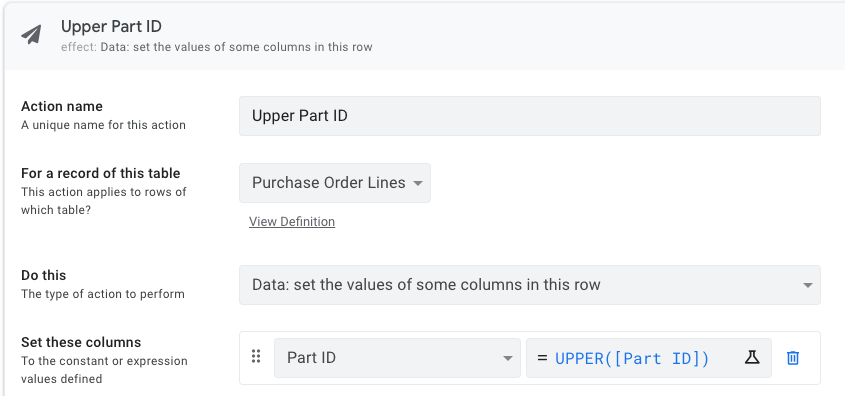
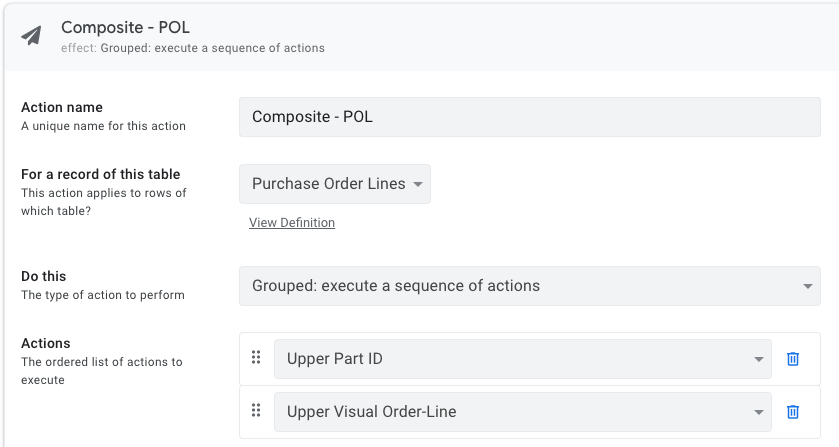
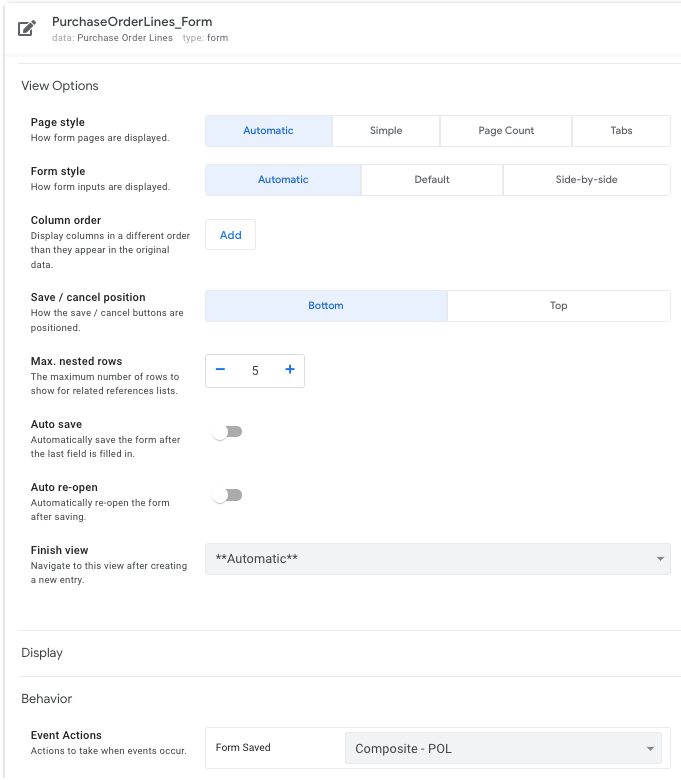
Solved! Go to Solution.
- Mark as New
- Bookmark
- Subscribe
- Mute
- Subscribe to RSS Feed
- Permalink
- Report Inappropriate Content
- Mark as New
- Bookmark
- Subscribe
- Mute
- Subscribe to RSS Feed
- Permalink
- Report Inappropriate Content
You don't have to build one action for every column value to change. You can change multiple columns within the same action.
Your users are filling the PurchaseOrder Form, so this is where you should set your Upper Action as the Form Saved action, not in the purchaseOrderLines form. For this you need to create a new action in the PurchaseOrders table with the following settings:
- Data: Execute an action on a set of rows
- Referenced Table: PurchaseOrderLines
- Referenced Rows: [Related PurchaseOrderLines]
- Referenced Action: your Upper action
- Mark as New
- Bookmark
- Subscribe
- Mute
- Subscribe to RSS Feed
- Permalink
- Report Inappropriate Content
- Mark as New
- Bookmark
- Subscribe
- Mute
- Subscribe to RSS Feed
- Permalink
- Report Inappropriate Content
You don't have to build one action for every column value to change. You can change multiple columns within the same action.
Your users are filling the PurchaseOrder Form, so this is where you should set your Upper Action as the Form Saved action, not in the purchaseOrderLines form. For this you need to create a new action in the PurchaseOrders table with the following settings:
- Data: Execute an action on a set of rows
- Referenced Table: PurchaseOrderLines
- Referenced Rows: [Related PurchaseOrderLines]
- Referenced Action: your Upper action
- Mark as New
- Bookmark
- Subscribe
- Mute
- Subscribe to RSS Feed
- Permalink
- Report Inappropriate Content
- Mark as New
- Bookmark
- Subscribe
- Mute
- Subscribe to RSS Feed
- Permalink
- Report Inappropriate Content
Perfect! Your provided suggestion was the solution I needed.
-
!
1 -
Account
1,683 -
App Management
3,127 -
AppSheet
1 -
Automation
10,354 -
Bug
993 -
Data
9,709 -
Errors
5,758 -
Expressions
11,826 -
General Miscellaneous
1 -
Google Cloud Deploy
1 -
image and text
1 -
Integrations
1,619 -
Intelligence
580 -
Introductions
86 -
Other
2,926 -
Photos
1 -
Resources
542 -
Security
832 -
Templates
1,313 -
Users
1,563 -
UX
9,133
- « Previous
- Next »
| User | Count |
|---|---|
| 38 | |
| 35 | |
| 27 | |
| 23 | |
| 18 |

 Twitter
Twitter