- AppSheet
- AppSheet Forum
- AppSheet Q&A
- Copy App with Google Drive Source to Subsite of Sh...
- Subscribe to RSS Feed
- Mark Topic as New
- Mark Topic as Read
- Float this Topic for Current User
- Bookmark
- Subscribe
- Mute
- Printer Friendly Page
- Mark as New
- Bookmark
- Subscribe
- Mute
- Subscribe to RSS Feed
- Permalink
- Report Inappropriate Content
- Mark as New
- Bookmark
- Subscribe
- Mute
- Subscribe to RSS Feed
- Permalink
- Report Inappropriate Content
I do have multiple Apps which have their data source on Google Drive (Google Spreadsheet and photo folders). Now I’d like to work with Sharepoint instead of Google Drive. So I’d like to copy the Apps to Sharepoint. I did add a new data source under “Account Sources” and could copy the App. Though, the data is saved under OneDrive of my private account. I’d rather prefer to use a subsite of my business. How can I change the data source to this subsite?
p.s. I’ve already had a look at the " Using Data from Excel spreadsheets in Office 365 and SharePoint" page and I’m aware of “AppSheet can only access files and folders that are stored in the default drive of a SharePoint site or sub-site. Contents that are stored in user-created drives are currently not accessible. In most cases, if you create a file or folder directly in a SharePoint site, the file/folder will automatically be created in the default drive of the site for you. Additionally, if a SharePoint site has been migrated to an on-premises server, it will no longer be accessible to AppSheet.”
- Mark as New
- Bookmark
- Subscribe
- Mute
- Subscribe to RSS Feed
- Permalink
- Report Inappropriate Content
- Mark as New
- Bookmark
- Subscribe
- Mute
- Subscribe to RSS Feed
- Permalink
- Report Inappropriate Content
Hi @mymymy
I have no experience yet with Sharepoint challenges: here are suggestions only.
Did you have a look there ?
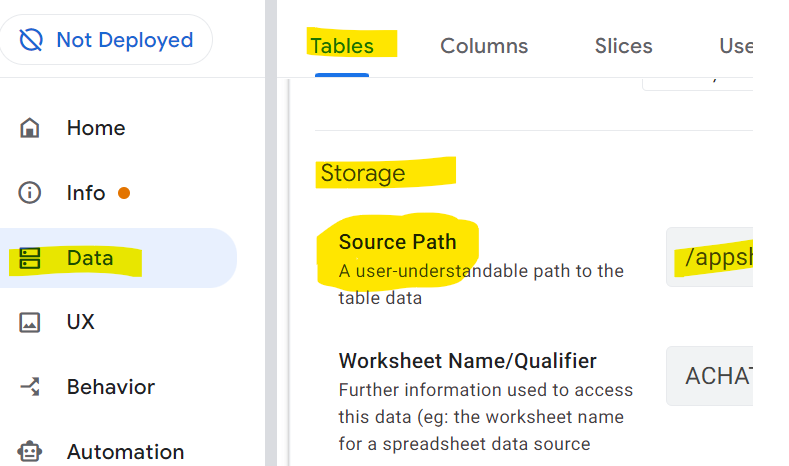
and there:
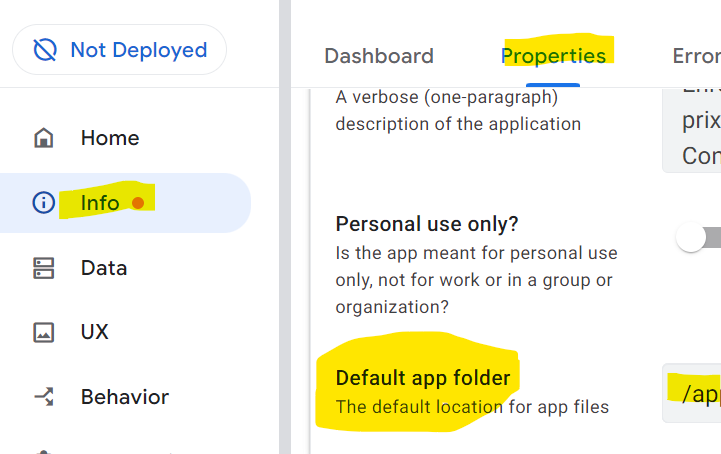
- Mark as New
- Bookmark
- Subscribe
- Mute
- Subscribe to RSS Feed
- Permalink
- Report Inappropriate Content
- Mark as New
- Bookmark
- Subscribe
- Mute
- Subscribe to RSS Feed
- Permalink
- Report Inappropriate Content
Curiously, yesterday I finished migration from OneDrive to a Sharepoint site.
Make sure to follow these steps:
- Mark as New
- Bookmark
- Subscribe
- Mute
- Subscribe to RSS Feed
- Permalink
- Report Inappropriate Content
- Mark as New
- Bookmark
- Subscribe
- Mute
- Subscribe to RSS Feed
- Permalink
- Report Inappropriate Content
You can do this manually by downloading the files from Google Drive and uploading them to the appropriate document libraries or lists in the SharePoint subsite. Alternatively, you can explore automation options or third-party tools that can assist with data migration such as Rclone, Carbonite, and Gs Richcopy360 .
-
Account
1,677 -
App Management
3,099 -
AppSheet
1 -
Automation
10,324 -
Bug
983 -
Data
9,676 -
Errors
5,733 -
Expressions
11,780 -
General Miscellaneous
1 -
Google Cloud Deploy
1 -
image and text
1 -
Integrations
1,610 -
Intelligence
578 -
Introductions
85 -
Other
2,905 -
Photos
1 -
Resources
538 -
Security
828 -
Templates
1,309 -
Users
1,559 -
UX
9,110
- « Previous
- Next »
| User | Count |
|---|---|
| 43 | |
| 27 | |
| 24 | |
| 23 | |
| 13 |

 Twitter
Twitter