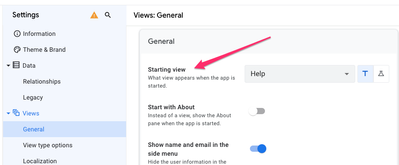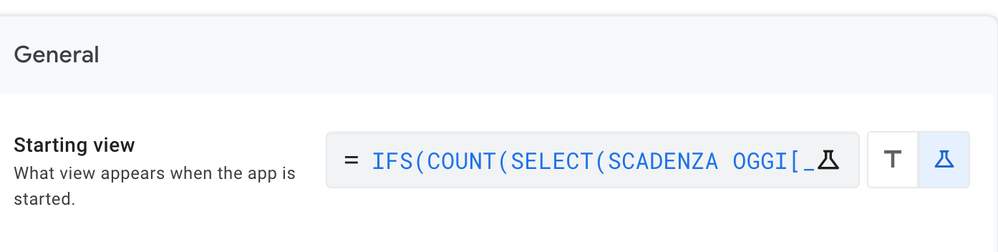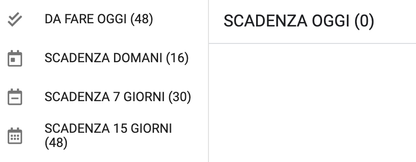- AppSheet
- :
- AppSheet Forum
- :
- AppSheet Q&A
- :
- Re: Count numbers of rows
- Subscribe to RSS Feed
- Mark Topic as New
- Mark Topic as Read
- Float this Topic for Current User
- Bookmark
- Subscribe
- Mute
- Printer Friendly Page
- Mark as New
- Bookmark
- Subscribe
- Mute
- Subscribe to RSS Feed
- Permalink
- Report Inappropriate Content
- Mark as New
- Bookmark
- Subscribe
- Mute
- Subscribe to RSS Feed
- Permalink
- Report Inappropriate Content
Hi,
i'd like to show the view SCADUTE if there rows in it (rows > 0)
In the menu i insert in Show if:
IF (COUNT(SELECT(SCADUTE[SCADENZA]>0)))
but i receive an error message:
Cannot compare List with Number in (SCADUTE[SCADENZA] > 0)
- Labels:
-
App Management
- Mark as New
- Bookmark
- Subscribe
- Mute
- Subscribe to RSS Feed
- Permalink
- Report Inappropriate Content
- Mark as New
- Bookmark
- Subscribe
- Mute
- Subscribe to RSS Feed
- Permalink
- Report Inappropriate Content
I've solved it with:
COUNT(SELECT(SCADENZA OGGI[_RowNumber], TRUE, TRUE)) >0
Even if for the view that is shown at the beginning when launching of the app the view it's show at beginning also if there're no records in it.
- Mark as New
- Bookmark
- Subscribe
- Mute
- Subscribe to RSS Feed
- Permalink
- Report Inappropriate Content
- Mark as New
- Bookmark
- Subscribe
- Mute
- Subscribe to RSS Feed
- Permalink
- Report Inappropriate Content
@FaCe wrote:
COUNT(SELECT(SCADENZA OGGI[_RowNumber], TRUE, TRUE)) >0
You could probably use just:
COUNT(SCADUTE[SCADENZA]) > 0
@FaCe wrote:
i insert in Show if
Note that a view's Show if property governs only whether the view appears in navigation (e.g., a menu), but not whether the view can appear at all.
@FaCe wrote:
Even if for the view that is shown at the beginning when launching of the app the view it's show at beginning also if there're no records in it.
Use the Starting view setting to govern the app's starting view. Nonetheless, keep in mind that that governs only the view that appears when a user first installs the app--not every time they open it.
- Mark as New
- Bookmark
- Subscribe
- Mute
- Subscribe to RSS Feed
- Permalink
- Report Inappropriate Content
- Mark as New
- Bookmark
- Subscribe
- Mute
- Subscribe to RSS Feed
- Permalink
- Report Inappropriate Content
COUNT(SCADUTE[SCADENZA]) > 0
I've tried it but it not works properly, it not shows the menu while this formula yes:
COUNT(SELECT(SCADENZA OGGI[_RowNumber], TRUE, TRUE)) >0
For the second question i've insert in
IFS(
COUNT(SELECT(SCADENZA OGGI[_RowNumber], TRUE, TRUE)) >0, SCADENZA OGGI,
COUNT(SELECT(SCADENZA DOMANI[_RowNumber], TRUE, TRUE)) >0, SCADENZA DOMANI
)
But at the beginning i see always the SCADENZA OGGI always if there're no records in it: why ?
You said also:
Use the Starting view setting to govern the app's starting view. Nonetheless, keep in mind that that governs only the view that appears when a user first installs the app--not every time they open it.
But i see the same view setup every time i open the app, for each app, not only the first time i've install the app: i'm missing something ?
- Mark as New
- Bookmark
- Subscribe
- Mute
- Subscribe to RSS Feed
- Permalink
- Report Inappropriate Content
- Mark as New
- Bookmark
- Subscribe
- Mute
- Subscribe to RSS Feed
- Permalink
- Report Inappropriate Content
Clearing the cache solves the issue BUT only temporary ... i've to clear the cache before launching the app, every time, to make it works properly ... obviously it should be another solution for that ... any hints ?
- Mark as New
- Bookmark
- Subscribe
- Mute
- Subscribe to RSS Feed
- Permalink
- Report Inappropriate Content
- Mark as New
- Bookmark
- Subscribe
- Mute
- Subscribe to RSS Feed
- Permalink
- Report Inappropriate Content
@FaCe wrote:
IFS(
COUNT(SELECT(SCADENZA OGGI[_RowNumber], TRUE, TRUE)) >0, SCADENZA OGGI,
COUNT(SELECT(SCADENZA DOMANI[_RowNumber], TRUE, TRUE)) >0, SCADENZA DOMANI
)
You probably need to enclose each view's name in quotes.
@FaCe wrote:
Clearing the cache solves the issue BUT only temporary ... i've to clear the cache before launching the app, every time, to make it works properly
Again, the Starting view setting does not govern which view appears every time a user opens an app, but rather only the first time (or, when using the app in a browser, the first time after having cleared a browser's cache).
- Mark as New
- Bookmark
- Subscribe
- Mute
- Subscribe to RSS Feed
- Permalink
- Report Inappropriate Content
- Mark as New
- Bookmark
- Subscribe
- Mute
- Subscribe to RSS Feed
- Permalink
- Report Inappropriate Content
Thanks, i've enquoted the names of the views.
So how can i show at the startup the views in this order ?
IFS(
COUNT(SELECT(SCADUTE[_RowNumber], TRUE, TRUE)) >0, "SCADUTE",
COUNT(SELECT(SCADENZA OGGI[_RowNumber], TRUE, TRUE)) >0, "SCADENZA OGGI",
COUNT(SELECT(SCADENZA DOMANI[_RowNumber], TRUE, TRUE)) >0, "SCADENZA DOMANI",
COUNT(SELECT(SCADENZA 7 GIORNI[_RowNumber], TRUE, TRUE)) >0, "SCADENZA 7 GIORNI",
COUNT(SELECT(SCADENZA 15 GIORNI[_RowNumber], TRUE, TRUE)) >0, "SCADENZA 15 GIORNI"
)
- Mark as New
- Bookmark
- Subscribe
- Mute
- Subscribe to RSS Feed
- Permalink
- Report Inappropriate Content
- Mark as New
- Bookmark
- Subscribe
- Mute
- Subscribe to RSS Feed
- Permalink
- Report Inappropriate Content
@FaCe wrote:
So how can i show at the startup the views in this order ?
I don't understand. Are you asking a different question than before?
-
!
1 -
Account
1,687 -
App Management
3,143 -
AppSheet
1 -
Automation
10,387 -
Bug
1,001 -
Data
9,733 -
Errors
5,781 -
Expressions
11,854 -
General Miscellaneous
1 -
Google Cloud Deploy
1 -
image and text
1 -
Integrations
1,630 -
Intelligence
586 -
Introductions
87 -
Other
2,939 -
Photos
1 -
Resources
545 -
Security
837 -
Templates
1,320 -
Users
1,565 -
UX
9,141
- « Previous
- Next »
| User | Count |
|---|---|
| 37 | |
| 30 | |
| 29 | |
| 22 | |
| 18 |

 Twitter
Twitter