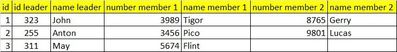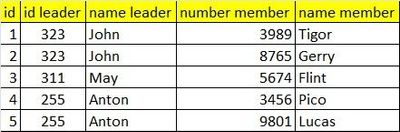- AppSheet
- AppSheet Forum
- AppSheet Q&A
- Create New Row Data
- Subscribe to RSS Feed
- Mark Topic as New
- Mark Topic as Read
- Float this Topic for Current User
- Bookmark
- Subscribe
- Mute
- Printer Friendly Page
- Mark as New
- Bookmark
- Subscribe
- Mute
- Subscribe to RSS Feed
- Permalink
- Report Inappropriate Content
- Mark as New
- Bookmark
- Subscribe
- Mute
- Subscribe to RSS Feed
- Permalink
- Report Inappropriate Content
Hello guys, sorry for my poor English..
I don't know what case is this, but I have some case, I want to create a data from another table. On table A, I use OCR Model to get data list like this :
And from this data, I want to change it into new table or table B like this :
Can appsheet do that? Can somebody explain how to build a data like that?
Or Can AppSheet execute a command such as adding rows when we input the desired number of rows in Table A? Utilizing the existing data in Table A?
Thank you for your helps guys.
- Mark as New
- Bookmark
- Subscribe
- Mute
- Subscribe to RSS Feed
- Permalink
- Report Inappropriate Content
- Mark as New
- Bookmark
- Subscribe
- Mute
- Subscribe to RSS Feed
- Permalink
- Report Inappropriate Content
It is more likely a couple of spreadsheet copy/pastes to rearrange your data. From what you have shown it is very simple to prepare the data. Do the following:
Make a copy of the OCR results in a new sheet.
Select the first 5 columns of this data and copy them to a new sheet (gooddata)
Delete columns [number member 1] and [number name 1] from your OCR results copy
Select the 5 remaining columns (and all the rows) and copy/paste them to your new sheet (gooddata) at the bottom
You will now have a sheet (gooddata) with all of the rows from your OCR sheet split neatly the way you want.
Now go and delete the column headings from your second paste and generally tidy your new gooddata sheet.
Note, that it IS possible to do this using sheets formulas, but it may be overkill for what you are doing.
- Mark as New
- Bookmark
- Subscribe
- Mute
- Subscribe to RSS Feed
- Permalink
- Report Inappropriate Content
- Mark as New
- Bookmark
- Subscribe
- Mute
- Subscribe to RSS Feed
- Permalink
- Report Inappropriate Content
If I'm using database, is there any formulas on appsheet that can provide that?
Of course it will be overkill if I do copy/paste like that, I tried to used some formula, behavior or automation to automated the copy/paste that you mention it. But still, I can't find it in appsheet.
- Mark as New
- Bookmark
- Subscribe
- Mute
- Subscribe to RSS Feed
- Permalink
- Report Inappropriate Content
- Mark as New
- Bookmark
- Subscribe
- Mute
- Subscribe to RSS Feed
- Permalink
- Report Inappropriate Content
Ypuncan search the Action: Copy rows to another table using values from this row (not row level).
- Mark as New
- Bookmark
- Subscribe
- Mute
- Subscribe to RSS Feed
- Permalink
- Report Inappropriate Content
- Mark as New
- Bookmark
- Subscribe
- Mute
- Subscribe to RSS Feed
- Permalink
- Report Inappropriate Content
What should I write in "Set these columns" ? A list or index?
-
!
1 -
Account
1,686 -
App Management
3,141 -
AppSheet
1 -
Automation
10,381 -
Bug
1,000 -
Data
9,728 -
Errors
5,775 -
Expressions
11,852 -
General Miscellaneous
1 -
Google Cloud Deploy
1 -
image and text
1 -
Integrations
1,627 -
Intelligence
582 -
Introductions
86 -
Other
2,936 -
Photos
1 -
Resources
544 -
Security
837 -
Templates
1,317 -
Users
1,565 -
UX
9,140
- « Previous
- Next »
| User | Count |
|---|---|
| 37 | |
| 31 | |
| 28 | |
| 22 | |
| 18 |

 Twitter
Twitter