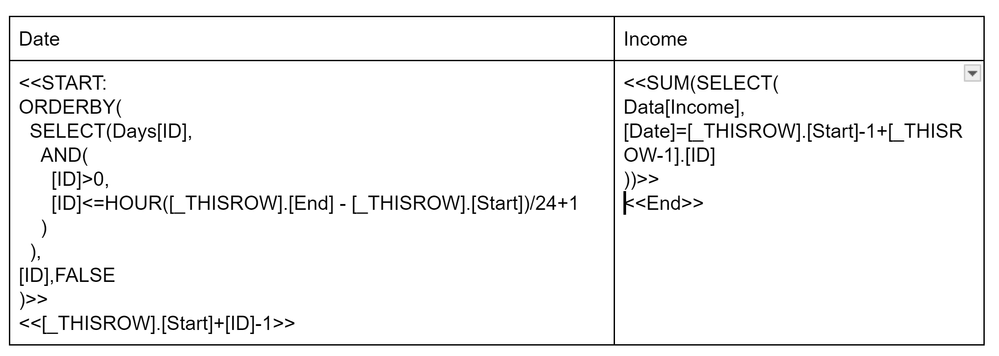- AppSheet
- AppSheet Forum
- AppSheet Q&A
- Create a report with date wise data
- Subscribe to RSS Feed
- Mark Topic as New
- Mark Topic as Read
- Float this Topic for Current User
- Bookmark
- Subscribe
- Mute
- Printer Friendly Page
- Mark as New
- Bookmark
- Subscribe
- Mute
- Subscribe to RSS Feed
- Permalink
- Report Inappropriate Content
- Mark as New
- Bookmark
- Subscribe
- Mute
- Subscribe to RSS Feed
- Permalink
- Report Inappropriate Content
i wanna create a date wise report between two dates, formula:<<SUM(SELECT(Order_Item[NALAM_LOADING_CHARGES],And([Sender_Type]=”Nalam”,[LOADING_DATE]=[REPORT_DATE],[LOADING_RESPONSIBILITY]<>" ",[DECIMAL_2]>0)))>>
i wanna replace the[REPORT_DATE] with a list of dates
Date | charges |
01-01-2024 | <<SUM(SELECT(Order_Item[NALAM_LOADING_CHARGES],And([Sender_Type]=”Nalam”,[LOADING_DATE]=”01-01-2024”,[LOADING_RESPONSIBILITY]<>" ",[DECIMAL_2]>0)))>> |
02-01-2024 | <<SUM(SELECT(Order_Item[NALAM_LOADING_CHARGES],And([Sender_Type]=”Nalam”,[LOADING_DATE]=”02-01-2024”,[LOADING_RESPONSIBILITY]<>" ",[DECIMAL_2]>0)))>> |
Solved! Go to Solution.
- Mark as New
- Bookmark
- Subscribe
- Mute
- Subscribe to RSS Feed
- Permalink
- Report Inappropriate Content
- Mark as New
- Bookmark
- Subscribe
- Mute
- Subscribe to RSS Feed
- Permalink
- Report Inappropriate Content
Create an additional table with one column [ID]. Add number from 1..365. Table name is "Days". Then you need to have a "Request" table with [Start] and [End] date columns.
Finally you can create the dynamic report with something like this..
- Mark as New
- Bookmark
- Subscribe
- Mute
- Subscribe to RSS Feed
- Permalink
- Report Inappropriate Content
- Mark as New
- Bookmark
- Subscribe
- Mute
- Subscribe to RSS Feed
- Permalink
- Report Inappropriate Content
For how many days do you need it max?
- Mark as New
- Bookmark
- Subscribe
- Mute
- Subscribe to RSS Feed
- Permalink
- Report Inappropriate Content
- Mark as New
- Bookmark
- Subscribe
- Mute
- Subscribe to RSS Feed
- Permalink
- Report Inappropriate Content
for a financial year
- Mark as New
- Bookmark
- Subscribe
- Mute
- Subscribe to RSS Feed
- Permalink
- Report Inappropriate Content
- Mark as New
- Bookmark
- Subscribe
- Mute
- Subscribe to RSS Feed
- Permalink
- Report Inappropriate Content
So you could have 365 days in one report?
- Mark as New
- Bookmark
- Subscribe
- Mute
- Subscribe to RSS Feed
- Permalink
- Report Inappropriate Content
- Mark as New
- Bookmark
- Subscribe
- Mute
- Subscribe to RSS Feed
- Permalink
- Report Inappropriate Content
yes
- Mark as New
- Bookmark
- Subscribe
- Mute
- Subscribe to RSS Feed
- Permalink
- Report Inappropriate Content
- Mark as New
- Bookmark
- Subscribe
- Mute
- Subscribe to RSS Feed
- Permalink
- Report Inappropriate Content
Create an additional table with one column [ID]. Add number from 1..365. Table name is "Days". Then you need to have a "Request" table with [Start] and [End] date columns.
Finally you can create the dynamic report with something like this..
-
!
1 -
Account
1,681 -
App Management
3,118 -
AppSheet
1 -
Automation
10,345 -
Bug
988 -
Data
9,701 -
Errors
5,750 -
Expressions
11,816 -
General Miscellaneous
1 -
Google Cloud Deploy
1 -
image and text
1 -
Integrations
1,615 -
Intelligence
579 -
Introductions
85 -
Other
2,920 -
Photos
1 -
Resources
541 -
Security
830 -
Templates
1,310 -
Users
1,562 -
UX
9,127
- « Previous
- Next »
| User | Count |
|---|---|
| 41 | |
| 36 | |
| 30 | |
| 23 | |
| 16 |

 Twitter
Twitter