- AppSheet
- AppSheet Forum
- AppSheet Q&A
- Re: Creating Report for specific rows
- Subscribe to RSS Feed
- Mark Topic as New
- Mark Topic as Read
- Float this Topic for Current User
- Bookmark
- Subscribe
- Mute
- Printer Friendly Page
- Mark as New
- Bookmark
- Subscribe
- Mute
- Subscribe to RSS Feed
- Permalink
- Report Inappropriate Content
- Mark as New
- Bookmark
- Subscribe
- Mute
- Subscribe to RSS Feed
- Permalink
- Report Inappropriate Content
What is the technique in case I want to get a report only for specific rows based on specific column value or conditions.
Also, the same vide action button.
Actually I am currently practicing the work flow and reports
- Labels:
-
Automation
- Mark as New
- Bookmark
- Subscribe
- Mute
- Subscribe to RSS Feed
- Permalink
- Report Inappropriate Content
- Mark as New
- Bookmark
- Subscribe
- Mute
- Subscribe to RSS Feed
- Permalink
- Report Inappropriate Content
- Mark as New
- Bookmark
- Subscribe
- Mute
- Subscribe to RSS Feed
- Permalink
- Report Inappropriate Content
- Mark as New
- Bookmark
- Subscribe
- Mute
- Subscribe to RSS Feed
- Permalink
- Report Inappropriate Content
Thanks for your reply, actually I already went through the documentations.
What I am looking for to have a direction on how to generate a specific report on certain rows by have expression.
The option in report either the report to be by individual files or as entire table, I need the option for only generate the report for specific rows.
- Mark as New
- Bookmark
- Subscribe
- Mute
- Subscribe to RSS Feed
- Permalink
- Report Inappropriate Content
- Mark as New
- Bookmark
- Subscribe
- Mute
- Subscribe to RSS Feed
- Permalink
- Report Inappropriate Content
Hi @egmv_appsheet
Select “For each row” and then put in your condition to select the rows in the
“If this is true” section.
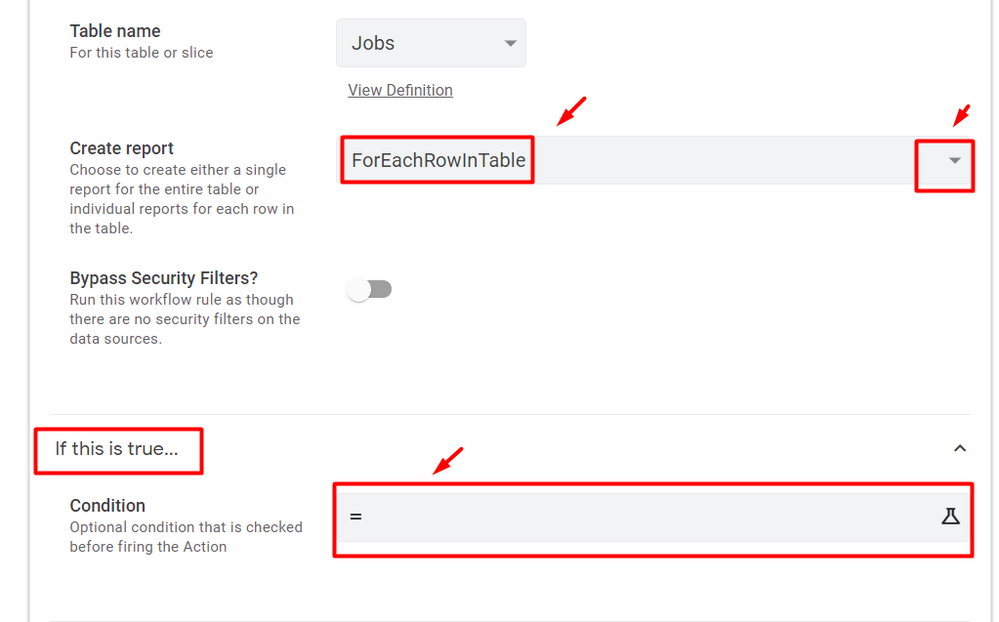
- Mark as New
- Bookmark
- Subscribe
- Mute
- Subscribe to RSS Feed
- Permalink
- Report Inappropriate Content
- Mark as New
- Bookmark
- Subscribe
- Mute
- Subscribe to RSS Feed
- Permalink
- Report Inappropriate Content
Hope you are versed with select() and filter() expressions.
If you aren’t, they are for selecting a specific set of records in a table that match some specific criteria.
If you put the appropriate select expression in the start expression of a report, then there you go
- Mark as New
- Bookmark
- Subscribe
- Mute
- Subscribe to RSS Feed
- Permalink
- Report Inappropriate Content
- Mark as New
- Bookmark
- Subscribe
- Mute
- Subscribe to RSS Feed
- Permalink
- Report Inappropriate Content
Thanks Lynn and Pratyay
So the same designated section “Condition” can be used to select and filter.
I will make a try!
Is there any available samples?
- Mark as New
- Bookmark
- Subscribe
- Mute
- Subscribe to RSS Feed
- Permalink
- Report Inappropriate Content
- Mark as New
- Bookmark
- Subscribe
- Mute
- Subscribe to RSS Feed
- Permalink
- Report Inappropriate Content
There are but I can’t help you with it right now.
Get your hands dirty a bit and then ask for more ‘narrowed-down’ solutions.
look for how to write an appropriate start expression
-
!
1 -
Account
1,686 -
App Management
3,138 -
AppSheet
1 -
Automation
10,380 -
Bug
997 -
Data
9,724 -
Errors
5,772 -
Expressions
11,846 -
General Miscellaneous
1 -
Google Cloud Deploy
1 -
image and text
1 -
Integrations
1,626 -
Intelligence
582 -
Introductions
86 -
Other
2,934 -
Photos
1 -
Resources
543 -
Security
835 -
Templates
1,317 -
Users
1,565 -
UX
9,140
- « Previous
- Next »
| User | Count |
|---|---|
| 36 | |
| 31 | |
| 28 | |
| 23 | |
| 18 |

 Twitter
Twitter