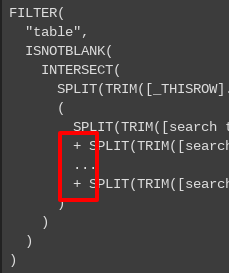- AppSheet
- AppSheet Forum
- AppSheet Q&A
- Re: Customize search? Make it search a table?
- Subscribe to RSS Feed
- Mark Topic as New
- Mark Topic as Read
- Float this Topic for Current User
- Bookmark
- Subscribe
- Mute
- Printer Friendly Page
- Mark as New
- Bookmark
- Subscribe
- Mute
- Subscribe to RSS Feed
- Permalink
- Report Inappropriate Content
- Mark as New
- Bookmark
- Subscribe
- Mute
- Subscribe to RSS Feed
- Permalink
- Report Inappropriate Content
Hi everyone ![]()
I have a simple home inventory app, with tables for items, categories and locations.
But when I’m on a “view” in the app that shows categories, clicking the search icon at the top just searches categories. I’d like to make it instead search items. Is that possible?
If not, can I hide that top search icon?
The other issue I’m having is that “search” is so literal. Searching “Usb cable” finds an item called ‘usb cable’ but not ‘usb black cable’. Is there a simple way to fix that?
Thanks in advance for any help :)))
Toby
Solved! Go to Solution.
- Mark as New
- Bookmark
- Subscribe
- Mute
- Subscribe to RSS Feed
- Permalink
- Report Inappropriate Content
- Mark as New
- Bookmark
- Subscribe
- Mute
- Subscribe to RSS Feed
- Permalink
- Report Inappropriate Content
You’re missing some important operators:
- Mark as New
- Bookmark
- Subscribe
- Mute
- Subscribe to RSS Feed
- Permalink
- Report Inappropriate Content
- Mark as New
- Bookmark
- Subscribe
- Mute
- Subscribe to RSS Feed
- Permalink
- Report Inappropriate Content
Just go to Items view and search the category there. But please make sure you make the category column searchable.
I believe the search bar is searching for string like usb cable and not usb & cable
- Mark as New
- Bookmark
- Subscribe
- Mute
- Subscribe to RSS Feed
- Permalink
- Report Inappropriate Content
- Mark as New
- Bookmark
- Subscribe
- Mute
- Subscribe to RSS Feed
- Permalink
- Report Inappropriate Content
Thanks but I think you misread what I was asking completely 😕
- Mark as New
- Bookmark
- Subscribe
- Mute
- Subscribe to RSS Feed
- Permalink
- Report Inappropriate Content
- Mark as New
- Bookmark
- Subscribe
- Mute
- Subscribe to RSS Feed
- Permalink
- Report Inappropriate Content
No, it only searches the displayed table or slice.
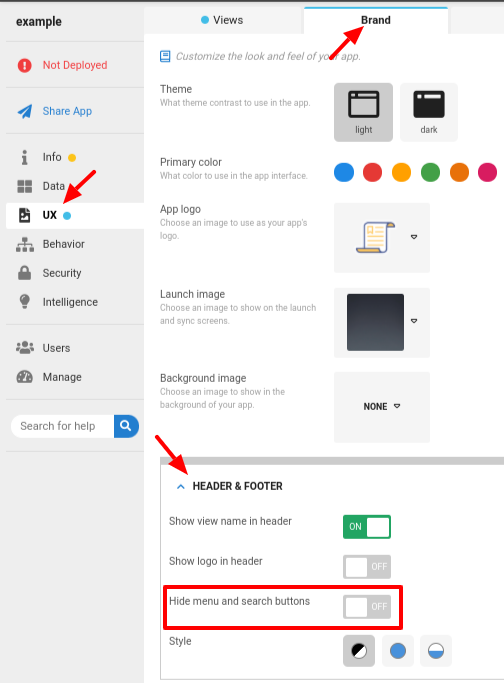
Unfortunately, there’s no way to hide just the search bar but keep the main menu.
Depends on your definition of “simple”. The built-n search feature is a simple exact-text search, as you’ve noticed. You could implement your own search feature (but it wouldn’t use the search bar), but it’s not trivial, but it also wouldn’t be horrifically difficult, either. You could also “easily” expand the scope of search while you were at it.
- Mark as New
- Bookmark
- Subscribe
- Mute
- Subscribe to RSS Feed
- Permalink
- Report Inappropriate Content
- Mark as New
- Bookmark
- Subscribe
- Mute
- Subscribe to RSS Feed
- Permalink
- Report Inappropriate Content
I understand we cant hide the top bar while keeping the (hamburger) menu.
But i noticed your sample app (community28312), doesn’t have the search button on top. Where can I change that?
- Mark as New
- Bookmark
- Subscribe
- Mute
- Subscribe to RSS Feed
- Permalink
- Report Inappropriate Content
- Mark as New
- Bookmark
- Subscribe
- Mute
- Subscribe to RSS Feed
- Permalink
- Report Inappropriate Content
The search bar doesn’t occur in form views.
- Mark as New
- Bookmark
- Subscribe
- Mute
- Subscribe to RSS Feed
- Permalink
- Report Inappropriate Content
- Mark as New
- Bookmark
- Subscribe
- Mute
- Subscribe to RSS Feed
- Permalink
- Report Inappropriate Content
That makes sense. Thank you.
- Mark as New
- Bookmark
- Subscribe
- Mute
- Subscribe to RSS Feed
- Permalink
- Report Inappropriate Content
- Mark as New
- Bookmark
- Subscribe
- Mute
- Subscribe to RSS Feed
- Permalink
- Report Inappropriate Content
The assistant is your best bet for searching the entire app… It actually works really quite well…
- Mark as New
- Bookmark
- Subscribe
- Mute
- Subscribe to RSS Feed
- Permalink
- Report Inappropriate Content
- Mark as New
- Bookmark
- Subscribe
- Mute
- Subscribe to RSS Feed
- Permalink
- Report Inappropriate Content
Thanks guys! Assistant is so much better than search, you’re right. It’s quite counter intuitive though - I wish I could make the “search” button return proper search results like the Assistant does (ie. Not only find perfect phrase matches but rather look for any combo of the search terms in its results).
But yes, looks like I’m stuck with hiding the search button (and also the menu!). 😕 thanks though for your help!!
Now to work out how to craft an expression for my own search :))
I guess, in plain English, it needs to “**
take search terms, split it up into separate words, look for “word 1 in table X columns A B C & D, AND word 2 in table X columns A B C & D, AND word 3 in table X columns A B C & D
**” etc. Plus ideally it would then - after showing those results - show the “or” version of this.
Why do I suddenly feel like my “no code” adventure with AppSheet is just turning into my standard PHP/MySQL coding? ![]()
Hmmmm anyone made these sorts of search expressions before?
Toby
- Mark as New
- Bookmark
- Subscribe
- Mute
- Subscribe to RSS Feed
- Permalink
- Report Inappropriate Content
- Mark as New
- Bookmark
- Subscribe
- Mute
- Subscribe to RSS Feed
- Permalink
- Report Inappropriate Content
Try:
FILTER(
"table",
ISNOTBLANK(
INTERSECT(
SPLIT(TRIM([_THISROW].[search terms]), " "),
(
SPLIT(TRIM([search target column 1]), " "))
+ SPLIT(TRIM([search target column 2]), " "))
...
+ SPLIT(TRIM([search target column N]), " "))
)
)
)
)
Note that punctuators will confound the search some, as the SPLIT() above is strictly on (single) spaces.
Yup. ![]()
See also:
- Mark as New
- Bookmark
- Subscribe
- Mute
- Subscribe to RSS Feed
- Permalink
- Report Inappropriate Content
- Mark as New
- Bookmark
- Subscribe
- Mute
- Subscribe to RSS Feed
- Permalink
- Report Inappropriate Content
Thanks again Steve for your help!
It’s working, except it only wants to search the “NAME” column. ![]() As you can see below, I’m trying to search NAME, STARNUM and DESCR_SIMPLE columns.
As you can see below, I’m trying to search NAME, STARNUM and DESCR_SIMPLE columns.
I tried adding an “OR” but it gave an error. Help me, oh wise one! ;-))
LINKTOFILTEREDVIEW(“L2_items_bottom_listphotos”,
ISNOTBLANK(
INTERSECT(
SPLIT(TRIM([_THISROW].[SearchInput]), " "),
(
(SPLIT(TRIM([NAME]), " ")
SPLIT(TRIM([STARNUM]), " ")
SPLIT(TRIM([DESCR_SIMPLE]), " ")
)
))
)
)
- Mark as New
- Bookmark
- Subscribe
- Mute
- Subscribe to RSS Feed
- Permalink
- Report Inappropriate Content
- Mark as New
- Bookmark
- Subscribe
- Mute
- Subscribe to RSS Feed
- Permalink
- Report Inappropriate Content
You’re missing some important operators:
- Mark as New
- Bookmark
- Subscribe
- Mute
- Subscribe to RSS Feed
- Permalink
- Report Inappropriate Content
- Mark as New
- Bookmark
- Subscribe
- Mute
- Subscribe to RSS Feed
- Permalink
- Report Inappropriate Content
Brilliant! It’s working!! Thanks!!
LINKTOFILTEREDVIEW(“L2_items_bottom_listphotos”,
ISNOTBLANK(
INTERSECT(
SPLIT(TRIM([_THISROW].[SearchInput]), " "),
(
(SPLIT(TRIM([NAME]), " ")
+SPLIT(TRIM([STARNUM]), " ")
+SPLIT(TRIM([DESCR_SIMPLE]), " ")
)
))
)
)
The + trips me up because it’s a plus but it’s actually an “or”, sorta. lol.
Please don’t waste your Saturday replying to this today lol - but my next question is… If any of the columns contain “butter”, and I search for “but”, it doesn’t return a result. Looking through all the functions, I’m assuming I need to add some sort of “contains” function. I’m just not sure where! lol ![]()
Seems to me that INTERSECT is doing the heavy lifting in the statement, yes? It’s finding whether there is any “commonality” between my search form’s input and some columns in the table. And I need to tell it to “don’t just look for exact matches, but partial matches are fine”. Hmmm.
- Mark as New
- Bookmark
- Subscribe
- Mute
- Subscribe to RSS Feed
- Permalink
- Report Inappropriate Content
- Mark as New
- Bookmark
- Subscribe
- Mute
- Subscribe to RSS Feed
- Permalink
- Report Inappropriate Content
No, it’s a plus. See Constructing a List with Subtraction here:
Correct.
That’s an entirely different requirement than you originally expressed. I’m not aware of a way to do partial matches with multiple terms from a single input without resorting to some ugly contrivances. It’s doable, but it’s ugly.
- Mark as New
- Bookmark
- Subscribe
- Mute
- Subscribe to RSS Feed
- Permalink
- Report Inappropriate Content
- Mark as New
- Bookmark
- Subscribe
- Mute
- Subscribe to RSS Feed
- Permalink
- Report Inappropriate Content
How I spent my weekend…
https://www.appsheet.com/samples/community28312?appGuidString=2ea965d7-8656-4d9d-a9d2-ed3dc5ca5813
![]()
Thanks for the inspiration!
- Mark as New
- Bookmark
- Subscribe
- Mute
- Subscribe to RSS Feed
- Permalink
- Report Inappropriate Content
- Mark as New
- Bookmark
- Subscribe
- Mute
- Subscribe to RSS Feed
- Permalink
- Report Inappropriate Content
Thank you Steve. I would gently suggest you open up new thread with tips and tricks category so that this sample app stands out! ![]()
- Mark as New
- Bookmark
- Subscribe
- Mute
- Subscribe to RSS Feed
- Permalink
- Report Inappropriate Content
- Mark as New
- Bookmark
- Subscribe
- Mute
- Subscribe to RSS Feed
- Permalink
- Report Inappropriate Content
You’re awesome, Steve! You’ve been so helpful to me. I really wish I had time to post all the stuff I’ve learned and a quick learning video as I’ve managed to do what I wanted (ie. make a full inventory app for myself) but it was extremely difficult, particuarly with the search issues but also with trying to implement a “categories /subcategories/subsubcategories/subsubsubcategories” system in AppSheet. (I’m glad I already knew javascript/php/asp/mysql so I could figure it out, otherwise I would have been even MORE lost! lol)
I will check out your search thing when I get a chance!!!
- Mark as New
- Bookmark
- Subscribe
- Mute
- Subscribe to RSS Feed
- Permalink
- Report Inappropriate Content
- Mark as New
- Bookmark
- Subscribe
- Mute
- Subscribe to RSS Feed
- Permalink
- Report Inappropriate Content
Hello Steve: do you think it is possible to make a search engine that search for the exact text? For example, if I search for "red" in a given column, it only returns red and not redstone? Or if I search for “cold” it only returns me columns with "cold" but not "coldplay" please.:)
- Mark as New
- Bookmark
- Subscribe
- Mute
- Subscribe to RSS Feed
- Permalink
- Report Inappropriate Content
- Mark as New
- Bookmark
- Subscribe
- Mute
- Subscribe to RSS Feed
- Permalink
- Report Inappropriate Content
That's what this entire topic is about. How does the solution given above not meet your needs?
-
!
1 -
Account
1,679 -
App Management
3,104 -
AppSheet
1 -
Automation
10,328 -
Bug
984 -
Data
9,679 -
Errors
5,736 -
Expressions
11,790 -
General Miscellaneous
1 -
Google Cloud Deploy
1 -
image and text
1 -
Integrations
1,612 -
Intelligence
578 -
Introductions
85 -
Other
2,909 -
Photos
1 -
Resources
538 -
Security
828 -
Templates
1,309 -
Users
1,559 -
UX
9,119
- « Previous
- Next »
| User | Count |
|---|---|
| 43 | |
| 32 | |
| 25 | |
| 23 | |
| 14 |

 Twitter
Twitter