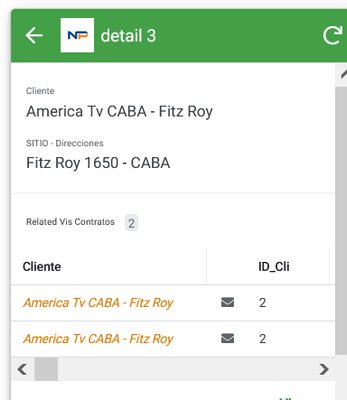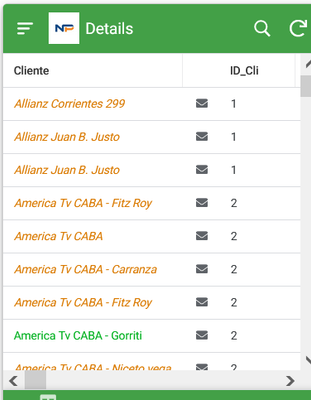- AppSheet
- AppSheet Forum
- AppSheet Q&A
- Customized Detail Rows view
- Subscribe to RSS Feed
- Mark Topic as New
- Mark Topic as Read
- Float this Topic for Current User
- Bookmark
- Subscribe
- Mute
- Printer Friendly Page
- Mark as New
- Bookmark
- Subscribe
- Mute
- Subscribe to RSS Feed
- Permalink
- Report Inappropriate Content
- Mark as New
- Bookmark
- Subscribe
- Mute
- Subscribe to RSS Feed
- Permalink
- Report Inappropriate Content
Hi team,
I want to customize the view to show a related table rows.
I like get a view that only shows the related rows in table format (orange lines in screenshot) when I select a row into parent table, but not shows the parents rows detail.
I think that the solution may be create an action to shows a view from chids rows with Table as type and put it into behaviour of parent table. But this view shows all childs rows, and not only whichs are relates with its parent rows.
I can not find witch formula I must add into Row filter condition on slice to shows only rows that match with the selected on parent row table.
Can you orient me ???
Thanks in advance
Omar
Solved! Go to Solution.
- Mark as New
- Bookmark
- Subscribe
- Mute
- Subscribe to RSS Feed
- Permalink
- Report Inappropriate Content
- Mark as New
- Bookmark
- Subscribe
- Mute
- Subscribe to RSS Feed
- Permalink
- Report Inappropriate Content
here is what you may need:
https://help.appsheet.com/en/articles/2357260-linktofilteredview
Your expression may be (not tested):
LINKTOFILTEREDVIEW("yourLineItemTableView", [ParentID] = [_THISROW])LINKTOFILTEREDVIEW("VisContratosView",[Client ID]=[_THISROW])
- Mark as New
- Bookmark
- Subscribe
- Mute
- Subscribe to RSS Feed
- Permalink
- Report Inappropriate Content
- Mark as New
- Bookmark
- Subscribe
- Mute
- Subscribe to RSS Feed
- Permalink
- Report Inappropriate Content
Yes !!! I did can do it .Thanks @Aurelien !
I add the expression into an Action with this configuration:
Name: ac_ShowMatchedChilds
For a record on this table: Parent Table
Do this : App: Go to another view within this app
Target LINKTOFILTEREDVIEW("View that shows the Childs table",[Field on Childs tabble to match]=[_ThisRow])
Into the view for parent table, add the action into the behaviour
And this Works ! 🕺
Thank you again !
Omar
- Mark as New
- Bookmark
- Subscribe
- Mute
- Subscribe to RSS Feed
- Permalink
- Report Inappropriate Content
- Mark as New
- Bookmark
- Subscribe
- Mute
- Subscribe to RSS Feed
- Permalink
- Report Inappropriate Content
here is what you may need:
https://help.appsheet.com/en/articles/2357260-linktofilteredview
Your expression may be (not tested):
LINKTOFILTEREDVIEW("yourLineItemTableView", [ParentID] = [_THISROW])LINKTOFILTEREDVIEW("VisContratosView",[Client ID]=[_THISROW])
- Mark as New
- Bookmark
- Subscribe
- Mute
- Subscribe to RSS Feed
- Permalink
- Report Inappropriate Content
- Mark as New
- Bookmark
- Subscribe
- Mute
- Subscribe to RSS Feed
- Permalink
- Report Inappropriate Content
Yes !!! I did can do it .Thanks @Aurelien !
I add the expression into an Action with this configuration:
Name: ac_ShowMatchedChilds
For a record on this table: Parent Table
Do this : App: Go to another view within this app
Target LINKTOFILTEREDVIEW("View that shows the Childs table",[Field on Childs tabble to match]=[_ThisRow])
Into the view for parent table, add the action into the behaviour
And this Works ! 🕺
Thank you again !
Omar
- Mark as New
- Bookmark
- Subscribe
- Mute
- Subscribe to RSS Feed
- Permalink
- Report Inappropriate Content
- Mark as New
- Bookmark
- Subscribe
- Mute
- Subscribe to RSS Feed
- Permalink
- Report Inappropriate Content
Hi @Aurelien Please feel free to flag this post to be moved to the "q&A" section. This will help us to keep the Tips and Tricks section consisting of pure "Tips and Tricks" posts.
You can flag this post to be moved to "Q&A" section by reporting this under "Report Inappropriate Content" under Post Options near the post heading. The community moderator then moves it to the "Q&A" section.
- Mark as New
- Bookmark
- Subscribe
- Mute
- Subscribe to RSS Feed
- Permalink
- Report Inappropriate Content
- Mark as New
- Bookmark
- Subscribe
- Mute
- Subscribe to RSS Feed
- Permalink
- Report Inappropriate Content
@Suvrutt_Gurjar Thank you for noticing this !
Makes me think 3 things...
1) definitely not obvious how it went in the wrong category (I didn't even noticed it was in a Tip & Trick)
2) it comes in my main "home" feed, unlike what I told earlier
3) ...thank you for explaining how to deal with this kind of situation !
- Mark as New
- Bookmark
- Subscribe
- Mute
- Subscribe to RSS Feed
- Permalink
- Report Inappropriate Content
- Mark as New
- Bookmark
- Subscribe
- Mute
- Subscribe to RSS Feed
- Permalink
- Report Inappropriate Content
Hi @Aurelien ,
Thank you. I fully understand issues mentioned by you. I think we are all getting used to this new community structure. Till such time and till Google team makes more improvements to the community , I think we may need to continue to make suggestions for improvements and associated requests as moving posts to appropriate section to make the community more useful.
Have so far requested around 15 posts to be moved to appropriate sections-almost all from "Tips and Tricks" to "Q&A" 🙂
- Mark as New
- Bookmark
- Subscribe
- Mute
- Subscribe to RSS Feed
- Permalink
- Report Inappropriate Content
- Mark as New
- Bookmark
- Subscribe
- Mute
- Subscribe to RSS Feed
- Permalink
- Report Inappropriate Content
Hi @Aurelien and @Suvrutt_Gurjar .
I'm so sorry. The problem start because I have put my question in a wrong section. As you can see, my english is not very good.
I will take present this issue for my next questions
Thanks a lot.
..I will try the @Aurelien suggestion and put the results
Thanks a lot to all
- Mark as New
- Bookmark
- Subscribe
- Mute
- Subscribe to RSS Feed
- Permalink
- Report Inappropriate Content
- Mark as New
- Bookmark
- Subscribe
- Mute
- Subscribe to RSS Feed
- Permalink
- Report Inappropriate Content
You are welcome and no problem at all. You are new to the community and some errors can take place from all of us. That is why requested @Aurelien who is in the community for some time for flagging the post and not you.
All the best with your app building. Keep asking your questions.
-
!
1 -
Account
1,686 -
App Management
3,140 -
AppSheet
1 -
Automation
10,382 -
Bug
999 -
Data
9,728 -
Errors
5,775 -
Expressions
11,852 -
General Miscellaneous
1 -
Google Cloud Deploy
1 -
image and text
1 -
Integrations
1,627 -
Intelligence
582 -
Introductions
86 -
Other
2,936 -
Photos
1 -
Resources
544 -
Security
837 -
Templates
1,317 -
Users
1,565 -
UX
9,140
- « Previous
- Next »
| User | Count |
|---|---|
| 37 | |
| 31 | |
| 28 | |
| 22 | |
| 18 |

 Twitter
Twitter