- AppSheet
- AppSheet Forum
- AppSheet Q&A
- Re: Dashboard View from splitted Detail view
- Subscribe to RSS Feed
- Mark Topic as New
- Mark Topic as Read
- Float this Topic for Current User
- Bookmark
- Subscribe
- Mute
- Printer Friendly Page
- Mark as New
- Bookmark
- Subscribe
- Mute
- Subscribe to RSS Feed
- Permalink
- Report Inappropriate Content
- Mark as New
- Bookmark
- Subscribe
- Mute
- Subscribe to RSS Feed
- Permalink
- Report Inappropriate Content
Hello there, I’d like to make a dashboard-view of my customer table.
My table has 4 reference tables, so I thought about a dashboard-view, where I see all those 4 reference tables in one view, but I want to archive that after I click on a customer record to get to the detail view.
I want the detail view = dashboard with all the reference tables.
How am I able to do that? Slices doesn’t allow the syntax: REF_ROWS(“Customer_Contract”, “cID”).
For example:
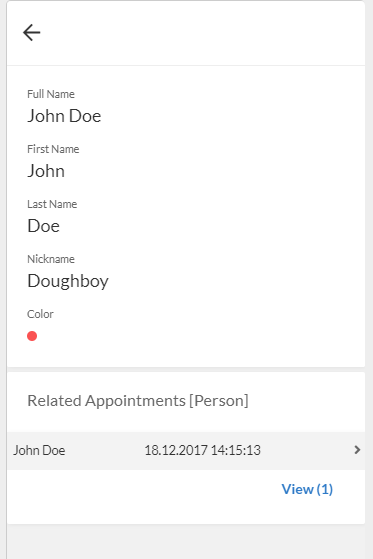
This view in as a dashboard-view with one table: Customer Details and the other one with the appointments.
Is this possible?
Greetings,
R41Z
- Labels:
-
UX
- Mark as New
- Bookmark
- Subscribe
- Mute
- Subscribe to RSS Feed
- Permalink
- Report Inappropriate Content
- Mark as New
- Bookmark
- Subscribe
- Mute
- Subscribe to RSS Feed
- Permalink
- Report Inappropriate Content
I m afraid i m not perfectly understand your case, but try this.
First make table view or deck view for your parent table which do have 4 child related table.
And then place it to dashboard, while you place the detail view for 4 child tables. Make sure to set interact mode “ON” for your dashboard.
From John Doe.
- Mark as New
- Bookmark
- Subscribe
- Mute
- Subscribe to RSS Feed
- Permalink
- Report Inappropriate Content
- Mark as New
- Bookmark
- Subscribe
- Mute
- Subscribe to RSS Feed
- Permalink
- Report Inappropriate Content
Hey, thanks for your reply, unfortunately this is not what I want.
Imagine the same thing you said, but without the ability to switch customers (parent items).
I want to be able to click on a parent item in a table view, than open a “detail-view as dashboard”, so that the related tables are side by side with showing only the selected parent.
- Mark as New
- Bookmark
- Subscribe
- Mute
- Subscribe to RSS Feed
- Permalink
- Report Inappropriate Content
- Mark as New
- Bookmark
- Subscribe
- Mute
- Subscribe to RSS Feed
- Permalink
- Report Inappropriate Content
Unfortunately, last I tried you couldn’t push a record to a dashboard view - meaning, you can do something like:
LINKTOROW([RowID], “Dashboard”)
The dashboard doesn’t pick up the row you’re passing along and instead just opens like normal.
Now if you wanna get crazy, you can create a flag system to isolate out which parent someone is looking at and use slices/views to create your dashboard. To do something like this you’d need:
- a column in some table to store the variable info
- an action to set that variable to whatever someone’s selecting
- slices to isolate out the related parent and child records (that’s looking at the place you’ve stored the variable from the first item and filtering for those records)
- views for these slices, and a dashboard bringing them together
- and finally a navigation action to take you to the slice/dashboard.
The idea is you’ve got a way to flag out a specific parent, then you’ve got things that work based on that flag. It’s kinda crazy, but it works.
- Mark as New
- Bookmark
- Subscribe
- Mute
- Subscribe to RSS Feed
- Permalink
- Report Inappropriate Content
- Mark as New
- Bookmark
- Subscribe
- Mute
- Subscribe to RSS Feed
- Permalink
- Report Inappropriate Content
Okey, then the post from @Fabian may help ?
- Mark as New
- Bookmark
- Subscribe
- Mute
- Subscribe to RSS Feed
- Permalink
- Report Inappropriate Content
- Mark as New
- Bookmark
- Subscribe
- Mute
- Subscribe to RSS Feed
- Permalink
- Report Inappropriate Content
The last time I tried this, maybe a few months ago now, this wouldn’t work. I’ll try again and report back…
Reporting back:
- Mark as New
- Bookmark
- Subscribe
- Mute
- Subscribe to RSS Feed
- Permalink
- Report Inappropriate Content
- Mark as New
- Bookmark
- Subscribe
- Mute
- Subscribe to RSS Feed
- Permalink
- Report Inappropriate Content
@MultiTech_Visions But you won’t be able to select another row. Or is this possible now?
- Mark as New
- Bookmark
- Subscribe
- Mute
- Subscribe to RSS Feed
- Permalink
- Report Inappropriate Content
- Mark as New
- Bookmark
- Subscribe
- Mute
- Subscribe to RSS Feed
- Permalink
- Report Inappropriate Content
@Fabian you mean like… in the table view I wouldn’t be able to select another record and change the “interactively displayed data?”
I’ve not experienced that; when I’m taking to the dashboard like this, I have always been able to select another row and see it’s data.
- That or I’ve never tried and noticed
-
!
1 -
Account
1,683 -
App Management
3,127 -
AppSheet
1 -
Automation
10,354 -
Bug
993 -
Data
9,709 -
Errors
5,758 -
Expressions
11,826 -
General Miscellaneous
1 -
Google Cloud Deploy
1 -
image and text
1 -
Integrations
1,619 -
Intelligence
580 -
Introductions
86 -
Other
2,926 -
Photos
1 -
Resources
542 -
Security
832 -
Templates
1,313 -
Users
1,563 -
UX
9,133
- « Previous
- Next »
| User | Count |
|---|---|
| 38 | |
| 35 | |
| 27 | |
| 23 | |
| 18 |

 Twitter
Twitter