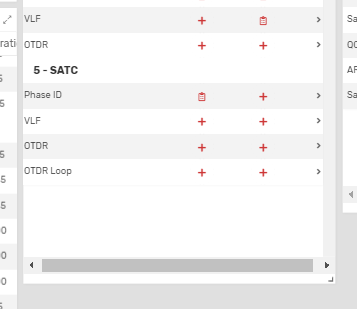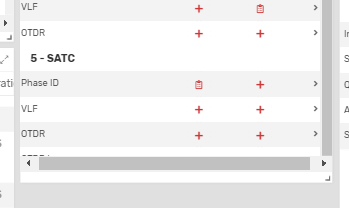This website uses Cookies. Click Accept to agree to our website's cookie use as described in our Privacy Policy. Click Preferences to customize your cookie settings.
Turn on suggestions
Auto-suggest helps you quickly narrow down your search results by suggesting possible matches as you type.
Showing results for
- AppSheet
- AppSheet Forum
- AppSheet Q&A
- Dashboard table view scrolling bug
Topic Options
- Subscribe to RSS Feed
- Mark Topic as New
- Mark Topic as Read
- Float this Topic for Current User
- Bookmark
- Subscribe
- Mute
- Printer Friendly Page
Solved

Post Options
- Mark as New
- Bookmark
- Subscribe
- Mute
- Subscribe to RSS Feed
- Permalink
- Report Inappropriate Content
Reply posted on
--/--/---- --:-- AM
Post Options
- Mark as New
- Bookmark
- Subscribe
- Mute
- Subscribe to RSS Feed
- Permalink
- Report Inappropriate Content
I have a view within a dashboard which:
A - It’s displaying in a browser
B - You make the view vertically shorter than the data
C - You’ve scrolled right to the bottom
It misses some or all of the bottom row off (“OTDR Loop” in this case). Seems to be a UX issue as sometimes you can see the top half of that row.
1
2
215
Topic Labels
- Labels:
-
Errors
2 REPLIES 2
Post Options
- Mark as New
- Bookmark
- Subscribe
- Mute
- Subscribe to RSS Feed
- Permalink
- Report Inappropriate Content
Reply posted on
--/--/---- --:-- AM
Post Options
- Mark as New
- Bookmark
- Subscribe
- Mute
- Subscribe to RSS Feed
- Permalink
- Report Inappropriate Content
I am seeing this problem as well. Emulator and Browser views are cutting off the last row.
My iPhone is okay (does ever-so-slightly cut off bottom row)
Ironically, my iPad Pro, which displays like a Browser, actually scrolls up to show more than a rows worth of extra blank space!
Browser View - Can’t scroll more - Row cut off
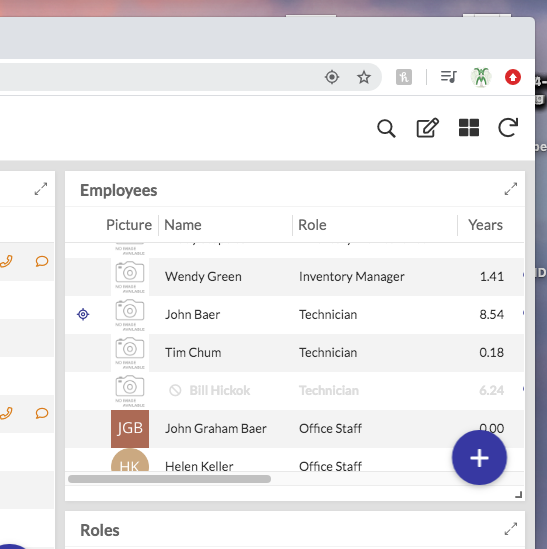
iPad Pro - Scrolled extra - Extra room at bottom
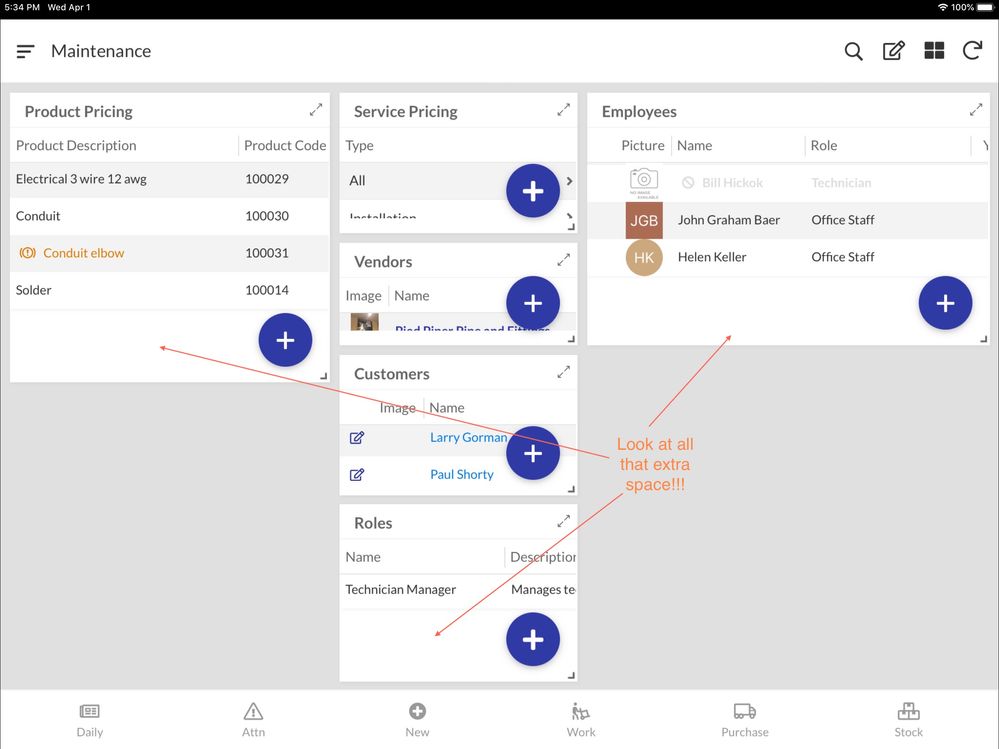
Post Options
- Mark as New
- Bookmark
- Subscribe
- Mute
- Subscribe to RSS Feed
- Permalink
- Report Inappropriate Content
Reply posted on
--/--/---- --:-- AM
Post Options
- Mark as New
- Bookmark
- Subscribe
- Mute
- Subscribe to RSS Feed
- Permalink
- Report Inappropriate Content
Top Labels in this Space
-
!
1 -
Account
1,679 -
App Management
3,116 -
AppSheet
1 -
Automation
10,334 -
Bug
985 -
Data
9,691 -
Errors
5,742 -
Expressions
11,806 -
General Miscellaneous
1 -
Google Cloud Deploy
1 -
image and text
1 -
Integrations
1,615 -
Intelligence
578 -
Introductions
85 -
Other
2,914 -
Photos
1 -
Resources
541 -
Security
830 -
Templates
1,309 -
Users
1,562 -
UX
9,125
- « Previous
- Next »
Top Solution Authors
| User | Count |
|---|---|
| 44 | |
| 35 | |
| 25 | |
| 24 | |
| 15 |

 Twitter
Twitter