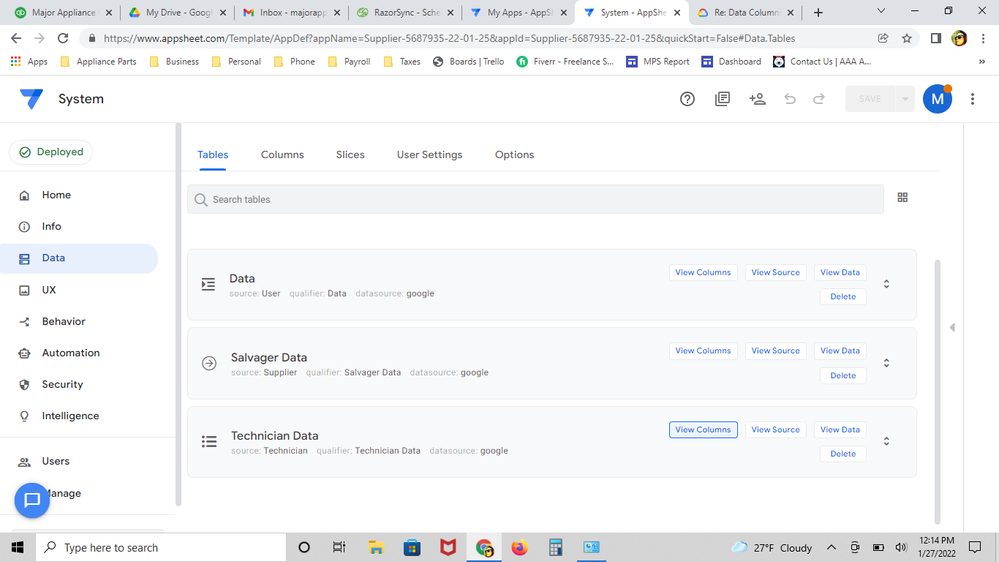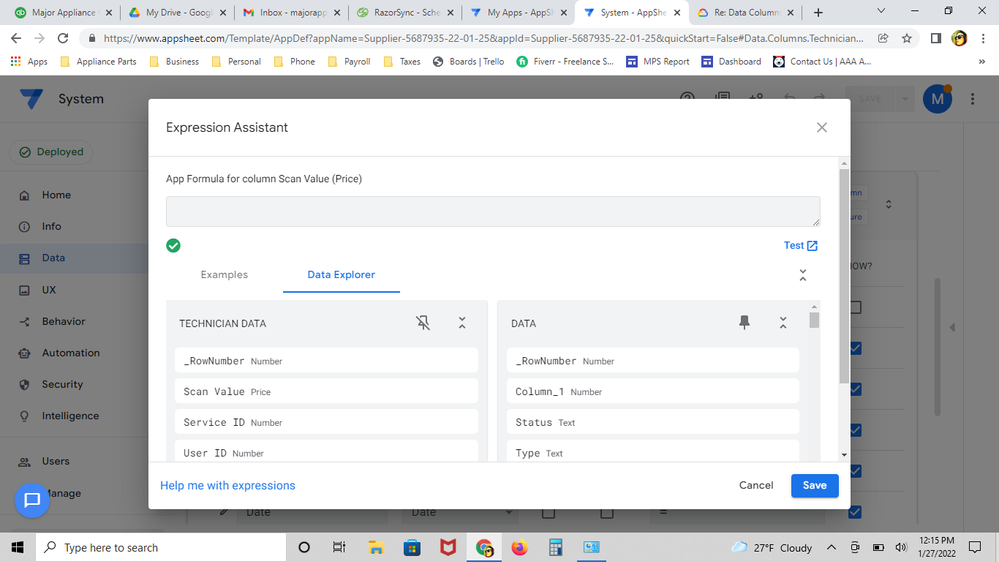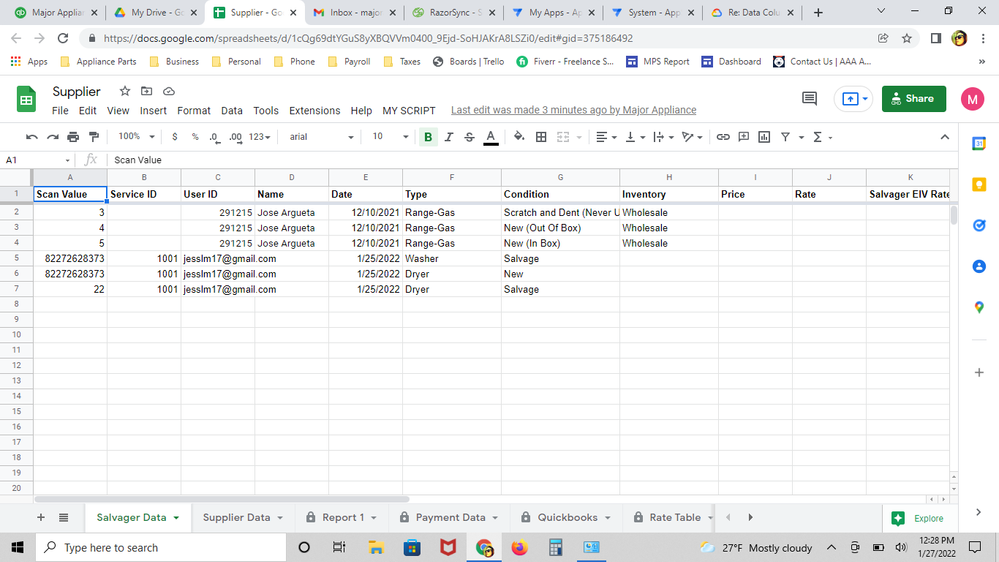- AppSheet
- AppSheet Forum
- AppSheet Q&A
- Re: Data Columns Formula Help
- Subscribe to RSS Feed
- Mark Topic as New
- Mark Topic as Read
- Float this Topic for Current User
- Bookmark
- Subscribe
- Mute
- Printer Friendly Page
- Mark as New
- Bookmark
- Subscribe
- Mute
- Subscribe to RSS Feed
- Permalink
- Report Inappropriate Content
- Mark as New
- Bookmark
- Subscribe
- Mute
- Subscribe to RSS Feed
- Permalink
- Report Inappropriate Content
Hello,
I have a table titled "Technician Data" and another table titled "Salvager Data". In table "Technician Data" under columns I have a column (barcode) I would like to add a formula to that looks up Salvager Data column (Type) and if (Type)="Salvage" then true as in proceed with form, if false unable to submit form. When I selected the formula icon I could not find "Salvager Data" table as an option. It only listed the "Technician Data" table and another table I have titled "User". So i need to figure out why "Salvager Data" isnt showing but more importantly I need help creating a formula. Thank you so uch
- Labels:
-
Data
- Mark as New
- Bookmark
- Subscribe
- Mute
- Subscribe to RSS Feed
- Permalink
- Report Inappropriate Content
- Mark as New
- Bookmark
- Subscribe
- Mute
- Subscribe to RSS Feed
- Permalink
- Report Inappropriate Content
Would love to assist and sounds possible but going to need better information, try adding some screenshots of your data and your AppSheet app preview to help explain.
- Mark as New
- Bookmark
- Subscribe
- Mute
- Subscribe to RSS Feed
- Permalink
- Report Inappropriate Content
- Mark as New
- Bookmark
- Subscribe
- Mute
- Subscribe to RSS Feed
- Permalink
- Report Inappropriate Content
Hi Aaron,
Thank you for taking the time out to help me. Basically I am trying to create tables for our manufacturing business as like a work-in-process or workflow using barcodes. For example "Step 1 (Supplier)" submits table form and next "Step 2 (Technician)" would attempt to fill out form and scan barcode. That barcode would be used to lookup "Step 1(Supplier)" spreadsheet for "barcode (column)" match and that the "Condition (column)"="Salvage". If it does not an error message displays or some way of preventing submission.
-
!
1 -
Account
1,686 -
App Management
3,141 -
AppSheet
1 -
Automation
10,381 -
Bug
1,001 -
Data
9,729 -
Errors
5,778 -
Expressions
11,852 -
General Miscellaneous
1 -
Google Cloud Deploy
1 -
image and text
1 -
Integrations
1,627 -
Intelligence
582 -
Introductions
86 -
Other
2,937 -
Photos
1 -
Resources
544 -
Security
837 -
Templates
1,317 -
Users
1,565 -
UX
9,141
- « Previous
- Next »
| User | Count |
|---|---|
| 37 | |
| 31 | |
| 29 | |
| 22 | |
| 18 |

 Twitter
Twitter