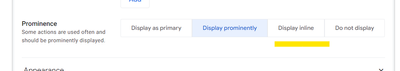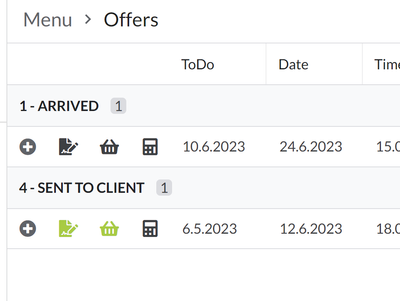- AppSheet
- AppSheet Forum
- AppSheet Q&A
- Data change button in Table view
- Subscribe to RSS Feed
- Mark Topic as New
- Mark Topic as Read
- Float this Topic for Current User
- Bookmark
- Subscribe
- Mute
- Printer Friendly Page
- Mark as New
- Bookmark
- Subscribe
- Mute
- Subscribe to RSS Feed
- Permalink
- Report Inappropriate Content
- Mark as New
- Bookmark
- Subscribe
- Mute
- Subscribe to RSS Feed
- Permalink
- Report Inappropriate Content
I need from a "View" type "Table" to have a button that has an action of type "Data: execute an action a set of rows".
For some unknown reason in this type of "View" the buttons with actions that imply data change do not appear.
I understand it when the change is applied to a single record (it makes more sense to first select the record and perform the action on it) but what if it is a general treatment for several records that meet a condition? I don't see the point of having to enter the detail view of a record to do something that must be done in several of them.
Does anyone know how I can do it?
- Labels:
-
UX
- Mark as New
- Bookmark
- Subscribe
- Mute
- Subscribe to RSS Feed
- Permalink
- Report Inappropriate Content
- Mark as New
- Bookmark
- Subscribe
- Mute
- Subscribe to RSS Feed
- Permalink
- Report Inappropriate Content
@JSO wrote:
but what if it is a general treatment for several records that meet a condition? I
Please evaluate bulk actions.
Use bulk actions - AppSheet Help
- Mark as New
- Bookmark
- Subscribe
- Mute
- Subscribe to RSS Feed
- Permalink
- Report Inappropriate Content
- Mark as New
- Bookmark
- Subscribe
- Mute
- Subscribe to RSS Feed
- Permalink
- Report Inappropriate Content
If I'm not mistaken, the bulk actions are executed on the manually selected records.
What I need is to select the records based on a condition and execute an action on them. For this there is indeed a specific action. The problem is that the button created with said action in a Table type View does not appear on the screen. (If it appears in a view of another type, for example Detail)
- Mark as New
- Bookmark
- Subscribe
- Mute
- Subscribe to RSS Feed
- Permalink
- Report Inappropriate Content
- Mark as New
- Bookmark
- Subscribe
- Mute
- Subscribe to RSS Feed
- Permalink
- Report Inappropriate Content
Schaue mal folgende Erklärvideo, vielleicht ist dies ein Lösungsansatz:
- Mark as New
- Bookmark
- Subscribe
- Mute
- Subscribe to RSS Feed
- Permalink
- Report Inappropriate Content
- Mark as New
- Bookmark
- Subscribe
- Mute
- Subscribe to RSS Feed
- Permalink
- Report Inappropriate Content
@JSO wrote:
f I'm not mistaken, the bulk actions are executed on the manually selected records.
Correct.
@JSO wrote:
What I need is to select the records based on a condition and execute an action on them. For this there is indeed a specific action.
Would you please elaborate? If it is a valid row level data action, have you tried inline position of action? Does it show as an inline action in the concerned record in the summary view?
- Mark as New
- Bookmark
- Subscribe
- Mute
- Subscribe to RSS Feed
- Permalink
- Report Inappropriate Content
- Mark as New
- Bookmark
- Subscribe
- Mute
- Subscribe to RSS Feed
- Permalink
- Report Inappropriate Content
The situation is the following:
I have 1 record for each transport that is made (Transportation Table).
In the Transport Table there are many and some of them are from the same client.
Normally all transports are billed at the end of the month.
When making the invoices, I have to group the transports that belong to the same client.
As the invoices have to have a consecutive number and the date must also be consecutive, when choosing the first transport to invoice I have to do a previous treatment of the records and find out which of the client's transports was the last to be carried out to assign to ALL the transports to be invoiced from said client the date of the last one carried out. (so as not to force others to postpone your invoice date)
These shipments are ordered by this new "invoice date" and a billing process will begin.
I have more or less solved the logical problem.
What I have not resolved is how to put a button to do it FROM the Table view, not within a Detail View of a transport because logically it is not an action for a record.
AppSheet lets me create a button that does this if I'm in the detail view but I WANT the button to appear in the table view, not the detail view. It would have to be a button similar to the "+" button that appears to register a record.
- Mark as New
- Bookmark
- Subscribe
- Mute
- Subscribe to RSS Feed
- Permalink
- Report Inappropriate Content
- Mark as New
- Bookmark
- Subscribe
- Mute
- Subscribe to RSS Feed
- Permalink
- Report Inappropriate Content
For me it sounds like you would need to have an "display inline" action as somehow you need to specify who is the client the invoice belongs. Something like this..
- Mark as New
- Bookmark
- Subscribe
- Mute
- Subscribe to RSS Feed
- Permalink
- Report Inappropriate Content
- Mark as New
- Bookmark
- Subscribe
- Mute
- Subscribe to RSS Feed
- Permalink
- Report Inappropriate Content
No, this is not the case. Before invoicing the transports I need to obtain the ideal billing order and, a priori, it is unknown which is the first, so it is not a row action but a set of rows. I would need a button like the one that already exists for + (to register) but that would allow a treatment action for several rows. That AppSheet button allows it in a detail view but disables it in a table view. So my problem is how to execute the action from a table view.🤣
- Mark as New
- Bookmark
- Subscribe
- Mute
- Subscribe to RSS Feed
- Permalink
- Report Inappropriate Content
- Mark as New
- Bookmark
- Subscribe
- Mute
- Subscribe to RSS Feed
- Permalink
- Report Inappropriate Content
The action sample I showed should do that as you can use the "Execute an action on a set of rows" with the same table. So.. it's doing the same thing that you explained how to do it from the detail view, but triggered from the table view.
- Mark as New
- Bookmark
- Subscribe
- Mute
- Subscribe to RSS Feed
- Permalink
- Report Inappropriate Content
- Mark as New
- Bookmark
- Subscribe
- Mute
- Subscribe to RSS Feed
- Permalink
- Report Inappropriate Content
Ultimately I will have to use that system, but it does not convince me. I would like a "general" action button.
Thanks for the input.
-
!
1 -
Account
1,686 -
App Management
3,136 -
AppSheet
1 -
Automation
10,369 -
Bug
994 -
Data
9,717 -
Errors
5,767 -
Expressions
11,834 -
General Miscellaneous
1 -
Google Cloud Deploy
1 -
image and text
1 -
Integrations
1,622 -
Intelligence
580 -
Introductions
86 -
Other
2,930 -
Photos
1 -
Resources
542 -
Security
833 -
Templates
1,315 -
Users
1,565 -
UX
9,138
- « Previous
- Next »
| User | Count |
|---|---|
| 36 | |
| 34 | |
| 27 | |
| 23 | |
| 18 |

 Twitter
Twitter