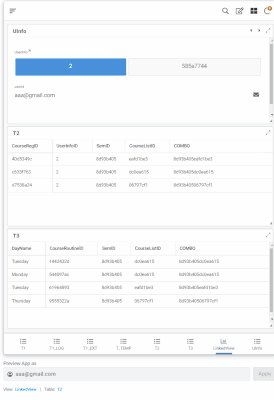- AppSheet
- AppSheet Forum
- AppSheet Q&A
- Re: Data filtering
- Subscribe to RSS Feed
- Mark Topic as New
- Mark Topic as Read
- Float this Topic for Current User
- Bookmark
- Subscribe
- Mute
- Printer Friendly Page
- Mark as New
- Bookmark
- Subscribe
- Mute
- Subscribe to RSS Feed
- Permalink
- Report Inappropriate Content
- Mark as New
- Bookmark
- Subscribe
- Mute
- Subscribe to RSS Feed
- Permalink
- Report Inappropriate Content
HI Guys! Very Good day. Wish all of you are fine.
When I will select a specific [UserInfoID] from Table 1, I would like to see the data (in a table view) from Table 2 those are common for [SemID] & [CourseListID]. Wait for your kind help.
Thanks and Regards.
Table 1
| CourseRegID | UserInfoID | SemID | CourseListID |
| 40d5349c | 2 | 8d93b405 | eafd1be3 |
| c633f763 | 2 | 8d93b405 | dc0ea615 |
| 6f3919e2 | 585a7744 | 8d93b405 | eafd1be3 |
| bd9c2c7a | 585a7744 | 8d93b405 | dc0ea615 |
| d7538a24 | 2 | 8d93b405 | 06797cf1 |
Table 2
| CourseRoutineID | SemID | CourseListID | DayName |
| 1442432d | 8d93b405 | dc0ea615 | Tuesday |
| 544097ac | 8d93b405 | dc0ea615 | Monday |
| 61964893 | 8d93b405 | eafd1be3 | Tuesday |
| 9555322a | 8d93b405 | 06797cf1 | Thursday |
| 5670edcc | ab8974d3 | dc0ea615 | Friday |
| db678ebe | 82952595 | f6deba05 | Wednesday |
- Labels:
-
Data
-
Expressions
-
UX
- Mark as New
- Bookmark
- Subscribe
- Mute
- Subscribe to RSS Feed
- Permalink
- Report Inappropriate Content
- Mark as New
- Bookmark
- Subscribe
- Mute
- Subscribe to RSS Feed
- Permalink
- Report Inappropriate Content
Sounds like what you're looking for is an event action when the user selects a row in Table 1 that triggers a LINKTOFILTEREDVIEW expression.
- Mark as New
- Bookmark
- Subscribe
- Mute
- Subscribe to RSS Feed
- Permalink
- Report Inappropriate Content
- Mark as New
- Bookmark
- Subscribe
- Mute
- Subscribe to RSS Feed
- Permalink
- Report Inappropriate Content
To add to dbaum's guidance, I would create a virtual col which concatenates [SemID] & [CourseListID] in both T1 and T2.
This way the filter expression in the LINKTOFILTERDVIEW becomes very simple like below.
LINKTOFILTEREDVIEW("T2",
IN(
[COMBO], SELECT(T1[COMBO], [UserInfoID] = [_THISROW].[UserInfoID])
)
)
- Mark as New
- Bookmark
- Subscribe
- Mute
- Subscribe to RSS Feed
- Permalink
- Report Inappropriate Content
- Mark as New
- Bookmark
- Subscribe
- Mute
- Subscribe to RSS Feed
- Permalink
- Report Inappropriate Content
- Mark as New
- Bookmark
- Subscribe
- Mute
- Subscribe to RSS Feed
- Permalink
- Report Inappropriate Content
- Mark as New
- Bookmark
- Subscribe
- Mute
- Subscribe to RSS Feed
- Permalink
- Report Inappropriate Content
Well the way I did then is create a 'filter' table where you select a UserInfo.
Create slices for T1 and T2 and apply filters based on the value chosen in the first table. The dashboard should contain views based on the slices.
- Mark as New
- Bookmark
- Subscribe
- Mute
- Subscribe to RSS Feed
- Permalink
- Report Inappropriate Content
- Mark as New
- Bookmark
- Subscribe
- Mute
- Subscribe to RSS Feed
- Permalink
- Report Inappropriate Content
Thanks @TeeSee1 . Actually, I know this, but my one is a bit different. I will share with you here.
-
!
1 -
Account
1,686 -
App Management
3,131 -
AppSheet
1 -
Automation
10,359 -
Bug
993 -
Data
9,713 -
Errors
5,760 -
Expressions
11,829 -
General Miscellaneous
1 -
Google Cloud Deploy
1 -
image and text
1 -
Integrations
1,620 -
Intelligence
580 -
Introductions
86 -
Other
2,928 -
Photos
1 -
Resources
542 -
Security
832 -
Templates
1,315 -
Users
1,564 -
UX
9,136
- « Previous
- Next »
| User | Count |
|---|---|
| 35 | |
| 35 | |
| 27 | |
| 23 | |
| 18 |

 Twitter
Twitter