- AppSheet
- AppSheet Forum
- AppSheet Q&A
- Data in GCP but images are in Google Drive
- Subscribe to RSS Feed
- Mark Topic as New
- Mark Topic as Read
- Float this Topic for Current User
- Bookmark
- Subscribe
- Mute
- Printer Friendly Page
- Mark as New
- Bookmark
- Subscribe
- Mute
- Subscribe to RSS Feed
- Permalink
- Report Inappropriate Content
- Mark as New
- Bookmark
- Subscribe
- Mute
- Subscribe to RSS Feed
- Permalink
- Report Inappropriate Content
I migrated the database that my app uses from Google Sheets to Google Cloud Platform SQL.
everything else works ok so far but I cannot view the images I uploaded.
This is how it was stored:
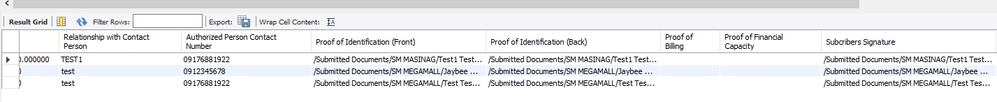
This is how it is displayed in the app:
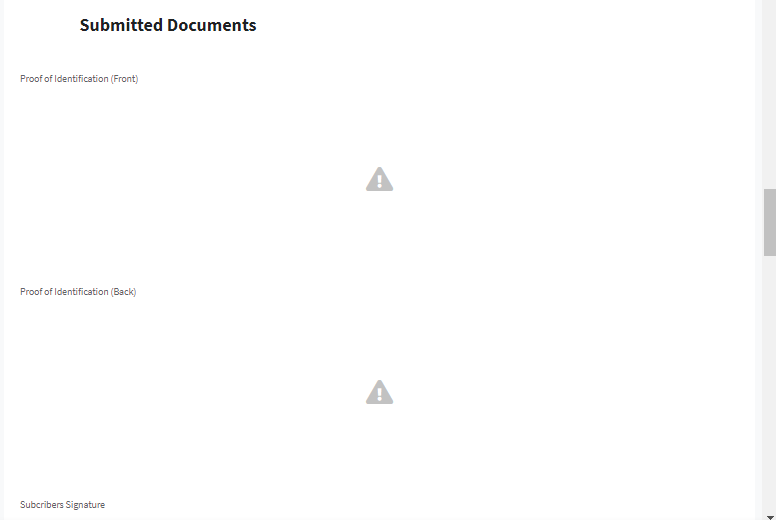
When I checked, the images I uploaded are in the Appsheet folder in Google Drive.
How do I fix this or how do I store and call these images?
- Labels:
-
Automation
-
Data
-
UX
- Mark as New
- Bookmark
- Subscribe
- Mute
- Subscribe to RSS Feed
- Permalink
- Report Inappropriate Content
- Mark as New
- Bookmark
- Subscribe
- Mute
- Subscribe to RSS Feed
- Permalink
- Report Inappropriate Content
I suspect the issue is coming from “default folder” path.
Before you migrate the data to Cloud SQL, I reckon you have been running the app with Google Spreadsheet. There should have been mismatching the actual spreadsheet location against the default folder path settings within info pane, properties tab.
Looking into the screenshot, “Sumitted Documents” should be the parent folder for your saved files. Check that folder location. Is it really placed under the default app folder? Then move that folder directly under the default app folder.
Then you edit app (whatsoever) just to increment the app version number, as the same app version will caching the files, images. Incrementing version number would clear the cache.
Then try to reopen the app.
- Mark as New
- Bookmark
- Subscribe
- Mute
- Subscribe to RSS Feed
- Permalink
- Report Inappropriate Content
- Mark as New
- Bookmark
- Subscribe
- Mute
- Subscribe to RSS Feed
- Permalink
- Report Inappropriate Content
This solved my problem. Thank you!
-
Account
1,677 -
App Management
3,099 -
AppSheet
1 -
Automation
10,323 -
Bug
983 -
Data
9,676 -
Errors
5,733 -
Expressions
11,780 -
General Miscellaneous
1 -
Google Cloud Deploy
1 -
image and text
1 -
Integrations
1,610 -
Intelligence
578 -
Introductions
85 -
Other
2,904 -
Photos
1 -
Resources
538 -
Security
828 -
Templates
1,309 -
Users
1,559 -
UX
9,110
- « Previous
- Next »
| User | Count |
|---|---|
| 43 | |
| 27 | |
| 24 | |
| 22 | |
| 13 |

 Twitter
Twitter