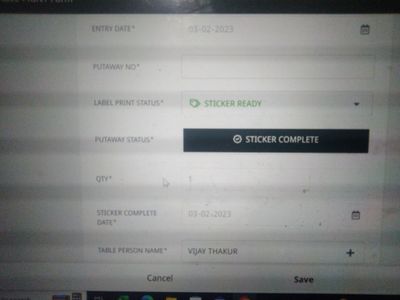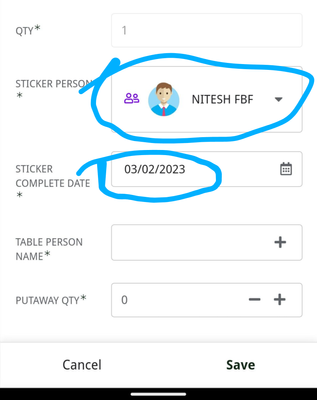- AppSheet
- :
- AppSheet Forum
- :
- AppSheet Q&A
- :
- Date Auto update issue
- Subscribe to RSS Feed
- Mark Topic as New
- Mark Topic as Read
- Float this Topic for Current User
- Bookmark
- Subscribe
- Mute
- Printer Friendly Page
- Mark as New
- Bookmark
- Subscribe
- Mute
- Subscribe to RSS Feed
- Permalink
- Report Inappropriate Content
- Mark as New
- Bookmark
- Subscribe
- Mute
- Subscribe to RSS Feed
- Permalink
- Report Inappropriate Content
I want that when I enter any data in the [table Person name], the [sticker complete date] should be auto filled.
Solved! Go to Solution.
- Mark as New
- Bookmark
- Subscribe
- Mute
- Subscribe to RSS Feed
- Permalink
- Report Inappropriate Content
- Mark as New
- Bookmark
- Subscribe
- Mute
- Subscribe to RSS Feed
- Permalink
- Report Inappropriate Content
@Sirfyaad wrote:
But when my user enters the data in the form, the date automatically appears in both date columns.
If you don't want the date to be the column's initial value, then clear the column's initial value property.
@Sirfyaad wrote:
I want that on whatever day I edit the [sticker person], the date of the same bin should be entered in the [sticker complete date] column.
I don't know what you mean by "bin". Nonetheless, it sounds like you may be able to accomplish what you want by applying the technique I described but correcting it for whatever mistakes it reflects in my misunderstanding of which columns you're referencing and what data you want. Perhaps you're looking for the following:
In the [sticker complete date] column, enter an initial value expression like the following:
IFS(ISNOTBLANK([Sticker Person]), TODAY())
Enter a reset on edit expression like the following:
AND(ISBLANK([_THISROW_BEFORE].[Sticker Person]), ISNOTBLANK([_THISROW_AFTER].[Sticker Person]))
- Mark as New
- Bookmark
- Subscribe
- Mute
- Subscribe to RSS Feed
- Permalink
- Report Inappropriate Content
- Mark as New
- Bookmark
- Subscribe
- Mute
- Subscribe to RSS Feed
- Permalink
- Report Inappropriate Content
In the [sticker complete date] column, enter an initial value expression like the following:
IFS(ISNOTBLANK([table Person name]), "Sticker Complete")
Enter a reset on edit expression like the following:
AND(ISBLANK([_THISROW_BEFORE].[table Person name]), ISNOTBLANK([_THISROW_AFTER].[table Person name]))
- Mark as New
- Bookmark
- Subscribe
- Mute
- Subscribe to RSS Feed
- Permalink
- Report Inappropriate Content
- Mark as New
- Bookmark
- Subscribe
- Mute
- Subscribe to RSS Feed
- Permalink
- Report Inappropriate Content
@dbaum Thank you for your reply. I have two date columns in my sheet. But when my user enters the data in the form, the date automatically appears in both date columns.
I want that on whatever day I edit the [sticker person], the date of the same bin should be entered in the [sticker complete date] column.
- Mark as New
- Bookmark
- Subscribe
- Mute
- Subscribe to RSS Feed
- Permalink
- Report Inappropriate Content
- Mark as New
- Bookmark
- Subscribe
- Mute
- Subscribe to RSS Feed
- Permalink
- Report Inappropriate Content
@Sirfyaad wrote:
But when my user enters the data in the form, the date automatically appears in both date columns.
If you don't want the date to be the column's initial value, then clear the column's initial value property.
@Sirfyaad wrote:
I want that on whatever day I edit the [sticker person], the date of the same bin should be entered in the [sticker complete date] column.
I don't know what you mean by "bin". Nonetheless, it sounds like you may be able to accomplish what you want by applying the technique I described but correcting it for whatever mistakes it reflects in my misunderstanding of which columns you're referencing and what data you want. Perhaps you're looking for the following:
In the [sticker complete date] column, enter an initial value expression like the following:
IFS(ISNOTBLANK([Sticker Person]), TODAY())
Enter a reset on edit expression like the following:
AND(ISBLANK([_THISROW_BEFORE].[Sticker Person]), ISNOTBLANK([_THISROW_AFTER].[Sticker Person]))
-
!
1 -
Account
1,687 -
App Management
3,143 -
AppSheet
1 -
Automation
10,387 -
Bug
1,001 -
Data
9,733 -
Errors
5,781 -
Expressions
11,854 -
General Miscellaneous
1 -
Google Cloud Deploy
1 -
image and text
1 -
Integrations
1,629 -
Intelligence
586 -
Introductions
87 -
Other
2,939 -
Photos
1 -
Resources
545 -
Security
837 -
Templates
1,319 -
Users
1,565 -
UX
9,141
- « Previous
- Next »
| User | Count |
|---|---|
| 37 | |
| 30 | |
| 29 | |
| 22 | |
| 18 |

 Twitter
Twitter