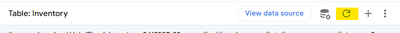- AppSheet
- AppSheet Forum
- AppSheet Q&A
- Re: Deactivate some views / slice / Action to debu...
- Subscribe to RSS Feed
- Mark Topic as New
- Mark Topic as Read
- Float this Topic for Current User
- Bookmark
- Subscribe
- Mute
- Printer Friendly Page
- Mark as New
- Bookmark
- Subscribe
- Mute
- Subscribe to RSS Feed
- Permalink
- Report Inappropriate Content
- Mark as New
- Bookmark
- Subscribe
- Mute
- Subscribe to RSS Feed
- Permalink
- Report Inappropriate Content
Hi team
I have a question that can be a dumb ask.😶
I like to make a hard change on my app: Now I have xlsx sources and I want to go to google sheet instead. These new gsheets have littles differents change into its structure.
Of course, when I change the xlsx with the new, the app not run.
It is because there are some app section that not can be showed because the table structure has changed.
Is possible deactivate susequent vilculated views / slices / actions (similary but obviously otherwise, as we make with /* */ or // in appscript script sections) to can see and debug only the first view vinculated to any table ??
I'm sorry for my english. I hope I was explained well
Many thanks in advance
Omar
- Mark as New
- Bookmark
- Subscribe
- Mute
- Subscribe to RSS Feed
- Permalink
- Report Inappropriate Content
- Mark as New
- Bookmark
- Subscribe
- Mute
- Subscribe to RSS Feed
- Permalink
- Report Inappropriate Content
You can't deactivate some slices or action.
I would recommend manually checking that your two spreadsheets have the same structure/columns.
Otherwise, you could try regenerating the table structure directly in the app editor:
-
!
1 -
Account
1,683 -
App Management
3,122 -
AppSheet
1 -
Automation
10,347 -
Bug
989 -
Data
9,704 -
Errors
5,753 -
Expressions
11,820 -
General Miscellaneous
1 -
Google Cloud Deploy
1 -
image and text
1 -
Integrations
1,616 -
Intelligence
580 -
Introductions
86 -
Other
2,923 -
Photos
1 -
Resources
542 -
Security
830 -
Templates
1,312 -
Users
1,563 -
UX
9,129
- « Previous
- Next »
| User | Count |
|---|---|
| 40 | |
| 34 | |
| 30 | |
| 23 | |
| 17 |

 Twitter
Twitter