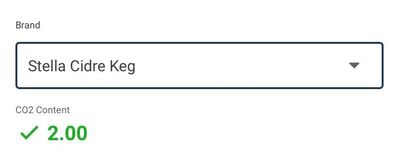- AppSheet
- AppSheet Forum
- AppSheet Q&A
- Decimal column value in detail view changes random...
- Subscribe to RSS Feed
- Mark Topic as New
- Mark Topic as Read
- Float this Topic for Current User
- Bookmark
- Subscribe
- Mute
- Printer Friendly Page
- Mark as New
- Bookmark
- Subscribe
- Mute
- Subscribe to RSS Feed
- Permalink
- Report Inappropriate Content
- Mark as New
- Bookmark
- Subscribe
- Mute
- Subscribe to RSS Feed
- Permalink
- Report Inappropriate Content
I have a detail view with a quick edit column which is a reference list of brands, and when I select a brand, the column "C02 Content" gets filled automatically using a LOOKUP() formula. Like this:
Now, the issue is that after a few seconds the "CO2 Content" value will change on its own, rounding up to 2.00:
That said, all the following calculations that use the value of "C02 Content", do not change, they still behave as if this column is value 2.60, and everything works perfectly, even though it is now showing 2.00.
I don't understand why this is happening, does anyone have any idea?
Thank you very much for your help.
- Mark as New
- Bookmark
- Subscribe
- Mute
- Subscribe to RSS Feed
- Permalink
- Report Inappropriate Content
- Mark as New
- Bookmark
- Subscribe
- Mute
- Subscribe to RSS Feed
- Permalink
- Report Inappropriate Content
First, please read the LOOKUP() help page in its entirety. Perhaps you're making a common mistake?
If that doesn't help, please post a screenshot of the entire expression you're using to produce the value.
- Mark as New
- Bookmark
- Subscribe
- Mute
- Subscribe to RSS Feed
- Permalink
- Report Inappropriate Content
- Mark as New
- Bookmark
- Subscribe
- Mute
- Subscribe to RSS Feed
- Permalink
- Report Inappropriate Content
This may help,
1. Ensure that all columns used in calculation are set to 2 decimal.
2.Use TEXT(...calculation...)
-
!
1 -
Account
1,686 -
App Management
3,135 -
AppSheet
1 -
Automation
10,368 -
Bug
994 -
Data
9,716 -
Errors
5,766 -
Expressions
11,833 -
General Miscellaneous
1 -
Google Cloud Deploy
1 -
image and text
1 -
Integrations
1,621 -
Intelligence
580 -
Introductions
86 -
Other
2,930 -
Photos
1 -
Resources
542 -
Security
833 -
Templates
1,315 -
Users
1,565 -
UX
9,138
- « Previous
- Next »
| User | Count |
|---|---|
| 35 | |
| 35 | |
| 28 | |
| 23 | |
| 18 |

 Twitter
Twitter