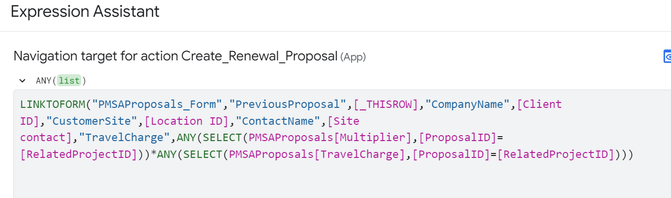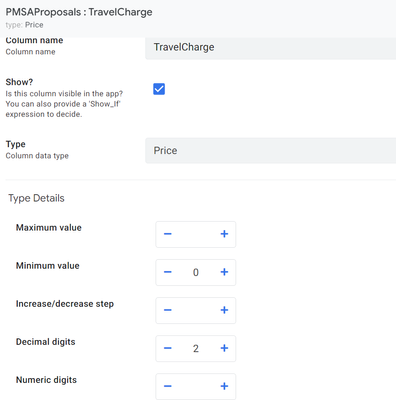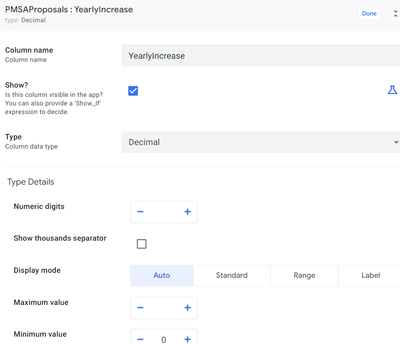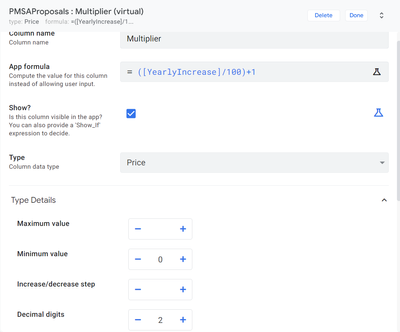- AppSheet
- AppSheet Forum
- AppSheet Q&A
- Re: Decimal truncating in price column
- Subscribe to RSS Feed
- Mark Topic as New
- Mark Topic as Read
- Float this Topic for Current User
- Bookmark
- Subscribe
- Mute
- Printer Friendly Page
- Mark as New
- Bookmark
- Subscribe
- Mute
- Subscribe to RSS Feed
- Permalink
- Report Inappropriate Content
- Mark as New
- Bookmark
- Subscribe
- Mute
- Subscribe to RSS Feed
- Permalink
- Report Inappropriate Content
Hello! I am having an issue where I am multiplying two column types of decimal, to 2 decimal points, in an action to populate a price column in a form. The price column is set to 2 decimal points. When the multiplication calculates, it knocks off the decimal points. Google Sheet columns that are being multiplied are both set to currency. Any ideas?
- Labels:
-
Automation
-
Data
- Mark as New
- Bookmark
- Subscribe
- Mute
- Subscribe to RSS Feed
- Permalink
- Report Inappropriate Content
- Mark as New
- Bookmark
- Subscribe
- Mute
- Subscribe to RSS Feed
- Permalink
- Report Inappropriate Content
If you could share the relevant screenshots of columns types, expressions and test results, someone could possibly better help.
- Mark as New
- Bookmark
- Subscribe
- Mute
- Subscribe to RSS Feed
- Permalink
- Report Inappropriate Content
- Mark as New
- Bookmark
- Subscribe
- Mute
- Subscribe to RSS Feed
- Permalink
- Report Inappropriate Content
Thanks @Suvrutt_Gurjar here they are:
This is my action formula:
These are the columns:
Above screenshot has a decimal digits value of 2.
What's happening is the previous Travel charge value is pulled properly and the multiplier calculates properly. But if the multiplier has a decimal value, say 1.1, when the action multiples the values the multiplier is calculated as 1 rather than 1.1.
- Mark as New
- Bookmark
- Subscribe
- Mute
- Subscribe to RSS Feed
- Permalink
- Report Inappropriate Content
- Mark as New
- Bookmark
- Subscribe
- Mute
- Subscribe to RSS Feed
- Permalink
- Report Inappropriate Content
Thank you. I could not reproduce this behavior you mentioned. My tests showed that decimal multiplication of 2 columns works perfectly in action.
Maybe someone from support team could take a quick look or someone else in the community may suggest a solution.
- Mark as New
- Bookmark
- Subscribe
- Mute
- Subscribe to RSS Feed
- Permalink
- Report Inappropriate Content
- Mark as New
- Bookmark
- Subscribe
- Mute
- Subscribe to RSS Feed
- Permalink
- Report Inappropriate Content
First I would multiple all related calculations with *1.0 one by one to see where it's coming from.
-
!
1 -
Account
1,679 -
App Management
3,104 -
AppSheet
1 -
Automation
10,328 -
Bug
984 -
Data
9,679 -
Errors
5,736 -
Expressions
11,790 -
General Miscellaneous
1 -
Google Cloud Deploy
1 -
image and text
1 -
Integrations
1,612 -
Intelligence
578 -
Introductions
85 -
Other
2,909 -
Photos
1 -
Resources
538 -
Security
828 -
Templates
1,309 -
Users
1,559 -
UX
9,118
- « Previous
- Next »
| User | Count |
|---|---|
| 43 | |
| 30 | |
| 25 | |
| 23 | |
| 13 |

 Twitter
Twitter