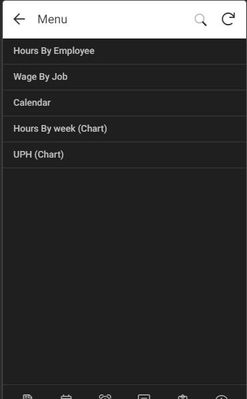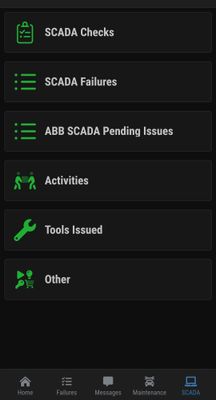- AppSheet
- AppSheet Forum
- AppSheet Q&A
- Re: Default Filter for Views
- Subscribe to RSS Feed
- Mark Topic as New
- Mark Topic as Read
- Float this Topic for Current User
- Bookmark
- Subscribe
- Mute
- Printer Friendly Page
- Mark as New
- Bookmark
- Subscribe
- Mute
- Subscribe to RSS Feed
- Permalink
- Report Inappropriate Content
- Mark as New
- Bookmark
- Subscribe
- Mute
- Subscribe to RSS Feed
- Permalink
- Report Inappropriate Content
Is there any option for applying default Filter for a View. Slice and Security Filter cannot be used as the filter is permanent in that cases.
Interestingly its possible with Action Button which takes to LINKTOFILTEREDVIEW() but i couldn't find any method to apply this to a direct View in Bottom or Menu. Am i missing something here. I think if Action can show Filtered content, there should be a direct method also.
- Labels:
-
UX
- Mark as New
- Bookmark
- Subscribe
- Mute
- Subscribe to RSS Feed
- Permalink
- Report Inappropriate Content
- Mark as New
- Bookmark
- Subscribe
- Mute
- Subscribe to RSS Feed
- Permalink
- Report Inappropriate Content
Why cant you use a slice (that would still respect the security filter) and build a view on that slice? Then add a button that takes to the non-sliced view.
- Mark as New
- Bookmark
- Subscribe
- Mute
- Subscribe to RSS Feed
- Permalink
- Report Inappropriate Content
- Mark as New
- Bookmark
- Subscribe
- Mute
- Subscribe to RSS Feed
- Permalink
- Report Inappropriate Content
@jyothis_m: I think you may want to make your requirement clearer.
May we know, what filtering you are exactly looking for to apply as default filtering and why you feel it cannot be achieved by existing methods such as slice or security filters?
- Mark as New
- Bookmark
- Subscribe
- Mute
- Subscribe to RSS Feed
- Permalink
- Report Inappropriate Content
- Mark as New
- Bookmark
- Subscribe
- Mute
- Subscribe to RSS Feed
- Permalink
- Report Inappropriate Content
Sorry that i didn't make my point clear. I was checking whether its possible that when the user click on any View, there be a default filter applied which he can clear if needed. But if he returns to the View again, that default filter should still be there. Slice or security filter can filter out as needed, but the user cannot remove the filter unless we have specify the filter expression using usersetting variables which again needs more interaction from user side. I was looking for a method which would be simple for the user point of view like a default filter which can be cleared easily.
- Mark as New
- Bookmark
- Subscribe
- Mute
- Subscribe to RSS Feed
- Permalink
- Report Inappropriate Content
- Mark as New
- Bookmark
- Subscribe
- Mute
- Subscribe to RSS Feed
- Permalink
- Report Inappropriate Content
Sorry that i didn't make my point clear. I was checking whether its possible that when the user click on any View, there be a default filter applied which he can clear if needed. But if he returns to the View again, that default filter should still be there. Slice or security filter can filter out as needed, but the user cannot remove the filter unless we have specify the filter expression using user settings variables which again needs more interaction from user side. I was looking for a method which would be simple for the user point of view like a default filter which can be cleared easily.
- Mark as New
- Bookmark
- Subscribe
- Mute
- Subscribe to RSS Feed
- Permalink
- Report Inappropriate Content
- Mark as New
- Bookmark
- Subscribe
- Mute
- Subscribe to RSS Feed
- Permalink
- Report Inappropriate Content
Like @dbaum posted, urls can be constructed to set initial values for the USER FILTER WIDGET (found after clicking the search icon then the dropdown arrow). No, a view cannot initially have a filter of any sort pre-applied to it without using an action, but a user can get the sense of exactly that if you make a view accessible from the bottom menu a filtered view and then have a button to show 'all' records overlaid (or the opposite way around if the anticipate your users only occasionally needing to see a filtered view initially).
I use the CUBES icon for showing all and the FILTER icon for filtered views (if there is only one).
Since others and I have mentioned this before, I decided to make a feature request which you can vote for HERE.
- Mark as New
- Bookmark
- Subscribe
- Mute
- Subscribe to RSS Feed
- Permalink
- Report Inappropriate Content
- Mark as New
- Bookmark
- Subscribe
- Mute
- Subscribe to RSS Feed
- Permalink
- Report Inappropriate Content
https://www.googlecloudcommSet-List-View-s-Initial-User-Filter-Values
This was exactly the feature which i was asking
- Mark as New
- Bookmark
- Subscribe
- Mute
- Subscribe to RSS Feed
- Permalink
- Report Inappropriate Content
- Mark as New
- Bookmark
- Subscribe
- Mute
- Subscribe to RSS Feed
- Permalink
- Report Inappropriate Content
- Mark as New
- Bookmark
- Subscribe
- Mute
- Subscribe to RSS Feed
- Permalink
- Report Inappropriate Content
- Mark as New
- Bookmark
- Subscribe
- Mute
- Subscribe to RSS Feed
- Permalink
- Report Inappropriate Content
Hi @dbaum Thanks a lot . They are really amazing ideas from the community.
I think all of them make use of DeepLink which again needs some kind of action button to invoke it. Is there any possibility to implement it directly to the Views available in Bottom Bar or Left side Menu without further need to click any Action Button.
- Mark as New
- Bookmark
- Subscribe
- Mute
- Subscribe to RSS Feed
- Permalink
- Report Inappropriate Content
- Mark as New
- Bookmark
- Subscribe
- Mute
- Subscribe to RSS Feed
- Permalink
- Report Inappropriate Content
@jyothis_m wrote:
Is there any possibility to implement it directly to the Views available in Bottom Bar or Left side Menu without further need to click any Action Button.
Hi @jyothis_m < You may still want to make your requirement clearer. When you mention above, the user will need to take "some action" to navigate from default view to another view, correct? So by "some action" I mean tapping on different view etc, right?
May we know how do you envision the user will navigate from a default view to another view?
- Mark as New
- Bookmark
- Subscribe
- Mute
- Subscribe to RSS Feed
- Permalink
- Report Inappropriate Content
- Mark as New
- Bookmark
- Subscribe
- Mute
- Subscribe to RSS Feed
- Permalink
- Report Inappropriate Content
Hi @Suvrutt_Gurjar what i meant was the Filtering should not involve any data change action being synced to server. Just like we can apply filter by clicking search button, is there a way that filter is applied default when a view is opened from Menu. What LINKTOFILTEREDVIEW is doing whether the same can be achieved directly in UX->View
- Mark as New
- Bookmark
- Subscribe
- Mute
- Subscribe to RSS Feed
- Permalink
- Report Inappropriate Content
- Mark as New
- Bookmark
- Subscribe
- Mute
- Subscribe to RSS Feed
- Permalink
- Report Inappropriate Content
Like @dbaum posted, urls can be constructed to set initial values for the USER FILTER WIDGET (found after clicking the search icon then the dropdown arrow).
No, a view cannot initially have a filter of any sort pre-applied to it without using an action, but a user can get the sense of exactly that if you make a view accessible from the bottom menu a filtered view and then have a button to show 'all' records overlaid (or the opposite way around if the anticipate your users only occasionally needing to see a filtered view initially).
I use the CUBES icon for showing all and the FILTER icon for filtered views (if there is only one).
Since others and I have mentioned this before, I decided to make a feature request which you can vote for HERE.
- Mark as New
- Bookmark
- Subscribe
- Mute
- Subscribe to RSS Feed
- Permalink
- Report Inappropriate Content
- Mark as New
- Bookmark
- Subscribe
- Mute
- Subscribe to RSS Feed
- Permalink
- Report Inappropriate Content
Alternatively, if this would work for your workflow, You could create a view on a table that is a record of View Names (and possibly Display Names) that has a 'Row Selected' Behavior of an action that uses the formula:
LINKTOVIEW([ViewName])
You could either make this view the opening view for the app or set it to one of the menus. Not exactly what you are asking for, but close perhaps.
- Mark as New
- Bookmark
- Subscribe
- Mute
- Subscribe to RSS Feed
- Permalink
- Report Inappropriate Content
- Mark as New
- Bookmark
- Subscribe
- Mute
- Subscribe to RSS Feed
- Permalink
- Report Inappropriate Content
Thanku @Ferret
@Ferret wrote:You could create a view on a table that is a record of View Names
I am already using this in my apps.
However, the default filter as you said needs a feature addition I guess. Default Filter and further filter modification by user without involving any data change action being synced to Server.
-
Account
1,677 -
App Management
3,100 -
AppSheet
1 -
Automation
10,325 -
Bug
984 -
Data
9,677 -
Errors
5,734 -
Expressions
11,782 -
General Miscellaneous
1 -
Google Cloud Deploy
1 -
image and text
1 -
Integrations
1,610 -
Intelligence
578 -
Introductions
85 -
Other
2,906 -
Photos
1 -
Resources
538 -
Security
828 -
Templates
1,309 -
Users
1,559 -
UX
9,113
- « Previous
- Next »
| User | Count |
|---|---|
| 43 | |
| 30 | |
| 24 | |
| 23 | |
| 13 |

 Twitter
Twitter