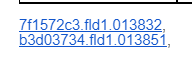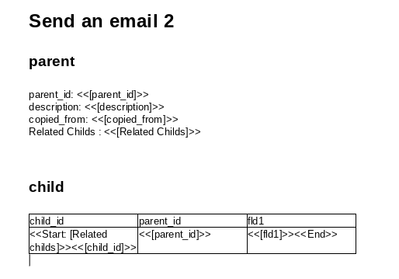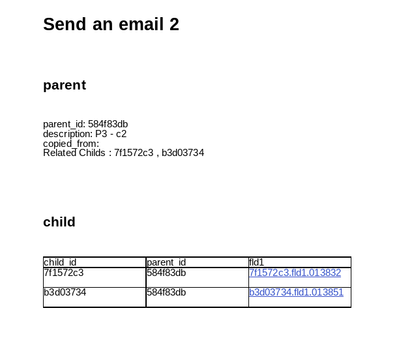- AppSheet
- AppSheet Forum
- AppSheet Q&A
- Re: Deference List items inside of email body
- Subscribe to RSS Feed
- Mark Topic as New
- Mark Topic as Read
- Float this Topic for Current User
- Bookmark
- Subscribe
- Mute
- Printer Friendly Page
- Mark as New
- Bookmark
- Subscribe
- Mute
- Subscribe to RSS Feed
- Permalink
- Report Inappropriate Content
- Mark as New
- Bookmark
- Subscribe
- Mute
- Subscribe to RSS Feed
- Permalink
- Report Inappropriate Content
Hi everyone, thank you in advance if you're reading this. I have a Form set up whereby a parent child table relationship exists (in Appsheet you know these will usually be auto named 'Related etc etc' and use a REF_ROWS() expression. Anyways, I'm aware of a deference list expression whereby you can single out a column from this list of rows, by adding the column after the ref rows one (for example, [Related Training][Attendees].
My issue relates to the viewing of this deference list inside of an email body template. For example a normal attachment in the parent table can easily be viewed using a hyperlink, and Appsheet is clever enough to build the URL link for the column even though the actual column simply has the file upload path (e.g Upload/Training/4abb3cb1a.Attachment.191753.png)
A deference list item though does not have this same format when fetching it from a virtual column expression. My aim is to view these deference list columns as clickable links inside of an email.
P.S I don't have appsheet open in front of me right now, so apologies for not attaching screenshots, please ask in the comments below if you would like some more visual info on the issue I'm facing.
Solved! Go to Solution.
- Mark as New
- Bookmark
- Subscribe
- Mute
- Subscribe to RSS Feed
- Permalink
- Report Inappropriate Content
- Mark as New
- Bookmark
- Subscribe
- Mute
- Subscribe to RSS Feed
- Permalink
- Report Inappropriate Content
The below (note the comma and the newline )creates
<<Start: [Related childs]>>
<<[fld1]>>,
<<End>>this
- Mark as New
- Bookmark
- Subscribe
- Mute
- Subscribe to RSS Feed
- Permalink
- Report Inappropriate Content
- Mark as New
- Bookmark
- Subscribe
- Mute
- Subscribe to RSS Feed
- Permalink
- Report Inappropriate Content
I tried to recreate your issue. But what I got seems exactly what you want.
I have a simple parent-child tables setup.
I created a bot against the parent and the template automatically created by the System is shown below. It was smart enough to know the parent has a child table and pulled all the fields from it.
fld1 is set as a file type col.
This is what was received in email. fld1 is clickable and shows png files attached to the child rows.
I wonder what you might be doing differently.
In the template instead of using a list de-reference, the system generated <<START: [Related rows]>> and simply used the file col name <<fld1>>. Maybe this is the format you may need to use in your email template.
Hope this gives you some hint to your issue.
- Mark as New
- Bookmark
- Subscribe
- Mute
- Subscribe to RSS Feed
- Permalink
- Report Inappropriate Content
- Mark as New
- Bookmark
- Subscribe
- Mute
- Subscribe to RSS Feed
- Permalink
- Report Inappropriate Content
Thank you, I never realized you could add a <<Start>> expression inside of an email body... what a relief.
My issue is now taking the output from the start expression ...
<<Start: [Related Logsheetsrefs]>><<[Signature]>><<End>>
and comma separating it into different hyperlinks (image below of unseparated urls) so it doesn't all show up as one long url. Should I do this with a substitute expression in a virtual column, or can I do it in the bot workflow section?
Thanks again for your help!
Dario
- Mark as New
- Bookmark
- Subscribe
- Mute
- Subscribe to RSS Feed
- Permalink
- Report Inappropriate Content
- Mark as New
- Bookmark
- Subscribe
- Mute
- Subscribe to RSS Feed
- Permalink
- Report Inappropriate Content
The below (note the comma and the newline )creates
<<Start: [Related childs]>>
<<[fld1]>>,
<<End>>this
- Mark as New
- Bookmark
- Subscribe
- Mute
- Subscribe to RSS Feed
- Permalink
- Report Inappropriate Content
- Mark as New
- Bookmark
- Subscribe
- Mute
- Subscribe to RSS Feed
- Permalink
- Report Inappropriate Content
Just a closing note, a hyperlink can be added in the template after the start expression, and you can have that hyperlink name reference another column relating to that child record (for example in the signature column the hyperlink can be the persons name). This is done like so (in my case typed into the email body, no attachment needed)...
<<Start: [Related Logsheetsrefs]>><a href='<<[Signature]>>'><<[Name]>></a> ,
<<End>>
Thank you for your assistance @TeeSee1 , without you I would be overlooking these small but critical details.
-
!
1 -
Account
1,683 -
App Management
3,125 -
AppSheet
1 -
Automation
10,351 -
Bug
992 -
Data
9,708 -
Errors
5,757 -
Expressions
11,823 -
General Miscellaneous
1 -
Google Cloud Deploy
1 -
image and text
1 -
Integrations
1,619 -
Intelligence
580 -
Introductions
86 -
Other
2,925 -
Photos
1 -
Resources
542 -
Security
832 -
Templates
1,313 -
Users
1,563 -
UX
9,131
- « Previous
- Next »
| User | Count |
|---|---|
| 40 | |
| 34 | |
| 28 | |
| 23 | |
| 17 |

 Twitter
Twitter