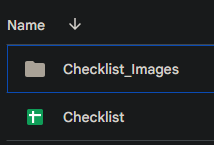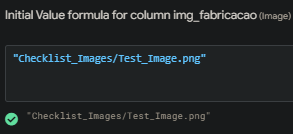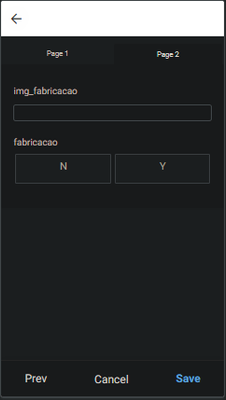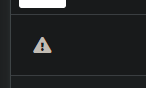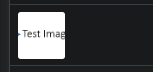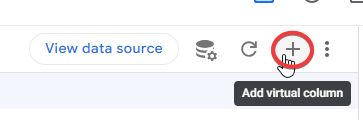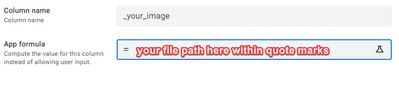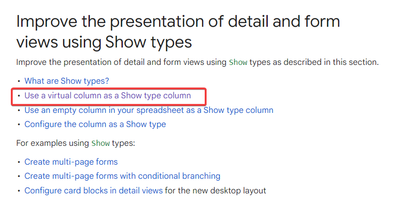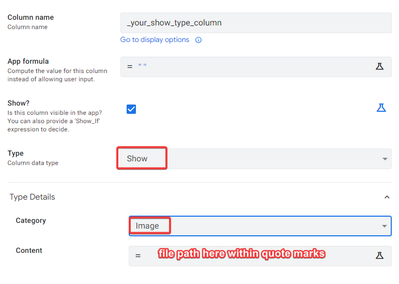- AppSheet
- AppSheet Forum
- AppSheet Q&A
- Defining a default image file on image type field/...
- Subscribe to RSS Feed
- Mark Topic as New
- Mark Topic as Read
- Float this Topic for Current User
- Bookmark
- Subscribe
- Mute
- Printer Friendly Page
- Mark as New
- Bookmark
- Subscribe
- Mute
- Subscribe to RSS Feed
- Permalink
- Report Inappropriate Content
- Mark as New
- Bookmark
- Subscribe
- Mute
- Subscribe to RSS Feed
- Permalink
- Report Inappropriate Content
Hello,
My problem has started wen I tryed to define a default image to be displayed on a field/column called "img_fabricacao".
I have tried to simply put a test image that has this path: "Checklist_Images/Test_Image.png"
The "Checklist_Images" folder are under the same path as the database of the app on my Google Drive.
The column is set to be image type and are not editable.
I put the path of the image in initial value field...
....but the image is not displayed on form view even after saving the changes and resyncing the app.
Interestingly, wen i save the form, on deck view, initialy the image dont show up...
But after a few seconds it does show up....
I also tried:
To put the image file on the same folder path as de database spreadsheet;
To put the image path on the "formula" field instead of "initial value" field;
But the behaviour still the same.
PS:
To give some context...
I am building an app to serve as a checklist on what should be done by the employees, and at the same time give some basic visual instructions on how to do.
The final objective is to use this image field/column to purely display a default image that will serve as exemple on how the employee should done certain things, and on the same form there will be another field (Yes/No) were he/she confirms that the activity has been done acordingly to the image of the above field.
PSS:
I am not a native english speaker so i apologize for bad english or mispelled words.
Solved! Go to Solution.
- Mark as New
- Bookmark
- Subscribe
- Mute
- Subscribe to RSS Feed
- Permalink
- Report Inappropriate Content
- Mark as New
- Bookmark
- Subscribe
- Mute
- Subscribe to RSS Feed
- Permalink
- Report Inappropriate Content
you may want to use a virtual column instead then 🙂
This allow you to display something without writing anything on your database.
For reference:
Use virtual columns - AppSheet Help
Alternatively, you could go with a column type Show, which is more useful in some cases:
Improve the presentation of detail and form views using Show types - AppSheet Help
- Mark as New
- Bookmark
- Subscribe
- Mute
- Subscribe to RSS Feed
- Permalink
- Report Inappropriate Content
- Mark as New
- Bookmark
- Subscribe
- Mute
- Subscribe to RSS Feed
- Permalink
- Report Inappropriate Content
you may want to use a virtual column instead then 🙂
This allow you to display something without writing anything on your database.
For reference:
Use virtual columns - AppSheet Help
Alternatively, you could go with a column type Show, which is more useful in some cases:
Improve the presentation of detail and form views using Show types - AppSheet Help
- Mark as New
- Bookmark
- Subscribe
- Mute
- Subscribe to RSS Feed
- Permalink
- Report Inappropriate Content
- Mark as New
- Bookmark
- Subscribe
- Mute
- Subscribe to RSS Feed
- Permalink
- Report Inappropriate Content
Hi @Aurelien !
I totaly forgot the virtual columns!
It worked like a charm and it's a way cleaner solution.
Changing to show type instead of image, as you instructed also work.
Thank you!
-
!
1 -
Account
1,679 -
App Management
3,110 -
AppSheet
1 -
Automation
10,330 -
Bug
984 -
Data
9,684 -
Errors
5,739 -
Expressions
11,796 -
General Miscellaneous
1 -
Google Cloud Deploy
1 -
image and text
1 -
Integrations
1,612 -
Intelligence
578 -
Introductions
85 -
Other
2,910 -
Photos
1 -
Resources
539 -
Security
828 -
Templates
1,309 -
Users
1,559 -
UX
9,120
- « Previous
- Next »
| User | Count |
|---|---|
| 43 | |
| 34 | |
| 24 | |
| 23 | |
| 15 |

 Twitter
Twitter