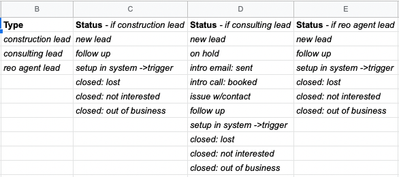- AppSheet
- AppSheet Forum
- AppSheet Q&A
- Re: Dependent Dropdown - 3 Different Lists
- Subscribe to RSS Feed
- Mark Topic as New
- Mark Topic as Read
- Float this Topic for Current User
- Bookmark
- Subscribe
- Mute
- Printer Friendly Page
- Mark as New
- Bookmark
- Subscribe
- Mute
- Subscribe to RSS Feed
- Permalink
- Report Inappropriate Content
- Mark as New
- Bookmark
- Subscribe
- Mute
- Subscribe to RSS Feed
- Permalink
- Report Inappropriate Content
I would like to have dependent drop downs based on the following (see photos for reference)
I'd like to choose a type of lead, the next Status box will populate and show only the options for the type of lead. As you can see I have 3 lists based on lead type.
For some reason I cannot figure out the proper setup for this.
Solved! Go to Solution.
- Mark as New
- Bookmark
- Subscribe
- Mute
- Subscribe to RSS Feed
- Permalink
- Report Inappropriate Content
- Mark as New
- Bookmark
- Subscribe
- Mute
- Subscribe to RSS Feed
- Permalink
- Report Inappropriate Content
In general, you can have Status table set up as follows.
Then you can refer columns [Type] with valid_if of Status[Type] and [Status] column as Status[Status] in the other table wherever you wish to refer the type and status
| ID | Type | Status |
| 1 | construction lead | new lead |
| 2 | construction lead |
follow up |
| 3 | construction lead |
set up in system --> trigger |
| 4 | construction lead |
closed lost |
| 5 | construction lead |
closed not interested |
| 6 | construction lead |
closed out of business |
| 7 | consulting lead | new lead |
| 8 | consulting lead | on hold |
| ..... | ||
| 16 | consulting lead | closed out of business |
Please refer the sample app below, where there is a Regions table for referring regions and countries as dependent dropdowns in the table Leads.
- Mark as New
- Bookmark
- Subscribe
- Mute
- Subscribe to RSS Feed
- Permalink
- Report Inappropriate Content
- Mark as New
- Bookmark
- Subscribe
- Mute
- Subscribe to RSS Feed
- Permalink
- Report Inappropriate Content
In general, you can have Status table set up as follows.
Then you can refer columns [Type] with valid_if of Status[Type] and [Status] column as Status[Status] in the other table wherever you wish to refer the type and status
| ID | Type | Status |
| 1 | construction lead | new lead |
| 2 | construction lead |
follow up |
| 3 | construction lead |
set up in system --> trigger |
| 4 | construction lead |
closed lost |
| 5 | construction lead |
closed not interested |
| 6 | construction lead |
closed out of business |
| 7 | consulting lead | new lead |
| 8 | consulting lead | on hold |
| ..... | ||
| 16 | consulting lead | closed out of business |
Please refer the sample app below, where there is a Regions table for referring regions and countries as dependent dropdowns in the table Leads.
- Mark as New
- Bookmark
- Subscribe
- Mute
- Subscribe to RSS Feed
- Permalink
- Report Inappropriate Content
- Mark as New
- Bookmark
- Subscribe
- Mute
- Subscribe to RSS Feed
- Permalink
- Report Inappropriate Content
Dependent drop-downs - AppSheet Help
Simple way to do it is by creatin a table with all of the options.
The other way is by hard coding it using expressions like IF(), LIST() and more
- Mark as New
- Bookmark
- Subscribe
- Mute
- Subscribe to RSS Feed
- Permalink
- Report Inappropriate Content
- Mark as New
- Bookmark
- Subscribe
- Mute
- Subscribe to RSS Feed
- Permalink
- Report Inappropriate Content
Thank you for the options. While playing around I was able to get it to work by keeping the 3 columns and created the enum options for each, then did a show if (type)=
Would this be ok long term?
- Mark as New
- Bookmark
- Subscribe
- Mute
- Subscribe to RSS Feed
- Permalink
- Report Inappropriate Content
- Mark as New
- Bookmark
- Subscribe
- Mute
- Subscribe to RSS Feed
- Permalink
- Report Inappropriate Content
I’ve quickly realized while the method I tried did work, it caused some hiccups later. I have other columns that I want to show based on the status. Issue is I couldn’t reference just 1 status column.
I went with building out the status table and it’s working flawlessly.
-
!
1 -
Account
1,686 -
App Management
3,141 -
AppSheet
1 -
Automation
10,381 -
Bug
1,001 -
Data
9,729 -
Errors
5,778 -
Expressions
11,853 -
General Miscellaneous
1 -
Google Cloud Deploy
1 -
image and text
1 -
Integrations
1,627 -
Intelligence
583 -
Introductions
86 -
Other
2,936 -
Photos
1 -
Resources
544 -
Security
837 -
Templates
1,317 -
Users
1,565 -
UX
9,141
- « Previous
- Next »
| User | Count |
|---|---|
| 37 | |
| 31 | |
| 29 | |
| 22 | |
| 18 |

 Twitter
Twitter