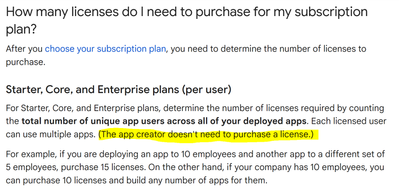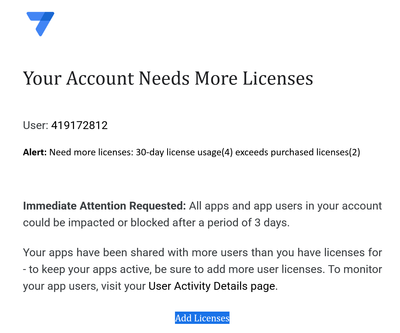- AppSheet
- AppSheet Forum
- AppSheet Q&A
- Deploy vs Share: What's the difference?
- Subscribe to RSS Feed
- Mark Topic as New
- Mark Topic as Read
- Float this Topic for Current User
- Bookmark
- Subscribe
- Mute
- Printer Friendly Page
- Mark as New
- Bookmark
- Subscribe
- Mute
- Subscribe to RSS Feed
- Permalink
- Report Inappropriate Content
- Mark as New
- Bookmark
- Subscribe
- Mute
- Subscribe to RSS Feed
- Permalink
- Report Inappropriate Content
I'm having license problems with AppSheet and I think I may not be understanding some of the terms and conditions.
I am developing an app that helps the (two) administrators of a local charity manage their operation. I have purchased two Starter licences on their behalf. One of the soon-to-be users is not at all computer literate, so I developed a simple little app that helps her in a small way, but mostly that gets her used to using an AppSheet app with its unique UI/UX before I roll out the main app in a month or so. I shared this little app with both admins and with myself under a different identity. (I had to get set up with an email account in the charity's domain in order that I could set up a shared Google Drive for hosting the underlying sheet(s). Google won't let me do that with a personal account.) Because the little app is simple and ready to use, I deployed it, although frankly I don't really understand what "deployment" does.
I just got an email from sales@appsheet.com informing me that my account needs more licenses because "your apps have been shared with more users than you have licenses for".
I was under the impression that, as the developer, I don't need a licence. So why does AppSheet want four -- not three -- licenses? I also thought that I could share apps under development for testing purposes (which is exactly why I shared with both admins rather than just one). I have deleted the share with myself-in-the-charity-domain as I only wanted that for testing purposes. And I have deleted the share with the other admin as she doesn't need the practice. But now I am totally confused about how many licenses I need, how much I can share a developing app for testing purposes, and what the difference is between deploying and sharing.
AppSheet's help confuses me even more. Anybody out there who can explain all this? [1] Do I, as the developer but not user, need a license? [2] Do I need licenses to share an app for testing purposes? [3] What does deploying do, and can I un-deploy? Any help gratefully received.
Solved! Go to Solution.
- Mark as New
- Bookmark
- Subscribe
- Mute
- Subscribe to RSS Feed
- Permalink
- Report Inappropriate Content
- Mark as New
- Bookmark
- Subscribe
- Mute
- Subscribe to RSS Feed
- Permalink
- Report Inappropriate Content
It's hard to comprehend what you've done with the various accounts, but I can explain some things here
Sharing an app simply gives a copy of the app to the user. This can be a deployed or non-deployed Whether they can actually use the app depends on the app configuration and security.
A Non-Deployed/Prototype app is an apps that has access to nearly all features. Emails and Push Notifications will only go the App Creator and Texts will not be sent at all. Schedule automations will not run automatically. They must be triggered manually for testing. There may be other features disabled I am not thinking of. These apps can have up to 10 test users for FREE - including the developer - no paid Licenses required.
In a Deployed app, the implemented features are analyzed to determine the Plan level requirements - Starter, Core or Enterprise. In so configured apps, each authenticated user adds to the licensed user count (only once per ACCOUNT per month) and yes the "app developer" also counts towards this license count. Technically, AppSheet has not way to tell if the "app developer" is also a user. Once the app is Deployed, license charges begin at the cost based on the required Plan and all features such as Email and Text work normally.
Yes, you can un-deploy by tapping the "Return to prototype state" button.
- Mark as New
- Bookmark
- Subscribe
- Mute
- Subscribe to RSS Feed
- Permalink
- Report Inappropriate Content
- Mark as New
- Bookmark
- Subscribe
- Mute
- Subscribe to RSS Feed
- Permalink
- Report Inappropriate Content
It's hard to comprehend what you've done with the various accounts, but I can explain some things here
Sharing an app simply gives a copy of the app to the user. This can be a deployed or non-deployed Whether they can actually use the app depends on the app configuration and security.
A Non-Deployed/Prototype app is an apps that has access to nearly all features. Emails and Push Notifications will only go the App Creator and Texts will not be sent at all. Schedule automations will not run automatically. They must be triggered manually for testing. There may be other features disabled I am not thinking of. These apps can have up to 10 test users for FREE - including the developer - no paid Licenses required.
In a Deployed app, the implemented features are analyzed to determine the Plan level requirements - Starter, Core or Enterprise. In so configured apps, each authenticated user adds to the licensed user count (only once per ACCOUNT per month) and yes the "app developer" also counts towards this license count. Technically, AppSheet has not way to tell if the "app developer" is also a user. Once the app is Deployed, license charges begin at the cost based on the required Plan and all features such as Email and Text work normally.
Yes, you can un-deploy by tapping the "Return to prototype state" button.
- Mark as New
- Bookmark
- Subscribe
- Mute
- Subscribe to RSS Feed
- Permalink
- Report Inappropriate Content
- Mark as New
- Bookmark
- Subscribe
- Mute
- Subscribe to RSS Feed
- Permalink
- Report Inappropriate Content
Thanks!
- Mark as New
- Bookmark
- Subscribe
- Mute
- Subscribe to RSS Feed
- Permalink
- Report Inappropriate Content
- Mark as New
- Bookmark
- Subscribe
- Mute
- Subscribe to RSS Feed
- Permalink
- Report Inappropriate Content
I accepted your answer then I found this. I am still confused about whether or not I need a licence for myself!
- Mark as New
- Bookmark
- Subscribe
- Mute
- Subscribe to RSS Feed
- Permalink
- Report Inappropriate Content
- Mark as New
- Bookmark
- Subscribe
- Mute
- Subscribe to RSS Feed
- Permalink
- Report Inappropriate Content
Sorry. A terminology mis-understanding...that's my mistake.
You had described yourself as the "developer" and not the the App Creator. I read into it that you were added as a developer by the App Creator. However, only the App Creator can buy licenses so I should have been able to read between the lines.
Anyway...
The App Creator is the person who owns the AppSheet account. A developer is any person added with "Edit Definition" privileges.
Note that if you add to the app any OTHER email addresses for yourself, they are considered licensed users.
Lastly, I have never seen the email that comes from AppSheet. Does it explicitly state you must have X number of licenses? Or does it just specify the number of active users for the month?
- Mark as New
- Bookmark
- Subscribe
- Mute
- Subscribe to RSS Feed
- Permalink
- Report Inappropriate Content
- Mark as New
- Bookmark
- Subscribe
- Mute
- Subscribe to RSS Feed
- Permalink
- Report Inappropriate Content
Thanks for the definitions. All very confusing!
Here's the email:
I am the App Creator. I have a personal email account (@gmail.com). I wanted to create a shared Google Drive to host the spreadsheets that underlie my app, but Google won't allow you to create a shared Drive unless you have a corporate account so I created another account for myself using the app user's corporate name (@charityname.org). I then used that to create the shared Drive. I moved the sheets from my personal Drive to the shared Drive and modified the app to reflect this.
I then invited the two (real) users, for whom I had paid licences, and myself as me-at-charityname.org so that I could test the app from the users' perspective. Those three plus me-at-outlook.com made Google think I needed four licences rather than two. I un-deployed the app and removed me-at-charityname.org, which seems to have kept the licence bot happy, at least for the time being.
I think the underlying problem is that I shouldn't have deployed the app.
- Mark as New
- Bookmark
- Subscribe
- Mute
- Subscribe to RSS Feed
- Permalink
- Report Inappropriate Content
- Mark as New
- Bookmark
- Subscribe
- Mute
- Subscribe to RSS Feed
- Permalink
- Report Inappropriate Content
@Revett wrote:
I think the underlying problem is that I shouldn't have deployed the app.
You can un-deploy it.
- Mark as New
- Bookmark
- Subscribe
- Mute
- Subscribe to RSS Feed
- Permalink
- Report Inappropriate Content
- Mark as New
- Bookmark
- Subscribe
- Mute
- Subscribe to RSS Feed
- Permalink
- Report Inappropriate Content
Yes, you told me how to do that, so I did. Thanks.
-
!
1 -
Account
1,683 -
App Management
3,126 -
AppSheet
1 -
Automation
10,353 -
Bug
993 -
Data
9,708 -
Errors
5,757 -
Expressions
11,825 -
General Miscellaneous
1 -
Google Cloud Deploy
1 -
image and text
1 -
Integrations
1,619 -
Intelligence
580 -
Introductions
86 -
Other
2,926 -
Photos
1 -
Resources
542 -
Security
832 -
Templates
1,313 -
Users
1,563 -
UX
9,132
- « Previous
- Next »
| User | Count |
|---|---|
| 40 | |
| 34 | |
| 28 | |
| 23 | |
| 17 |

 Twitter
Twitter