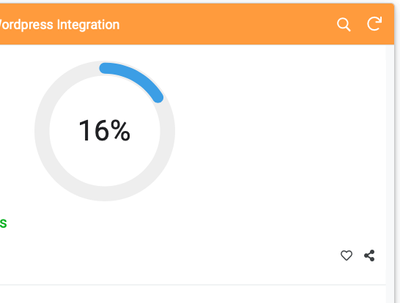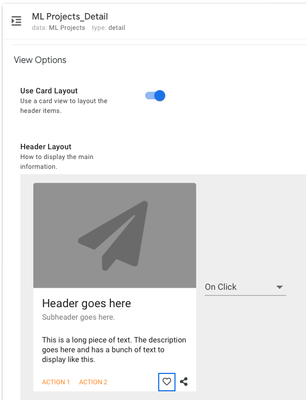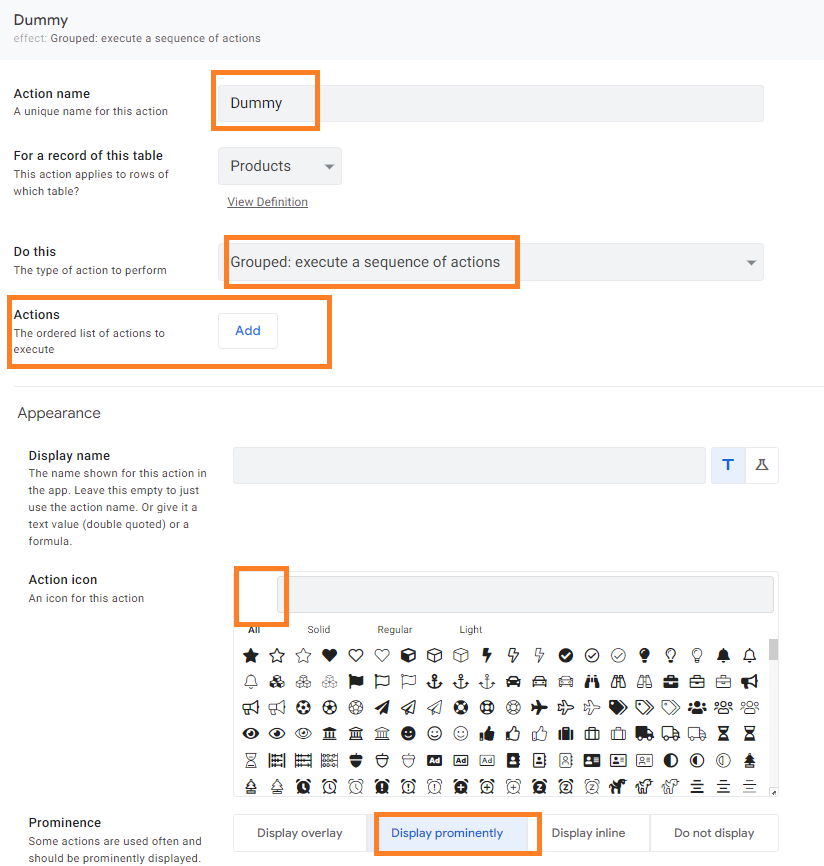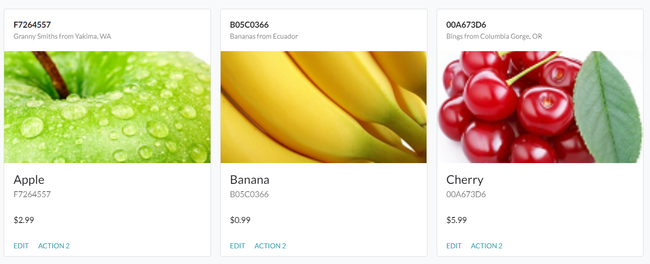- AppSheet
- AppSheet Forum
- AppSheet Q&A
- Detail view card layout, how can I remove favourit...
- Subscribe to RSS Feed
- Mark Topic as New
- Mark Topic as Read
- Float this Topic for Current User
- Bookmark
- Subscribe
- Mute
- Printer Friendly Page
- Mark as New
- Bookmark
- Subscribe
- Mute
- Subscribe to RSS Feed
- Permalink
- Report Inappropriate Content
- Mark as New
- Bookmark
- Subscribe
- Mute
- Subscribe to RSS Feed
- Permalink
- Report Inappropriate Content
Hi,
Im using a detail view with a card layout. How can I remove the favourite and share icons from appearing at the bottom right of the card? I have them set to none, but they still appear.
Thank you!
Solved! Go to Solution.
- Mark as New
- Bookmark
- Subscribe
- Mute
- Subscribe to RSS Feed
- Permalink
- Report Inappropriate Content
- Mark as New
- Bookmark
- Subscribe
- Mute
- Subscribe to RSS Feed
- Permalink
- Report Inappropriate Content
I think you are correct that there is a bug for those two actions that even if you set them to none, they reappear on save.
You could evaluate the following workaround. Please create an action called "Dummy" of type "Grouped: execute a sequence of actions" with no actions added to that grouped action. Please do NOT select any icon for the action. You can remove any existing action icon by clicking on the action icon in the icon list.
Then in the card view configure this "Dummy" action for both share and like actions.
You may need some context expression to make the action appear only in the Card view or make the action position "Inline" without attaching it to a column.
When configured to "Dummy" action, the two actions do not show in the Card view as shown below.
- Mark as New
- Bookmark
- Subscribe
- Mute
- Subscribe to RSS Feed
- Permalink
- Report Inappropriate Content
- Mark as New
- Bookmark
- Subscribe
- Mute
- Subscribe to RSS Feed
- Permalink
- Report Inappropriate Content
I think you are correct that there is a bug for those two actions that even if you set them to none, they reappear on save.
You could evaluate the following workaround. Please create an action called "Dummy" of type "Grouped: execute a sequence of actions" with no actions added to that grouped action. Please do NOT select any icon for the action. You can remove any existing action icon by clicking on the action icon in the icon list.
Then in the card view configure this "Dummy" action for both share and like actions.
You may need some context expression to make the action appear only in the Card view or make the action position "Inline" without attaching it to a column.
When configured to "Dummy" action, the two actions do not show in the Card view as shown below.
- Mark as New
- Bookmark
- Subscribe
- Mute
- Subscribe to RSS Feed
- Permalink
- Report Inappropriate Content
- Mark as New
- Bookmark
- Subscribe
- Mute
- Subscribe to RSS Feed
- Permalink
- Report Inappropriate Content
Ah perfect thank you!
- Mark as New
- Bookmark
- Subscribe
- Mute
- Subscribe to RSS Feed
- Permalink
- Report Inappropriate Content
- Mark as New
- Bookmark
- Subscribe
- Mute
- Subscribe to RSS Feed
- Permalink
- Report Inappropriate Content
You are welcome. Please note the addition I made about the position of the action. Or else the action will appear in some other views.🙂
- Mark as New
- Bookmark
- Subscribe
- Mute
- Subscribe to RSS Feed
- Permalink
- Report Inappropriate Content
- Mark as New
- Bookmark
- Subscribe
- Mute
- Subscribe to RSS Feed
- Permalink
- Report Inappropriate Content
Escalated.
- Mark as New
- Bookmark
- Subscribe
- Mute
- Subscribe to RSS Feed
- Permalink
- Report Inappropriate Content
- Mark as New
- Bookmark
- Subscribe
- Mute
- Subscribe to RSS Feed
- Permalink
- Report Inappropriate Content
Thank you @Steve
- Mark as New
- Bookmark
- Subscribe
- Mute
- Subscribe to RSS Feed
- Permalink
- Report Inappropriate Content
- Mark as New
- Bookmark
- Subscribe
- Mute
- Subscribe to RSS Feed
- Permalink
- Report Inappropriate Content
This is still the case; no way to remove the actions. Also,, cannot seem to get the blank icon. Clicking it in the list when creating the dummy action doesn't seem to do anything. The icon remains.....
- Mark as New
- Bookmark
- Subscribe
- Mute
- Subscribe to RSS Feed
- Permalink
- Report Inappropriate Content
- Mark as New
- Bookmark
- Subscribe
- Mute
- Subscribe to RSS Feed
- Permalink
- Report Inappropriate Content
Assign an action (any) and then assign None. It worked for me
-
!
1 -
Account
1,686 -
App Management
3,138 -
AppSheet
1 -
Automation
10,380 -
Bug
997 -
Data
9,724 -
Errors
5,772 -
Expressions
11,846 -
General Miscellaneous
1 -
Google Cloud Deploy
1 -
image and text
1 -
Integrations
1,626 -
Intelligence
582 -
Introductions
86 -
Other
2,934 -
Photos
1 -
Resources
543 -
Security
835 -
Templates
1,317 -
Users
1,565 -
UX
9,140
- « Previous
- Next »
| User | Count |
|---|---|
| 36 | |
| 32 | |
| 28 | |
| 23 | |
| 18 |

 Twitter
Twitter