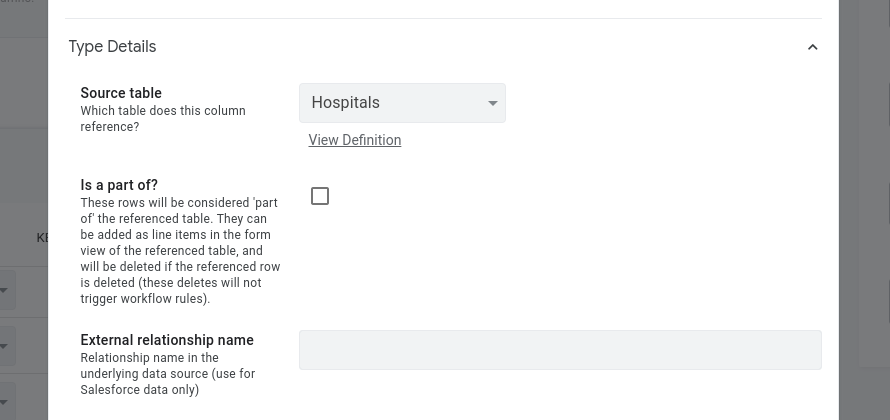- AppSheet
- AppSheet Forum
- AppSheet Q&A
- Direct Entry of Derefence Possible?
- Subscribe to RSS Feed
- Mark Topic as New
- Mark Topic as Read
- Float this Topic for Current User
- Bookmark
- Subscribe
- Mute
- Printer Friendly Page
- Mark as New
- Bookmark
- Subscribe
- Mute
- Subscribe to RSS Feed
- Permalink
- Report Inappropriate Content
- Mark as New
- Bookmark
- Subscribe
- Mute
- Subscribe to RSS Feed
- Permalink
- Report Inappropriate Content
I'm not quite sure how to word this one, so hold on 🙂
Let's say I wanted to have a separate table that contained some data that related to another table. Table A is the primary, table B is the secondary with additional data.
I would have the rows of the table reference each other by way of the primary key as always. Let's say I have a form for Table A. To my understanding, a virtual column can only be used to essentially automatically populate based on an expression. Is there a way to have a field show in a form for Table A that allows direct entry into Table B?
Solved! Go to Solution.
- Mark as New
- Bookmark
- Subscribe
- Mute
- Subscribe to RSS Feed
- Permalink
- Report Inappropriate Content
- Mark as New
- Bookmark
- Subscribe
- Mute
- Subscribe to RSS Feed
- Permalink
- Report Inappropriate Content
What you want is not possible.
Consider having another table that contains all of the columns you want available. Use this table only for data entry. When the user saves the form, distribute the collected values to rows of the correct tables, then delete the data entry row.
- Mark as New
- Bookmark
- Subscribe
- Mute
- Subscribe to RSS Feed
- Permalink
- Report Inappropriate Content
- Mark as New
- Bookmark
- Subscribe
- Mute
- Subscribe to RSS Feed
- Permalink
- Report Inappropriate Content
Hello @mykrobinson, if table B contains a reference to table A, and that ref column in table B has the checkbox "is part of" turned ON then AppSheet will allow you to add new rows to table B within the form/detail view of table A, and the reference to table A will be automatically written when doing so.
https://help.appsheet.com/en/articles/961426-references-between-tables
- Mark as New
- Bookmark
- Subscribe
- Mute
- Subscribe to RSS Feed
- Permalink
- Report Inappropriate Content
- Mark as New
- Bookmark
- Subscribe
- Mute
- Subscribe to RSS Feed
- Permalink
- Report Inappropriate Content
never noticed that box before 😀
i'll give it a try!
- Mark as New
- Bookmark
- Subscribe
- Mute
- Subscribe to RSS Feed
- Permalink
- Report Inappropriate Content
- Mark as New
- Bookmark
- Subscribe
- Mute
- Subscribe to RSS Feed
- Permalink
- Report Inappropriate Content
Just to clarify...the "Is a part of" property creates a "tight" relationship between two tables - what we have been referring to in the Community as a Parent/Child relationship. By turning that property ON it gives you 3 extra things above a normal REF column:
1) If the Parent is deleted, so are any Related rows from the Child table.
2) The Parent Form will display some input control for the Child table allowing users the ability to ADD child rows - usually this is an Inline Table with an ADD button.
3) When tapping that ADD button in 2), the Child Form is opened with the Parent reference automatically populated.
Note that the capabilities above do not provide an ability to update a value in a Child table column directly.
What I have done as a workaround to accommodate that need in the past is surface a column in Table A (or Parent) table to provide that input and attach a behavior to the Form Save that will copy that value into Table B/Child table.
Yes, this is duplication of columns and a little extra effort but it's a required sacrifice, at this time, to improve the user experience.
- Mark as New
- Bookmark
- Subscribe
- Mute
- Subscribe to RSS Feed
- Permalink
- Report Inappropriate Content
- Mark as New
- Bookmark
- Subscribe
- Mute
- Subscribe to RSS Feed
- Permalink
- Report Inappropriate Content
No there isn't any capability like that.
- Mark as New
- Bookmark
- Subscribe
- Mute
- Subscribe to RSS Feed
- Permalink
- Report Inappropriate Content
- Mark as New
- Bookmark
- Subscribe
- Mute
- Subscribe to RSS Feed
- Permalink
- Report Inappropriate Content
What you want is not possible.
Consider having another table that contains all of the columns you want available. Use this table only for data entry. When the user saves the form, distribute the collected values to rows of the correct tables, then delete the data entry row.
- Mark as New
- Bookmark
- Subscribe
- Mute
- Subscribe to RSS Feed
- Permalink
- Report Inappropriate Content
- Mark as New
- Bookmark
- Subscribe
- Mute
- Subscribe to RSS Feed
- Permalink
- Report Inappropriate Content
modern problems require modern solutions. I like it!
-
!
1 -
Account
1,686 -
App Management
3,133 -
AppSheet
1 -
Automation
10,363 -
Bug
994 -
Data
9,716 -
Errors
5,762 -
Expressions
11,832 -
General Miscellaneous
1 -
Google Cloud Deploy
1 -
image and text
1 -
Integrations
1,620 -
Intelligence
580 -
Introductions
86 -
Other
2,929 -
Photos
1 -
Resources
542 -
Security
832 -
Templates
1,315 -
Users
1,564 -
UX
9,136
- « Previous
- Next »
| User | Count |
|---|---|
| 35 | |
| 35 | |
| 28 | |
| 23 | |
| 18 |

 Twitter
Twitter