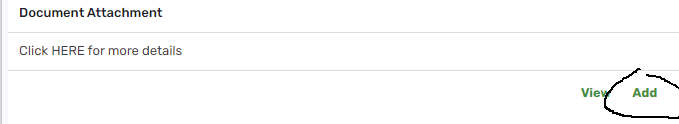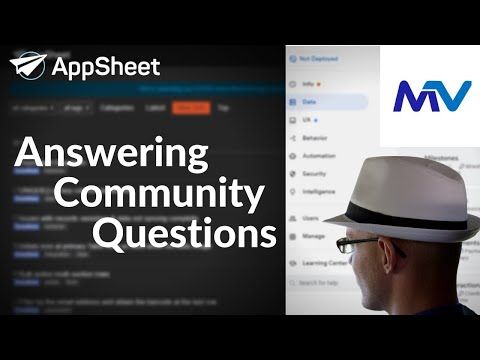- AppSheet
- AppSheet Forum
- AppSheet Q&A
- Re: Disable "Add" but enable edit if row is alread...
- Subscribe to RSS Feed
- Mark Topic as New
- Mark Topic as Read
- Float this Topic for Current User
- Bookmark
- Subscribe
- Mute
- Printer Friendly Page
- Mark as New
- Bookmark
- Subscribe
- Mute
- Subscribe to RSS Feed
- Permalink
- Report Inappropriate Content
- Mark as New
- Bookmark
- Subscribe
- Mute
- Subscribe to RSS Feed
- Permalink
- Report Inappropriate Content
Hello,
I know there are similar use case or questions for this. Basically, what we want is for the user to initially “Add” a data. or initially meaning “New” data.
Then after it gets filled in, disable the “Add” button.
I know, we can used the “key” features but the users are reporting it as bug as the “Add button” was there rather than it being edited directly.
- Labels:
-
Expressions
-
UX
- Mark as New
- Bookmark
- Subscribe
- Mute
- Subscribe to RSS Feed
- Permalink
- Report Inappropriate Content
- Mark as New
- Bookmark
- Subscribe
- Mute
- Subscribe to RSS Feed
- Permalink
- Report Inappropriate Content
- Mark as New
- Bookmark
- Subscribe
- Mute
- Subscribe to RSS Feed
- Permalink
- Report Inappropriate Content
- Mark as New
- Bookmark
- Subscribe
- Mute
- Subscribe to RSS Feed
- Permalink
- Report Inappropriate Content
Hey @Iggy_Villanueva, welcome to the community.
First: you might check out the following post; it’s full of tons of helpful tips to help you get stared with using the community to find answers.
To answer your question
-
Two parts to this:
-
Hide the “Add” action under the inline view
- You’ll need to hide the system-generated “Add” action
- Create a replacement action with LinkToForm()
-
Take over the “view event action” for when the record is tapped in the inline table
- Make this the “Edit” action instead of “Auto”
-
-----| Table of Contents |-----
0:00 - Intro
0:45 - Answer begin
1:45 - View event action - EDIT
3:13 - Hide an inline-view’s (ADD) button
4:54 - New conditional (ADD) button
7:15 - Pushing parent REF into child-record
9:29 - Conditionally hide action base on child-records
I found this post after I made that video.
- That post is nearly 2 years old now. wow!
- Mark as New
- Bookmark
- Subscribe
- Mute
- Subscribe to RSS Feed
- Permalink
- Report Inappropriate Content
- Mark as New
- Bookmark
- Subscribe
- Mute
- Subscribe to RSS Feed
- Permalink
- Report Inappropriate Content
Oh my, My heartfelt gratitude for this one. I am literally in joy and awe as you created a video specifically for my inquiry.
This truly means a lot to us amateurs, and I am looking more to improve and be active in this community.
Thanks
-
Account
1,677 -
App Management
3,100 -
AppSheet
1 -
Automation
10,325 -
Bug
984 -
Data
9,677 -
Errors
5,733 -
Expressions
11,782 -
General Miscellaneous
1 -
Google Cloud Deploy
1 -
image and text
1 -
Integrations
1,610 -
Intelligence
578 -
Introductions
85 -
Other
2,906 -
Photos
1 -
Resources
538 -
Security
828 -
Templates
1,309 -
Users
1,559 -
UX
9,112
- « Previous
- Next »
| User | Count |
|---|---|
| 44 | |
| 30 | |
| 24 | |
| 23 | |
| 13 |

 Twitter
Twitter