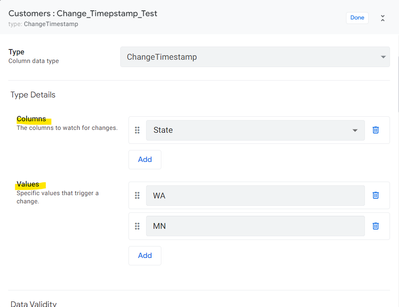- AppSheet
- AppSheet Forum
- AppSheet Q&A
- Re: Disable setting ChangeTimestamp under certain ...
- Subscribe to RSS Feed
- Mark Topic as New
- Mark Topic as Read
- Float this Topic for Current User
- Bookmark
- Subscribe
- Mute
- Printer Friendly Page
- Mark as New
- Bookmark
- Subscribe
- Mute
- Subscribe to RSS Feed
- Permalink
- Report Inappropriate Content
- Mark as New
- Bookmark
- Subscribe
- Mute
- Subscribe to RSS Feed
- Permalink
- Report Inappropriate Content
Hi,
Is it possible to disable ChangeTimestamp under certain conditions? i.e. that the cell has no value but only under certain conditions. I want the functionality of ChangeTimestamp that it only updates based on certain updates to fields, but I want to control the writing of this based on another field value.
I tried hard coding Editable = FALSE but it still sets the ChangeTimestamp value. Is there another way of doing this?
Thanks.
- Labels:
-
Expressions
-
UX
- Mark as New
- Bookmark
- Subscribe
- Mute
- Subscribe to RSS Feed
- Permalink
- Report Inappropriate Content
- Mark as New
- Bookmark
- Subscribe
- Mute
- Subscribe to RSS Feed
- Permalink
- Report Inappropriate Content
You may want to elaborate. In general, one can control when the change columns will change using "Columns" and "Values" settings. In the example screenshot below, the change timestamp column will change the time stamp only when [State] column is changed. Changes in other columns will not impact the timestamp change. Also only when the [State] column values change to "WA" or "MN" and existing [State] column value is other than "MN" or "WA", the change timestamp column will capture the new time. Change of [State] value to any other value than "WA" or "MN" will not impact the change time stamp.
- Mark as New
- Bookmark
- Subscribe
- Mute
- Subscribe to RSS Feed
- Permalink
- Report Inappropriate Content
- Mark as New
- Bookmark
- Subscribe
- Mute
- Subscribe to RSS Feed
- Permalink
- Report Inappropriate Content
@Suvrutt_Gurjar thanks for your reply.
I'm not sure how Values work when there are multiple columns, but I don't think that solution will work for me. I have 10 columns that if updated trigger a change timestamp. But I want to have a "global" condition from a variable from another table, that decides if this change timestamp field should be applied at all.
- Mark as New
- Bookmark
- Subscribe
- Mute
- Subscribe to RSS Feed
- Permalink
- Report Inappropriate Content
- Mark as New
- Bookmark
- Subscribe
- Mute
- Subscribe to RSS Feed
- Permalink
- Report Inappropriate Content
Okay, got it.
Yes, the editable_If does not seem to be having impact on change timestamp column.
One option could be to use the datetime type column instead of ChangeTimestamp. But it will involve some longish expressions creation. Something like below
IF(AND([_THISROW_BEFORE].[State]<>[state], [State]="WA", Y/N condition expression from other table), NOW(), [_THIS])
Here, as in previous example if the[State] column changes to a value of "WA" from any other value and also if the condition from other table is true, then only the timestamp will change.
Access column values before and after an update - AppSheet Help
-
!
1 -
Account
1,683 -
App Management
3,126 -
AppSheet
1 -
Automation
10,353 -
Bug
993 -
Data
9,708 -
Errors
5,757 -
Expressions
11,825 -
General Miscellaneous
1 -
Google Cloud Deploy
1 -
image and text
1 -
Integrations
1,619 -
Intelligence
580 -
Introductions
86 -
Other
2,926 -
Photos
1 -
Resources
542 -
Security
832 -
Templates
1,313 -
Users
1,563 -
UX
9,132
- « Previous
- Next »
| User | Count |
|---|---|
| 38 | |
| 34 | |
| 27 | |
| 23 | |
| 17 |

 Twitter
Twitter