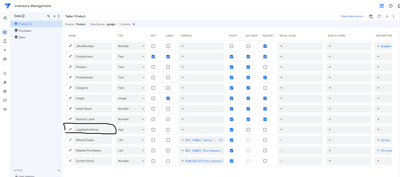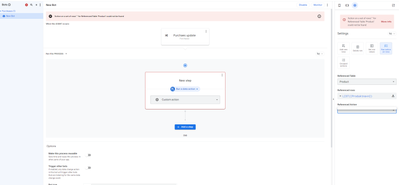- AppSheet
- AppSheet Forum
- AppSheet Q&A
- Re: Display virtual coumn data in sheet
- Subscribe to RSS Feed
- Mark Topic as New
- Mark Topic as Read
- Float this Topic for Current User
- Bookmark
- Subscribe
- Mute
- Printer Friendly Page
- Mark as New
- Bookmark
- Subscribe
- Mute
- Subscribe to RSS Feed
- Permalink
- Report Inappropriate Content
- Mark as New
- Bookmark
- Subscribe
- Mute
- Subscribe to RSS Feed
- Permalink
- Report Inappropriate Content
Hello,
Can anyone help me with a solution on how to display data from a virtual column in my google sheets.
The virtual column uses this app formula:
SUM(
SELECT(
Purchases[Antal],
[Produktnavn] = [_THISROW].[Produktnavn]
)) -
SUM(
SELECT(
Sales[Antal],
[Produktnavn] = [_THISROW].[Produktnavn]
)) +
[Initial Stock]
Is there a way to display the same thing in my google sheet while still updating the column. I am using it to update quantity in a inventory management app. I want to sync up this column to send an email if the quantity is below a certain threshold.
Solved! Go to Solution.
- Mark as New
- Bookmark
- Subscribe
- Mute
- Subscribe to RSS Feed
- Permalink
- Report Inappropriate Content
- Mark as New
- Bookmark
- Subscribe
- Mute
- Subscribe to RSS Feed
- Permalink
- Report Inappropriate Content
This might make it easier.
- Make Lagerbeholdning a Number Data Type
- Make the App formula of Lagerbeholdning to: [Current Stock]
Every time this column updates this value you will update, which is good, but we need it to update anytime a Pur chase or Sale for this product gets added/updated/deleted
To accommodate for this need:
Add a column to the purchases table. [update], Regenerate the table and make the data type number (Number)
Add action to: Called update purchases: Table: Purchases // Do this: data: set values of some columns in this row,
> select the 'update' column. the formula to the right put: [update]+1
> prominence: Do not display
Add a Bot:
Configure Event > Custom event: Table: Purchases // Data change type: All changes
Add a step > create a custom step > click step > Run a data action: run action on set of rows // Referenced Table: Products // Referenced Rows: LIST([Produktnavn]) // Referenced Action: 'update'
Repeat for Sales
- Mark as New
- Bookmark
- Subscribe
- Mute
- Subscribe to RSS Feed
- Permalink
- Report Inappropriate Content
- Mark as New
- Bookmark
- Subscribe
- Mute
- Subscribe to RSS Feed
- Permalink
- Report Inappropriate Content
Sorry it looks like you were doing everything rhow i said. I saw 2 mistakes in my explanation,
1. the 'Update" action should be on the Products Table
2. the new column that we add, [Update], should be in the products table instead.
Corrections:
Add a column to the PRODUCTS table. [update], Regenerate the table and make the data type number (Number)
Add action to: Called 'update products': Table: PRODUCTS // Do this: data: set values of some columns in this row,
> select the 'update' column. the formula to the right put: [update]+1
Once doing this the refrenced action will show up.
- Mark as New
- Bookmark
- Subscribe
- Mute
- Subscribe to RSS Feed
- Permalink
- Report Inappropriate Content
- Mark as New
- Bookmark
- Subscribe
- Mute
- Subscribe to RSS Feed
- Permalink
- Report Inappropriate Content
Are you wanting to send the email from Appsheet or from another program? If you are sending it from Appsheet, there is no need to have the virtual column in your GSheet. Otherwise, just add a column in your GSheet and in Appsheet set the column formula the same. If you are concerned about the formula updating when it is a 'set' column vs a virtual column then incorporate an action or bot that would update the relevant row.
- Mark as New
- Bookmark
- Subscribe
- Mute
- Subscribe to RSS Feed
- Permalink
- Report Inappropriate Content
- Mark as New
- Bookmark
- Subscribe
- Mute
- Subscribe to RSS Feed
- Permalink
- Report Inappropriate Content
What I suggest is having an App Formula Column in the Products Table with the same formula as above. This will be hidden in the App.
When a Purchase or Sale record gets Add/Edit /Deleted a bot gets triggered that updates the related Product Record; you could update a [Last_Update_DateTime] column or any other arbitrary column to force the App Formula to recalculate..
This will update that app formula each time that number will need to be refreshed, allowing you to have a sheet visable column but also with the update assurance of a Virtual Column.
- Mark as New
- Bookmark
- Subscribe
- Mute
- Subscribe to RSS Feed
- Permalink
- Report Inappropriate Content
- Mark as New
- Bookmark
- Subscribe
- Mute
- Subscribe to RSS Feed
- Permalink
- Report Inappropriate Content
Im not quite sure how im supposed to do that.
The marked one is the column that is supposed to be updates with the "Current Stock" virtual column.
When i tried to make the action i could only update cokumn
- Mark as New
- Bookmark
- Subscribe
- Mute
- Subscribe to RSS Feed
- Permalink
- Report Inappropriate Content
- Mark as New
- Bookmark
- Subscribe
- Mute
- Subscribe to RSS Feed
- Permalink
- Report Inappropriate Content
This might make it easier.
- Make Lagerbeholdning a Number Data Type
- Make the App formula of Lagerbeholdning to: [Current Stock]
Every time this column updates this value you will update, which is good, but we need it to update anytime a Pur chase or Sale for this product gets added/updated/deleted
To accommodate for this need:
Add a column to the purchases table. [update], Regenerate the table and make the data type number (Number)
Add action to: Called update purchases: Table: Purchases // Do this: data: set values of some columns in this row,
> select the 'update' column. the formula to the right put: [update]+1
> prominence: Do not display
Add a Bot:
Configure Event > Custom event: Table: Purchases // Data change type: All changes
Add a step > create a custom step > click step > Run a data action: run action on set of rows // Referenced Table: Products // Referenced Rows: LIST([Produktnavn]) // Referenced Action: 'update'
Repeat for Sales
- Mark as New
- Bookmark
- Subscribe
- Mute
- Subscribe to RSS Feed
- Permalink
- Report Inappropriate Content
- Mark as New
- Bookmark
- Subscribe
- Mute
- Subscribe to RSS Feed
- Permalink
- Report Inappropriate Content
Hello again,
When i try the following i have no available option on "Referenced Action"
- Mark as New
- Bookmark
- Subscribe
- Mute
- Subscribe to RSS Feed
- Permalink
- Report Inappropriate Content
- Mark as New
- Bookmark
- Subscribe
- Mute
- Subscribe to RSS Feed
- Permalink
- Report Inappropriate Content
Sorry it looks like you were doing everything rhow i said. I saw 2 mistakes in my explanation,
1. the 'Update" action should be on the Products Table
2. the new column that we add, [Update], should be in the products table instead.
Corrections:
Add a column to the PRODUCTS table. [update], Regenerate the table and make the data type number (Number)
Add action to: Called 'update products': Table: PRODUCTS // Do this: data: set values of some columns in this row,
> select the 'update' column. the formula to the right put: [update]+1
Once doing this the refrenced action will show up.
- Mark as New
- Bookmark
- Subscribe
- Mute
- Subscribe to RSS Feed
- Permalink
- Report Inappropriate Content
- Mark as New
- Bookmark
- Subscribe
- Mute
- Subscribe to RSS Feed
- Permalink
- Report Inappropriate Content
It seems to work perfect now! Thank you very much. Have a wonderful day! 🙂
- Mark as New
- Bookmark
- Subscribe
- Mute
- Subscribe to RSS Feed
- Permalink
- Report Inappropriate Content
- Mark as New
- Bookmark
- Subscribe
- Mute
- Subscribe to RSS Feed
- Permalink
- Report Inappropriate Content
Great to hear! Sorry for those two misleading parts. Hard to picture the whole editor UI in my head haha!
-
!
1 -
Account
1,686 -
App Management
3,131 -
AppSheet
1 -
Automation
10,357 -
Bug
993 -
Data
9,712 -
Errors
5,760 -
Expressions
11,828 -
General Miscellaneous
1 -
Google Cloud Deploy
1 -
image and text
1 -
Integrations
1,620 -
Intelligence
580 -
Introductions
86 -
Other
2,928 -
Photos
1 -
Resources
542 -
Security
832 -
Templates
1,315 -
Users
1,564 -
UX
9,135
- « Previous
- Next »
| User | Count |
|---|---|
| 35 | |
| 35 | |
| 27 | |
| 23 | |
| 18 |

 Twitter
Twitter