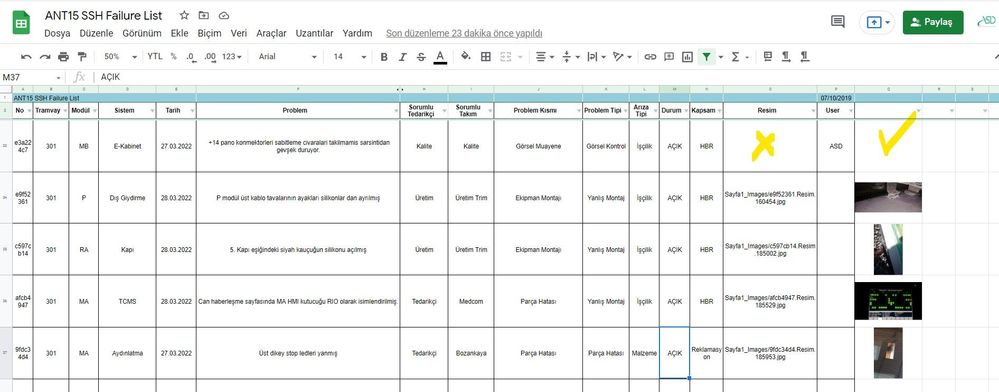- AppSheet
- AppSheet Forum
- AppSheet Q&A
- Re: Displaying an image in google sheets
- Subscribe to RSS Feed
- Mark Topic as New
- Mark Topic as Read
- Float this Topic for Current User
- Bookmark
- Subscribe
- Mute
- Printer Friendly Page
- Mark as New
- Bookmark
- Subscribe
- Mute
- Subscribe to RSS Feed
- Permalink
- Report Inappropriate Content
- Mark as New
- Bookmark
- Subscribe
- Mute
- Subscribe to RSS Feed
- Permalink
- Report Inappropriate Content
Hello
I am struggling with the equation that displays images captured in an app in a google sheet. can anyone help?
- Labels:
-
Expressions
- Mark as New
- Bookmark
- Subscribe
- Mute
- Subscribe to RSS Feed
- Permalink
- Report Inappropriate Content
- Mark as New
- Bookmark
- Subscribe
- Mute
- Subscribe to RSS Feed
- Permalink
- Report Inappropriate Content
Have you tried the technique described in topic “Showing Images in Google Sheets” in this article https://help.appsheet.com/en/articles/961605-displaying-images-and-documents
- Mark as New
- Bookmark
- Subscribe
- Mute
- Subscribe to RSS Feed
- Permalink
- Report Inappropriate Content
- Mark as New
- Bookmark
- Subscribe
- Mute
- Subscribe to RSS Feed
- Permalink
- Report Inappropriate Content
Yes. That is what I am struggling with
- Mark as New
- Bookmark
- Subscribe
- Mute
- Subscribe to RSS Feed
- Permalink
- Report Inappropriate Content
- Mark as New
- Bookmark
- Subscribe
- Mute
- Subscribe to RSS Feed
- Permalink
- Report Inappropriate Content
Can you be more specific?
- What exactly have you tried?
- What error, if any, are you seeing?
- What result are you seeing?
- Mark as New
- Bookmark
- Subscribe
- Mute
- Subscribe to RSS Feed
- Permalink
- Report Inappropriate Content
- Mark as New
- Bookmark
- Subscribe
- Mute
- Subscribe to RSS Feed
- Permalink
- Report Inappropriate Content
I have the same problem.
- I’ve tried exactly the instructions under the heading “Showing Images in Google Sheets”
using the following formula but replacing my app name, table name, and applicable column and cell number.
=CONCATENATE(“https://www.appsheet.com/template/gettablefileurl?appName=”, ENCODEURL(“Inventory-114348”), “&tableName=”, ENCODEURL(“Orders”), “&fileName=”, ENCODEURL(+B2)))
Attached is the error page image and the code I used.
I’ve tried and retried, and am pretty sure I have the right table name and app name, unless there’s something I don’t know.
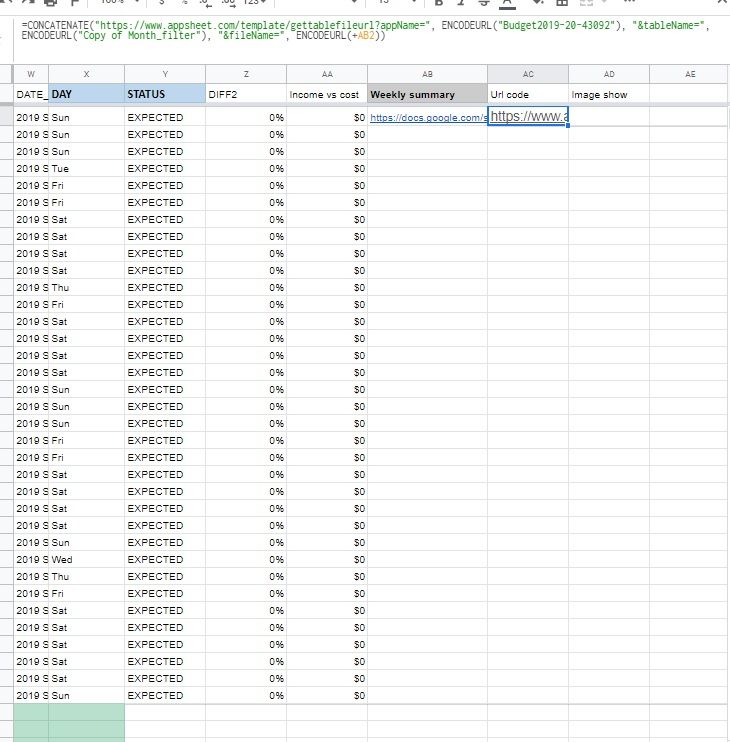
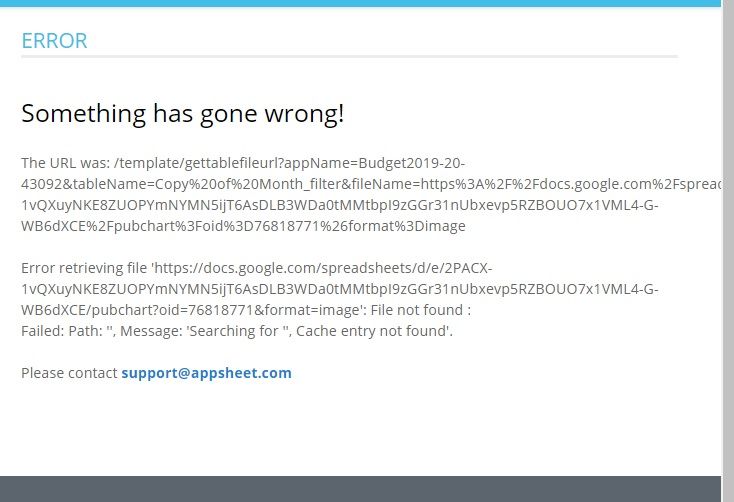
- Mark as New
- Bookmark
- Subscribe
- Mute
- Subscribe to RSS Feed
- Permalink
- Report Inappropriate Content
- Mark as New
- Bookmark
- Subscribe
- Mute
- Subscribe to RSS Feed
- Permalink
- Report Inappropriate Content
- Mark as New
- Bookmark
- Subscribe
- Mute
- Subscribe to RSS Feed
- Permalink
- Report Inappropriate Content
- Mark as New
- Bookmark
- Subscribe
- Mute
- Subscribe to RSS Feed
- Permalink
- Report Inappropriate Content
That filename is wrong. It shouldn’t be https://docs.google.com/… That is a URL.
Instead, I’d expect it to be something like “Images/Photo1.jpg”
If you already have a url, then you don’t need to construct another url by doing the concatenate, etc.
- Mark as New
- Bookmark
- Subscribe
- Mute
- Subscribe to RSS Feed
- Permalink
- Report Inappropriate Content
- Mark as New
- Bookmark
- Subscribe
- Mute
- Subscribe to RSS Feed
- Permalink
- Report Inappropriate Content
how can I keep the my image on google sheet like picture;
- Mark as New
- Bookmark
- Subscribe
- Mute
- Subscribe to RSS Feed
- Permalink
- Report Inappropriate Content
- Mark as New
- Bookmark
- Subscribe
- Mute
- Subscribe to RSS Feed
- Permalink
- Report Inappropriate Content
If this is a worksheet you are using on an AppSheet app, you shouldn't be using it with anything else actually.
Think of it as a database.
One of the main points of the usage of an app instead of the worksheet is the fact that you can have rules that protects your data from being deleted or changed.
You shoudln't be using your worksheet and neither your images need to be shown there, just the text path required by AppSheet.
If I was not clear: Your worksheet should be usefull for AppSheet, not for you. AppSheet is the one usefull for you in this case, is the one in the middle
- Mark as New
- Bookmark
- Subscribe
- Mute
- Subscribe to RSS Feed
- Permalink
- Report Inappropriate Content
- Mark as New
- Bookmark
- Subscribe
- Mute
- Subscribe to RSS Feed
- Permalink
- Report Inappropriate Content
It should be possible, app and google sheet is my responsibility. probably, it is related appsheet talent.
- Mark as New
- Bookmark
- Subscribe
- Mute
- Subscribe to RSS Feed
- Permalink
- Report Inappropriate Content
- Mark as New
- Bookmark
- Subscribe
- Mute
- Subscribe to RSS Feed
- Permalink
- Report Inappropriate Content
It's possible, but not actually recommended.
I use MSExcel so this idea was even easier for me to understand and accept since it needs to be closed for AppSheet to sync.
Now, even if it's possible, as I told before, the usage of an app is directly related to the fact that you can have rules to prevent data corruption, which is the opposite when you have a worksheet open and you can delete info with just an accidental click.
About the thing if GSheet/MSExcel knowledge is related to AppSheet knowledge (which is what I understand from your last sentence) it's not that true sadly.
I mean, I can't say that GSheet/MSExcel skills are useless inside AppSheet but AppSheet is it's own thing. So, it's a similar experience but you won't have a edge just because of knowing GSheets/MSExcel functions.
Actually I saw the opposite, the AppSheet experience helped me to be a better excel user.
Although now I use excel 10% of the time compared to maybe 90% as it were before AppSheet.
So, here you have it. Hope this helps
-
!
1 -
Account
1,681 -
App Management
3,118 -
AppSheet
1 -
Automation
10,345 -
Bug
988 -
Data
9,701 -
Errors
5,750 -
Expressions
11,816 -
General Miscellaneous
1 -
Google Cloud Deploy
1 -
image and text
1 -
Integrations
1,615 -
Intelligence
579 -
Introductions
85 -
Other
2,920 -
Photos
1 -
Resources
541 -
Security
830 -
Templates
1,310 -
Users
1,562 -
UX
9,127
- « Previous
- Next »
| User | Count |
|---|---|
| 41 | |
| 36 | |
| 30 | |
| 23 | |
| 16 |

 Twitter
Twitter