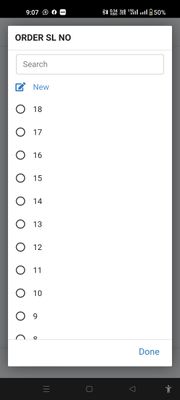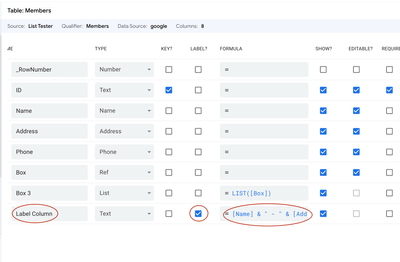- AppSheet
- AppSheet Forum
- AppSheet Q&A
- Re: Drop Down with other details in Suggested Valu...
- Subscribe to RSS Feed
- Mark Topic as New
- Mark Topic as Read
- Float this Topic for Current User
- Bookmark
- Subscribe
- Mute
- Printer Friendly Page
- Mark as New
- Bookmark
- Subscribe
- Mute
- Subscribe to RSS Feed
- Permalink
- Report Inappropriate Content
- Mark as New
- Bookmark
- Subscribe
- Mute
- Subscribe to RSS Feed
- Permalink
- Report Inappropriate Content
Hi friends,
I am struck with an issue.
I have used an expression in Consignment Table (Child Table) Sort(select(Orders [Order SL NO], true)true)
By using above expression I am getting drop down in descending order. I want them in deck view with multiple details like date, SL.no , customer name etc.
How to achieve this?
Note :
1.Table Order is parent and Order SL .No is the key and label of the table Order.
2. I don't have image in table.
My expectation :
Where I am in :
- Labels:
-
Data
-
Expressions
-
Templates
-
UX
- Mark as New
- Bookmark
- Subscribe
- Mute
- Subscribe to RSS Feed
- Permalink
- Report Inappropriate Content
- Mark as New
- Bookmark
- Subscribe
- Mute
- Subscribe to RSS Feed
- Permalink
- Report Inappropriate Content
@jaichith wrote:
By using above expression I am getting drop down in descending order. I want them in deck view with multiple details like date, SL.no , customer name etc.
How to achieve this?
If I understand correctly, you wish to see several columns of values together in the dropdown.
The way to do this is to create a separate label column that CONCATENATES the values together in the way you wish - e.g. "Column 1 Value - Column 2 Value - Column 3 Value". Then set this new column as the Label for the table. Do this in the SOURCE table for the dropdown.
- Mark as New
- Bookmark
- Subscribe
- Mute
- Subscribe to RSS Feed
- Permalink
- Report Inappropriate Content
- Mark as New
- Bookmark
- Subscribe
- Mute
- Subscribe to RSS Feed
- Permalink
- Report Inappropriate Content
Thanks, any other method available? Like deck view ?
- Mark as New
- Bookmark
- Subscribe
- Mute
- Subscribe to RSS Feed
- Permalink
- Report Inappropriate Content
- Mark as New
- Bookmark
- Subscribe
- Mute
- Subscribe to RSS Feed
- Permalink
- Report Inappropriate Content
Is this Virtual Column?
- Mark as New
- Bookmark
- Subscribe
- Mute
- Subscribe to RSS Feed
- Permalink
- Report Inappropriate Content
- Mark as New
- Bookmark
- Subscribe
- Mute
- Subscribe to RSS Feed
- Permalink
- Report Inappropriate Content
@jaichith wrote:
Thanks, any other method available? Like deck view ?
If you mean as a way to format a list of dropdown values, then no.
@jaichith wrote:
Is this Virtual Column?
It can be either a normal column or a Virtual Column. I use a normal column to create the Label if all values are from within the table. This helps lighten the burden on Sync times.
However, if the label needs to include values for OTHER tables, then I use a Virtual Column. That way if that OTHER table changes, my Labels will be automatically updated with no additional effort.
-
!
1 -
Account
1,686 -
App Management
3,137 -
AppSheet
1 -
Automation
10,373 -
Bug
996 -
Data
9,719 -
Errors
5,767 -
Expressions
11,838 -
General Miscellaneous
1 -
Google Cloud Deploy
1 -
image and text
1 -
Integrations
1,623 -
Intelligence
580 -
Introductions
86 -
Other
2,932 -
Photos
1 -
Resources
543 -
Security
833 -
Templates
1,315 -
Users
1,565 -
UX
9,139
- « Previous
- Next »
| User | Count |
|---|---|
| 36 | |
| 33 | |
| 27 | |
| 23 | |
| 18 |

 Twitter
Twitter