- AppSheet
- AppSheet Forum
- AppSheet Q&A
- Re: Dynamic Inline Table View Display Name
- Subscribe to RSS Feed
- Mark Topic as New
- Mark Topic as Read
- Float this Topic for Current User
- Bookmark
- Subscribe
- Mute
- Printer Friendly Page
- Mark as New
- Bookmark
- Subscribe
- Mute
- Subscribe to RSS Feed
- Permalink
- Report Inappropriate Content
- Mark as New
- Bookmark
- Subscribe
- Mute
- Subscribe to RSS Feed
- Permalink
- Report Inappropriate Content
I would like to have the Display Name for my Inline View show the Inspection Order Number, [IORN] for all of the records in the inline view. These records are the child records of a parent record with a key column [IORN]. I have attempted the following expressions but I am aware that there are certain column constraints with an Inline View Display Name verses a Form or Detail view. I have also user [_THISROW] in my lookup to reference the parent record but get an error that it cannot find the column (probably because of the Inline View Display Name constraints.
CONCATENATE(ANY(SELECT(LN_QMPTC100[IORN], ([IORN]=[IORN]))), " ", “Test Data”)
CONCATENATE(LOOKUP([IORN], “LN_QMPTC100”, “IORN”, “IORN”), " ", “Test Data”)
These expressions both produce an Inspection Order Number but the wrong one.
For example, “RIO0000032 Test Data” is the output while the actual [IORN] value for all of the related child records is “RIO000193”
Thanks!
Sarah
Solved! Go to Solution.
- Mark as New
- Bookmark
- Subscribe
- Mute
- Subscribe to RSS Feed
- Permalink
- Report Inappropriate Content
- Mark as New
- Bookmark
- Subscribe
- Mute
- Subscribe to RSS Feed
- Permalink
- Report Inappropriate Content
For anyone who may need a workaround, I have decided to use the “Group by” view option for the Inline table and group by the column IORN. This gives me the visual Inspection Order Number at the top of the view for all of the related test data for that order.
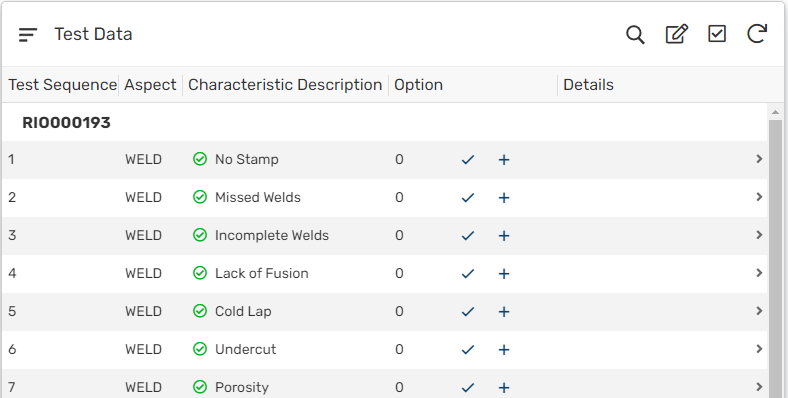
- Mark as New
- Bookmark
- Subscribe
- Mute
- Subscribe to RSS Feed
- Permalink
- Report Inappropriate Content
- Mark as New
- Bookmark
- Subscribe
- Mute
- Subscribe to RSS Feed
- Permalink
- Report Inappropriate Content
Please post a screenshot or -shots showing where you’d like the custom text displayed.
- Mark as New
- Bookmark
- Subscribe
- Mute
- Subscribe to RSS Feed
- Permalink
- Report Inappropriate Content
- Mark as New
- Bookmark
- Subscribe
- Mute
- Subscribe to RSS Feed
- Permalink
- Report Inappropriate Content
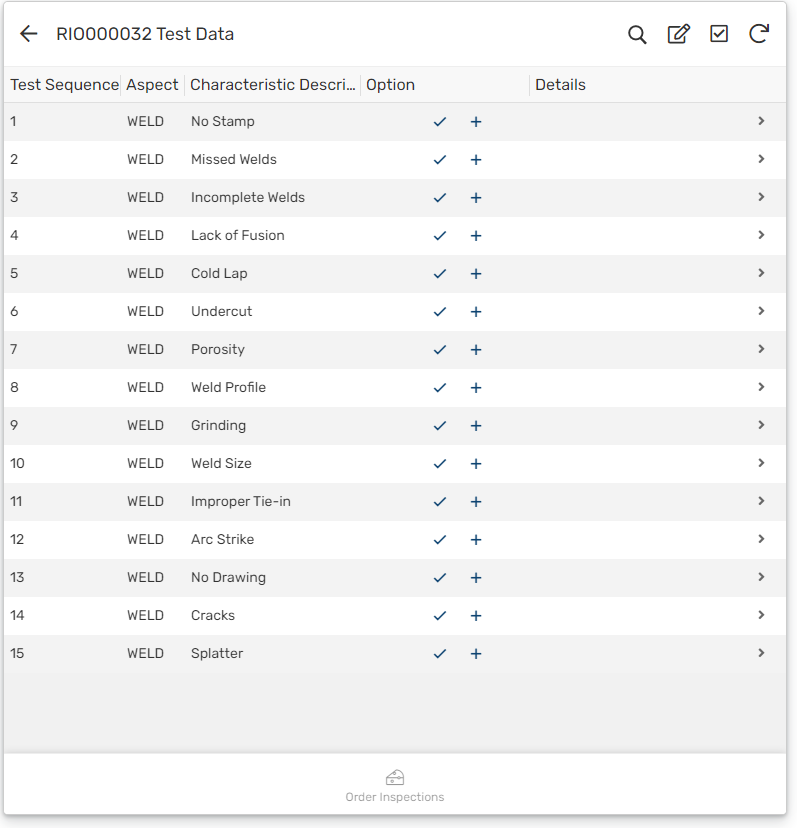
- Mark as New
- Bookmark
- Subscribe
- Mute
- Subscribe to RSS Feed
- Permalink
- Report Inappropriate Content
- Mark as New
- Bookmark
- Subscribe
- Mute
- Subscribe to RSS Feed
- Permalink
- Report Inappropriate Content
Unfortunately, there’s no good way to convey the origin row information to the inline table’s display name. ![]()
- Mark as New
- Bookmark
- Subscribe
- Mute
- Subscribe to RSS Feed
- Permalink
- Report Inappropriate Content
- Mark as New
- Bookmark
- Subscribe
- Mute
- Subscribe to RSS Feed
- Permalink
- Report Inappropriate Content
Is there any work around for this? Would it be possible for me to handle it with a dashboard? It would be very beneficial for an inspector to be able to confirm they are looking at the correct Inspection Order when they are completing the inspection.
- Mark as New
- Bookmark
- Subscribe
- Mute
- Subscribe to RSS Feed
- Permalink
- Report Inappropriate Content
- Mark as New
- Bookmark
- Subscribe
- Mute
- Subscribe to RSS Feed
- Permalink
- Report Inappropriate Content
There are several possible workarounds, but each has its drawbacks. A dashboard is worth trying.
Unfortunately, the Display name expression is not aware of the data set being displayed.
You might consider giving the app user a way to designate the current inspection order and save that choice in a table somewhere (or in a user setting). Then you could refer to that saved choice. There are downsides to this approach, too.
Ultimately, you’re just going to have to experiment with the possibilities and weigh the pros and cons of each. I don’t know that there’s a general best choice to offer here.
- Mark as New
- Bookmark
- Subscribe
- Mute
- Subscribe to RSS Feed
- Permalink
- Report Inappropriate Content
- Mark as New
- Bookmark
- Subscribe
- Mute
- Subscribe to RSS Feed
- Permalink
- Report Inappropriate Content
I’m pretty stumped so if there’s any choice that could possibly work, that would be very useful to me since I’ve been working on this issue for a while.
- Mark as New
- Bookmark
- Subscribe
- Mute
- Subscribe to RSS Feed
- Permalink
- Report Inappropriate Content
- Mark as New
- Bookmark
- Subscribe
- Mute
- Subscribe to RSS Feed
- Permalink
- Report Inappropriate Content
Also, each of the inline view related records has the value I am trying to display as well. So I wouldn’t even need the origin row if there was a way to just extract the similar column value from each of the related rows.
- Mark as New
- Bookmark
- Subscribe
- Mute
- Subscribe to RSS Feed
- Permalink
- Report Inappropriate Content
- Mark as New
- Bookmark
- Subscribe
- Mute
- Subscribe to RSS Feed
- Permalink
- Report Inappropriate Content
For anyone who may need a workaround, I have decided to use the “Group by” view option for the Inline table and group by the column IORN. This gives me the visual Inspection Order Number at the top of the view for all of the related test data for that order.
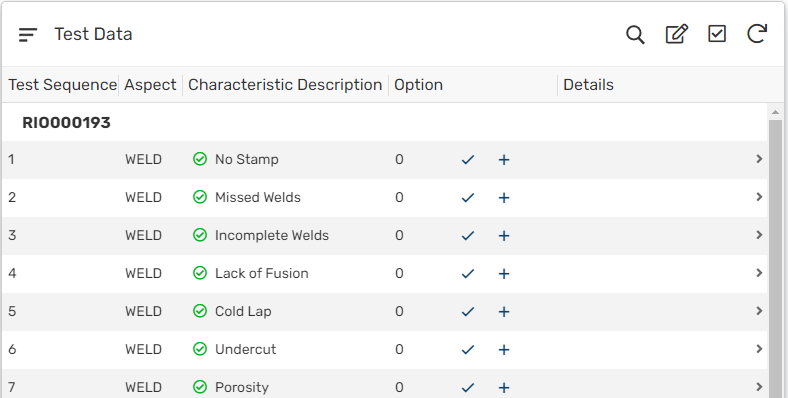
-
Account
1,679 -
App Management
3,104 -
AppSheet
1 -
Automation
10,328 -
Bug
984 -
Data
9,679 -
Errors
5,735 -
Expressions
11,790 -
General Miscellaneous
1 -
Google Cloud Deploy
1 -
image and text
1 -
Integrations
1,611 -
Intelligence
578 -
Introductions
85 -
Other
2,909 -
Photos
1 -
Resources
538 -
Security
828 -
Templates
1,309 -
Users
1,559 -
UX
9,117
- « Previous
- Next »
| User | Count |
|---|---|
| 43 | |
| 29 | |
| 25 | |
| 23 | |
| 13 |

 Twitter
Twitter