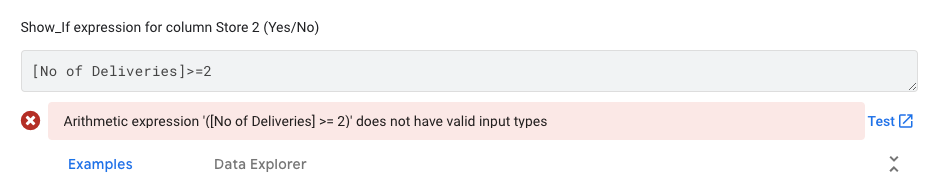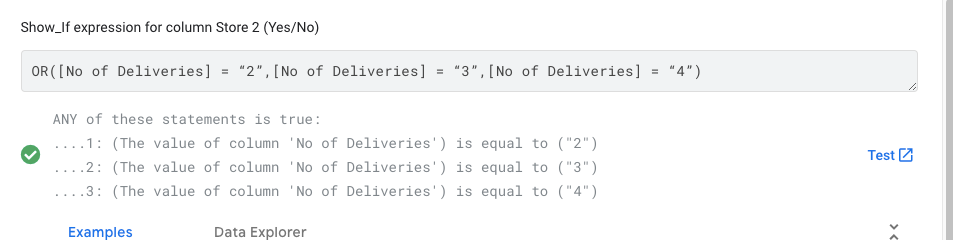- AppSheet
- AppSheet Forum
- AppSheet Q&A
- Re: Dynamically Display Fields
- Subscribe to RSS Feed
- Mark Topic as New
- Mark Topic as Read
- Float this Topic for Current User
- Bookmark
- Subscribe
- Mute
- Printer Friendly Page
- Mark as New
- Bookmark
- Subscribe
- Mute
- Subscribe to RSS Feed
- Permalink
- Report Inappropriate Content
- Mark as New
- Bookmark
- Subscribe
- Mute
- Subscribe to RSS Feed
- Permalink
- Report Inappropriate Content
I have made myself familiar with showif and isnotblank expressions but I cant get it to do what I am looking for.
I have a field titled 'Number of Deliveries' which has a drop down containing a list of numbers, 1 through 4.
If user selects '2' for example, then I want the next two columns to be shown which will be titled 'Store 1' & 'Store 2'. Similarly, if the user selects '3' from the drops down, the next 3 fields will be shown.
Can this be done?
Thanks in advance for everybody's help.
Solved! Go to Solution.
- Mark as New
- Bookmark
- Subscribe
- Mute
- Subscribe to RSS Feed
- Permalink
- Report Inappropriate Content
- Mark as New
- Bookmark
- Subscribe
- Mute
- Subscribe to RSS Feed
- Permalink
- Report Inappropriate Content
It sound that you wish to show the stores fields based on the column [Number of Deliveries] such that
- if [Number of Deliveries]=1 , show [Store 1] column
- if [Number of Deliveries]=2 , show [Store 1] and [Store 2] columns
- if [Number of Deliveries]=3 , show [Store 1] , [Store 2] and [Store 3] columns
If this understanding is correct,
- show_if for [Store 1] can be [Number of Deliveries]>=1
- show_if for [Store 2] can be [Number of Deliveries]>=2
- show_if for [Store 3] can be [Number of Deliveries]>=3
- Mark as New
- Bookmark
- Subscribe
- Mute
- Subscribe to RSS Feed
- Permalink
- Report Inappropriate Content
- Mark as New
- Bookmark
- Subscribe
- Mute
- Subscribe to RSS Feed
- Permalink
- Report Inappropriate Content
It sound that you wish to show the stores fields based on the column [Number of Deliveries] such that
- if [Number of Deliveries]=1 , show [Store 1] column
- if [Number of Deliveries]=2 , show [Store 1] and [Store 2] columns
- if [Number of Deliveries]=3 , show [Store 1] , [Store 2] and [Store 3] columns
If this understanding is correct,
- show_if for [Store 1] can be [Number of Deliveries]>=1
- show_if for [Store 2] can be [Number of Deliveries]>=2
- show_if for [Store 3] can be [Number of Deliveries]>=3
- Mark as New
- Bookmark
- Subscribe
- Mute
- Subscribe to RSS Feed
- Permalink
- Report Inappropriate Content
- Mark as New
- Bookmark
- Subscribe
- Mute
- Subscribe to RSS Feed
- Permalink
- Report Inappropriate Content
Thanks, although it didn't work (as shown in the image below), I did manage to fugure out how to use the OR function which does the job.
- Mark as New
- Bookmark
- Subscribe
- Mute
- Subscribe to RSS Feed
- Permalink
- Report Inappropriate Content
- Mark as New
- Bookmark
- Subscribe
- Mute
- Subscribe to RSS Feed
- Permalink
- Report Inappropriate Content
Thanks for the update.
It did not work because I naturally assumed the [Number of Deliveries] as a "Number" type column especially since it had "Number" in its name itself. It sounds that the column is Enum with base type as Text. If you convert it to a number type column , especially since all the options only have digits, I believe the suggested simpler expressions will work without need for an "OR"ing.
- Mark as New
- Bookmark
- Subscribe
- Mute
- Subscribe to RSS Feed
- Permalink
- Report Inappropriate Content
- Mark as New
- Bookmark
- Subscribe
- Mute
- Subscribe to RSS Feed
- Permalink
- Report Inappropriate Content
Yes, your assumption was spot on. Much easier way to do it your way. Thanks.
-
!
1 -
Account
1,680 -
App Management
3,117 -
AppSheet
1 -
Automation
10,341 -
Bug
986 -
Data
9,696 -
Errors
5,746 -
Expressions
11,813 -
General Miscellaneous
1 -
Google Cloud Deploy
1 -
image and text
1 -
Integrations
1,615 -
Intelligence
578 -
Introductions
85 -
Other
2,917 -
Photos
1 -
Resources
541 -
Security
830 -
Templates
1,309 -
Users
1,562 -
UX
9,126
- « Previous
- Next »
| User | Count |
|---|---|
| 42 | |
| 34 | |
| 27 | |
| 23 | |
| 16 |

 Twitter
Twitter