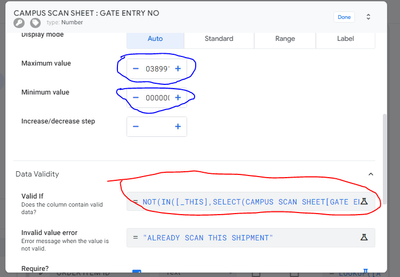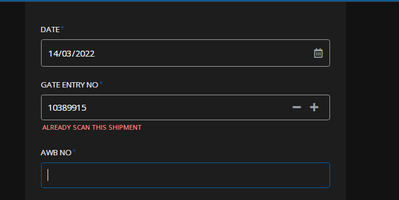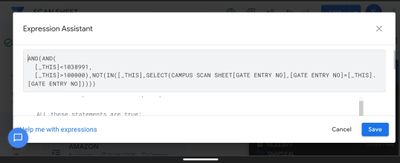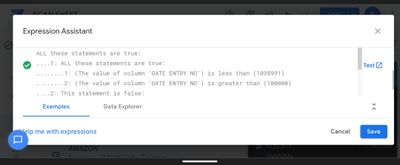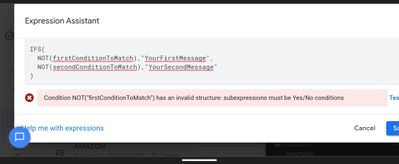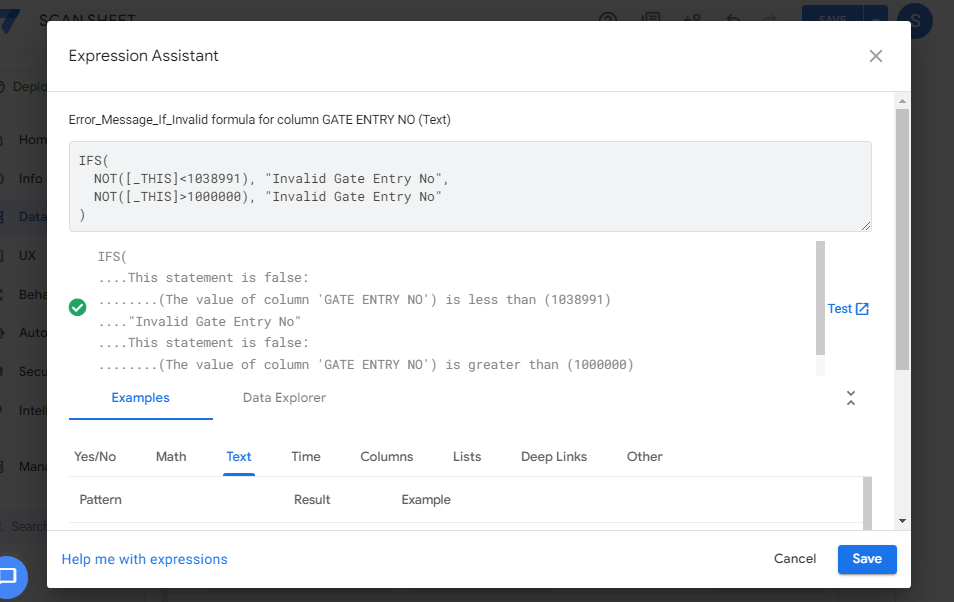- Subscribe to RSS Feed
- Mark Topic as New
- Mark Topic as Read
- Float this Topic for Current User
- Bookmark
- Subscribe
- Mute
- Printer Friendly Page
- Mark as New
- Bookmark
- Subscribe
- Mute
- Subscribe to RSS Feed
- Permalink
- Report Inappropriate Content
- Mark as New
- Bookmark
- Subscribe
- Mute
- Subscribe to RSS Feed
- Permalink
- Report Inappropriate Content
I put in the Maximum value 1038991 and Minimum value 1000000. When I put the Valid If expression and set Invalid value error but Invalid value error showing only Valid If condition. When i put wrong gate entry in the form showing already scan this shipment. How can i set two types error.
Solved! Go to Solution.
- Mark as New
- Bookmark
- Subscribe
- Mute
- Subscribe to RSS Feed
- Permalink
- Report Inappropriate Content
- Mark as New
- Bookmark
- Subscribe
- Mute
- Subscribe to RSS Feed
- Permalink
- Report Inappropriate Content
I suggest you have a look here:
https://help.appsheet.com/en/articles/2355961-ifs
https://help.appsheet.com/en/articles/2347624-and
https://help.appsheet.com/en/articles/2357288-or
App expressions are pretty similar to what you can use under Google Sheets or MS Excel.
You have to build your expression using such syntax.
For your case, the expression you need to set for the Message error is:
IFS (
NOT(AND([_THIS]>1038991,[_THIS]<1000000)),"Invalid Gate Entry No",
(your actual expression here, without the NOT),"Already scan your shipment"
)
Please note this is my last contribution to this post.
EDIT: minor change
EDIT @Sayad I removed one extra parenthesis. with the AND expression. (typed it too fast)
- Mark as New
- Bookmark
- Subscribe
- Mute
- Subscribe to RSS Feed
- Permalink
- Report Inappropriate Content
- Mark as New
- Bookmark
- Subscribe
- Mute
- Subscribe to RSS Feed
- Permalink
- Report Inappropriate Content
Again I barely understanded but you want to have another Invalid value error depending on what went wrong?
Take a look a this topic How To Show a Custom Valid If Error Message - Google Cloud Community
- Mark as New
- Bookmark
- Subscribe
- Mute
- Subscribe to RSS Feed
- Permalink
- Report Inappropriate Content
- Mark as New
- Bookmark
- Subscribe
- Mute
- Subscribe to RSS Feed
- Permalink
- Report Inappropriate Content
- Mark as New
- Bookmark
- Subscribe
- Mute
- Subscribe to RSS Feed
- Permalink
- Report Inappropriate Content
- Mark as New
- Bookmark
- Subscribe
- Mute
- Subscribe to RSS Feed
- Permalink
- Report Inappropriate Content
Sir,
Can you explain me.
- Mark as New
- Bookmark
- Subscribe
- Mute
- Subscribe to RSS Feed
- Permalink
- Report Inappropriate Content
- Mark as New
- Bookmark
- Subscribe
- Mute
- Subscribe to RSS Feed
- Permalink
- Report Inappropriate Content
I haven't seen that @SkrOYC had already replied. First read the guide he quoted, it even contains a video tutorial:
Take a look a this topic How To Show a Custom Valid If Error Message - Google Cloud Community
- Mark as New
- Bookmark
- Subscribe
- Mute
- Subscribe to RSS Feed
- Permalink
- Report Inappropriate Content
- Mark as New
- Bookmark
- Subscribe
- Mute
- Subscribe to RSS Feed
- Permalink
- Report Inappropriate Content
Hi @Sayad
In your valid_If expression, you will have to set your two conditions.
Could be:
AND(
firstConditionToMatch,
secondConditionToMatch
)
Then, in your Invalid Error message, you can reuse this.
It will be:
IFS(
NOT(firstConditionToMatch),"YourFirstMessage",
NOT(secondConditionToMatch),"YourSecondMessage"
)
In your case, first condition will be:
AND(
[_THIS]<10380000,
[_THIS]>10000000
)(not sure about numbers value...)
And the second one will be the one you have set.
- Mark as New
- Bookmark
- Subscribe
- Mute
- Subscribe to RSS Feed
- Permalink
- Report Inappropriate Content
- Mark as New
- Bookmark
- Subscribe
- Mute
- Subscribe to RSS Feed
- Permalink
- Report Inappropriate Content
Sir, Showing error Yes/No expression in invalid error.
- Mark as New
- Bookmark
- Subscribe
- Mute
- Subscribe to RSS Feed
- Permalink
- Report Inappropriate Content
- Mark as New
- Bookmark
- Subscribe
- Mute
- Subscribe to RSS Feed
- Permalink
- Report Inappropriate Content
Can you share your expression ?
- Mark as New
- Bookmark
- Subscribe
- Mute
- Subscribe to RSS Feed
- Permalink
- Report Inappropriate Content
- Mark as New
- Bookmark
- Subscribe
- Mute
- Subscribe to RSS Feed
- Permalink
- Report Inappropriate Content
Sir, How can I set this expression in Error_Message_If_Invalid
IFS(
NOT(firstConditionToMatch),"YourFirstMessage",
NOT(secondConditionToMatch),"YourSecondMessage"
)
- Mark as New
- Bookmark
- Subscribe
- Mute
- Subscribe to RSS Feed
- Permalink
- Report Inappropriate Content
- Mark as New
- Bookmark
- Subscribe
- Mute
- Subscribe to RSS Feed
- Permalink
- Report Inappropriate Content
@Aurelien was suggesting a syntax for the function not the actual words to use. You will need to put in whatever condition logic you require, for example:
IFS(
NOT([_THIS]<1038991), "The value is too big",
NOT([_THIS]>1000000), "The value is too small"
)- Mark as New
- Bookmark
- Subscribe
- Mute
- Subscribe to RSS Feed
- Permalink
- Report Inappropriate Content
- Mark as New
- Bookmark
- Subscribe
- Mute
- Subscribe to RSS Feed
- Permalink
- Report Inappropriate Content
Ok, and how will the valid error message show up?
- Mark as New
- Bookmark
- Subscribe
- Mute
- Subscribe to RSS Feed
- Permalink
- Report Inappropriate Content
- Mark as New
- Bookmark
- Subscribe
- Mute
- Subscribe to RSS Feed
- Permalink
- Report Inappropriate Content
How can set one more condition.
- Mark as New
- Bookmark
- Subscribe
- Mute
- Subscribe to RSS Feed
- Permalink
- Report Inappropriate Content
- Mark as New
- Bookmark
- Subscribe
- Mute
- Subscribe to RSS Feed
- Permalink
- Report Inappropriate Content
I suggest you have a look here:
https://help.appsheet.com/en/articles/2355961-ifs
https://help.appsheet.com/en/articles/2347624-and
https://help.appsheet.com/en/articles/2357288-or
App expressions are pretty similar to what you can use under Google Sheets or MS Excel.
You have to build your expression using such syntax.
For your case, the expression you need to set for the Message error is:
IFS (
NOT(AND([_THIS]>1038991,[_THIS]<1000000)),"Invalid Gate Entry No",
(your actual expression here, without the NOT),"Already scan your shipment"
)
Please note this is my last contribution to this post.
EDIT: minor change
EDIT @Sayad I removed one extra parenthesis. with the AND expression. (typed it too fast)
-
!
1 -
Account
1,686 -
App Management
3,138 -
AppSheet
1 -
Automation
10,381 -
Bug
997 -
Data
9,726 -
Errors
5,772 -
Expressions
11,848 -
General Miscellaneous
1 -
Google Cloud Deploy
1 -
image and text
1 -
Integrations
1,626 -
Intelligence
582 -
Introductions
86 -
Other
2,934 -
Photos
1 -
Resources
543 -
Security
835 -
Templates
1,317 -
Users
1,565 -
UX
9,140
- « Previous
- Next »
| User | Count |
|---|---|
| 36 | |
| 31 | |
| 28 | |
| 23 | |
| 18 |

 Twitter
Twitter