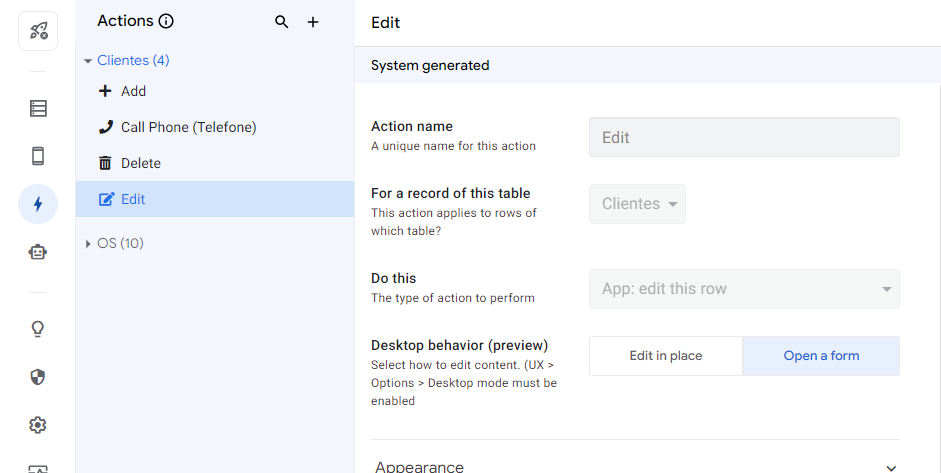- AppSheet
- AppSheet Forum
- AppSheet Q&A
- Edit action works different between Mobile and Des...
- Subscribe to RSS Feed
- Mark Topic as New
- Mark Topic as Read
- Float this Topic for Current User
- Bookmark
- Subscribe
- Mute
- Printer Friendly Page
- Mark as New
- Bookmark
- Subscribe
- Mute
- Subscribe to RSS Feed
- Permalink
- Report Inappropriate Content
- Mark as New
- Bookmark
- Subscribe
- Mute
- Subscribe to RSS Feed
- Permalink
- Report Inappropriate Content
I have a column (1) that you can input a phone number, like "91929292929", and a virtual column (2) that formats the previous column values into "(91) 92929-2929".
In the Table_Detail, I choose to show only the virtual column (2), and when I click the Edit action, it goes to the Table_Form, and there it shows only the original column (1), and it is editable.
It works as intended, in the mobile version.
But in desktop version, when I click the Edit action, it shows only the virtual column (2), and evidently it isn't editable since their value are computed.
I think it's as if in the desktop version, you're editing the Table_Detail directly. Is it a bug or intendeed? I can't think of a workaround.
Mobile version
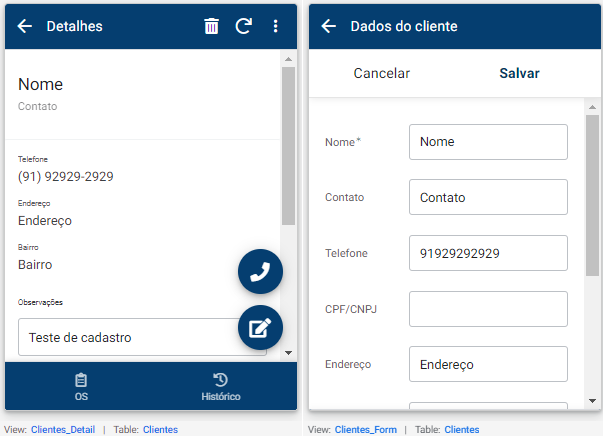
Desktop version
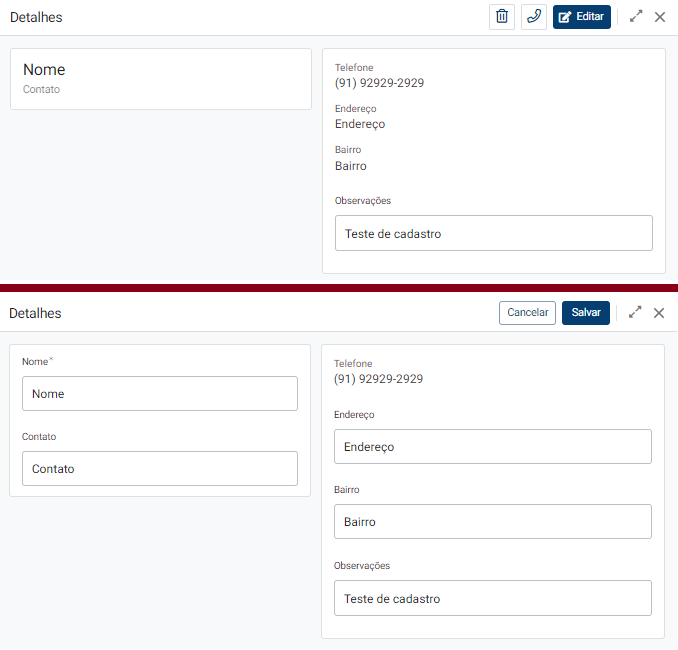
Solved! Go to Solution.
- Mark as New
- Bookmark
- Subscribe
- Mute
- Subscribe to RSS Feed
- Permalink
- Report Inappropriate Content
- Mark as New
- Bookmark
- Subscribe
- Mute
- Subscribe to RSS Feed
- Permalink
- Report Inappropriate Content
It was as I had thought, in the desktop version, by default, you're editing the Table_Detail directly. I just didn't know this was an option.
For anyone with the same problem, here is the solution:
In the Actions tab, click on the Edit action and choose to "Open a form" in the Desktop behavior.
- Mark as New
- Bookmark
- Subscribe
- Mute
- Subscribe to RSS Feed
- Permalink
- Report Inappropriate Content
- Mark as New
- Bookmark
- Subscribe
- Mute
- Subscribe to RSS Feed
- Permalink
- Report Inappropriate Content
It was as I had thought, in the desktop version, by default, you're editing the Table_Detail directly. I just didn't know this was an option.
For anyone with the same problem, here is the solution:
In the Actions tab, click on the Edit action and choose to "Open a form" in the Desktop behavior.
-
!
1 -
Account
1,686 -
App Management
3,137 -
AppSheet
1 -
Automation
10,378 -
Bug
996 -
Data
9,723 -
Errors
5,770 -
Expressions
11,844 -
General Miscellaneous
1 -
Google Cloud Deploy
1 -
image and text
1 -
Integrations
1,624 -
Intelligence
581 -
Introductions
86 -
Other
2,932 -
Photos
1 -
Resources
543 -
Security
833 -
Templates
1,317 -
Users
1,565 -
UX
9,139
- « Previous
- Next »
| User | Count |
|---|---|
| 35 | |
| 31 | |
| 28 | |
| 23 | |
| 18 |

 Twitter
Twitter