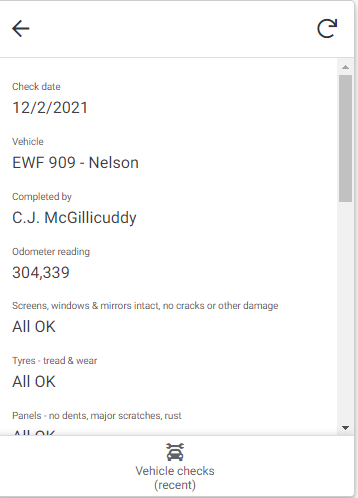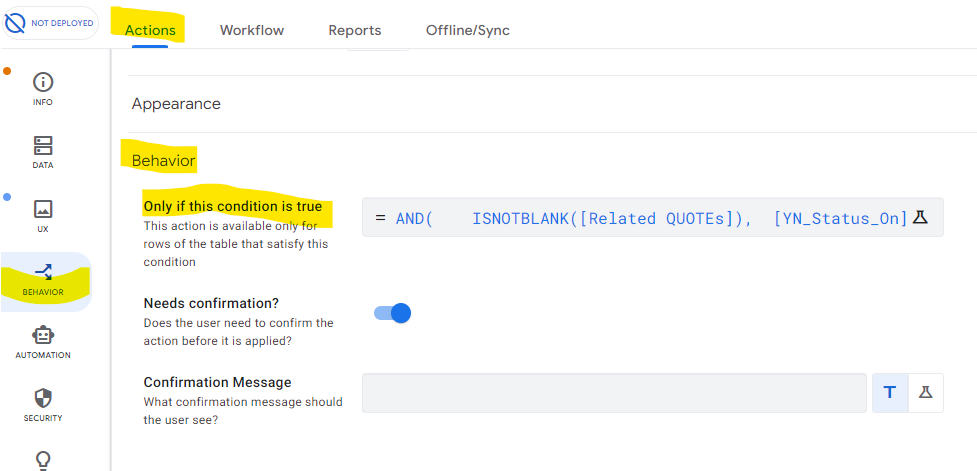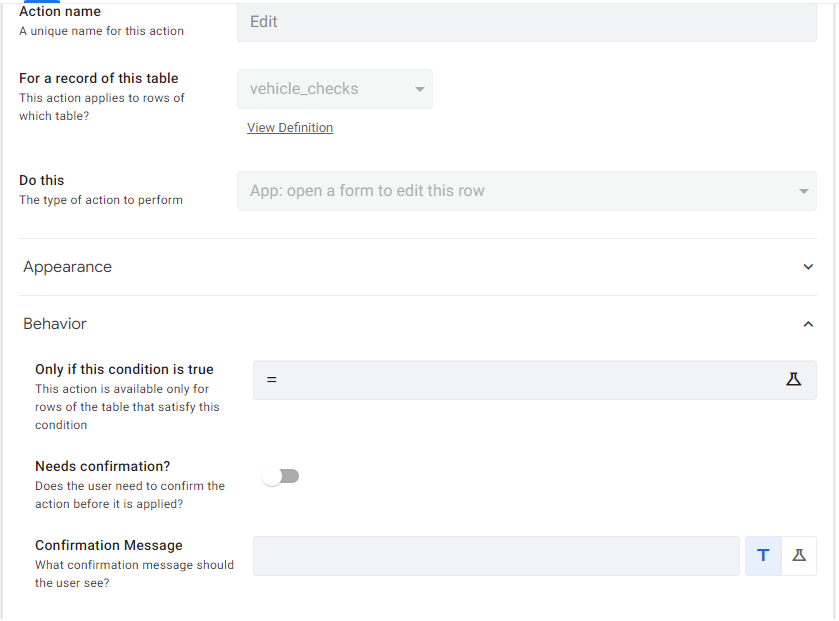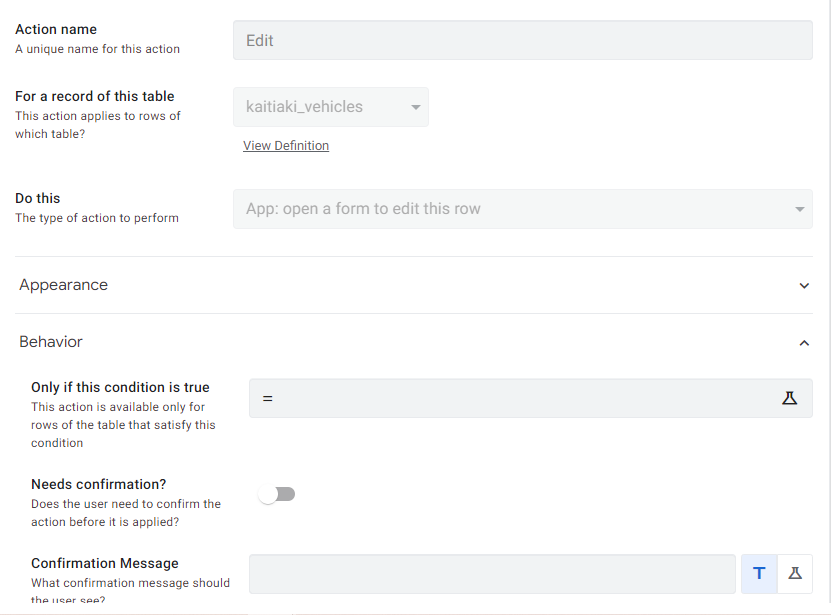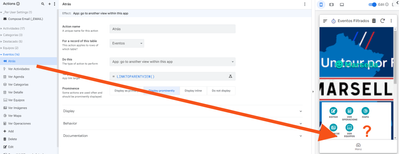- AppSheet
- AppSheet Forum
- AppSheet Q&A
- Re: Edit button missing in detail view
- Subscribe to RSS Feed
- Mark Topic as New
- Mark Topic as Read
- Float this Topic for Current User
- Bookmark
- Subscribe
- Mute
- Printer Friendly Page
- Mark as New
- Bookmark
- Subscribe
- Mute
- Subscribe to RSS Feed
- Permalink
- Report Inappropriate Content
- Mark as New
- Bookmark
- Subscribe
- Mute
- Subscribe to RSS Feed
- Permalink
- Report Inappropriate Content
Hi, for some reason I have no edit button in one of the detail views of my app. It’s there in other detail view, and looking at Behaviour I can’t see any difference between the two (both have a system-generated Edit action with Prominence: Display Overlay). Any ideas?
The one that doesn’t work:
vs the one that does work:
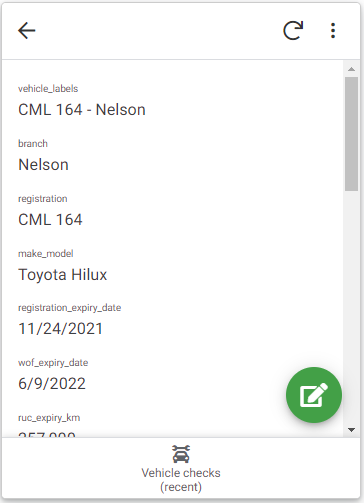
And the Action that should make the button:
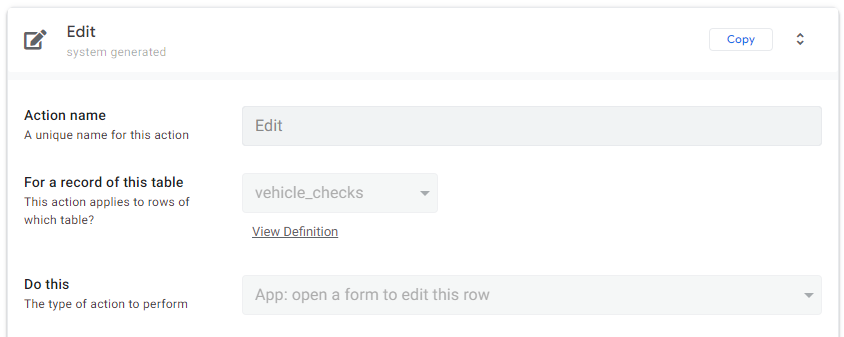
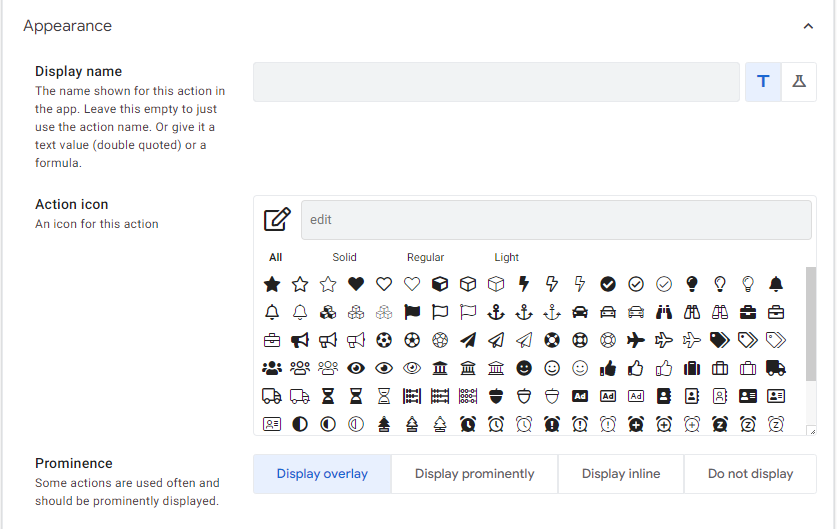
Solved! Go to Solution.
- Mark as New
- Bookmark
- Subscribe
- Mute
- Subscribe to RSS Feed
- Permalink
- Report Inappropriate Content
- Mark as New
- Bookmark
- Subscribe
- Mute
- Subscribe to RSS Feed
- Permalink
- Report Inappropriate Content
Ah-hah! Updates were already allowed in both the table and the slice, but I just tried adding a second Slice Action (Edit) and that seems to have done the trick.
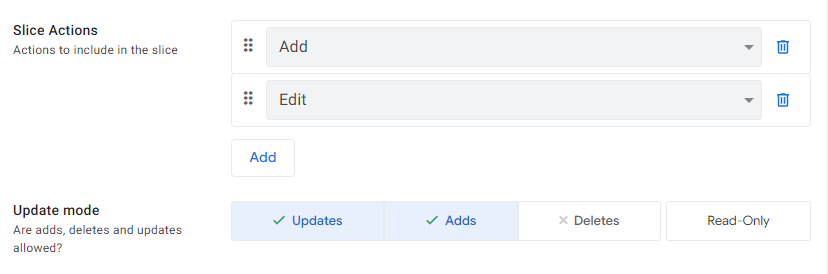
- Mark as New
- Bookmark
- Subscribe
- Mute
- Subscribe to RSS Feed
- Permalink
- Report Inappropriate Content
- Mark as New
- Bookmark
- Subscribe
- Mute
- Subscribe to RSS Feed
- Permalink
- Report Inappropriate Content
Hi @EJ_Mann
-
Is there a condition in this section of your Edit action ?
-
Also, are your two detail views based on the same table ?
- Mark as New
- Bookmark
- Subscribe
- Mute
- Subscribe to RSS Feed
- Permalink
- Report Inappropriate Content
- Mark as New
- Bookmark
- Subscribe
- Mute
- Subscribe to RSS Feed
- Permalink
- Report Inappropriate Content
-
No, no condition
-
Yes, the two detail views are based on different tables. I can see a system-generated Edit action for each table, but apart from applying to different tables they look identical - same action, same Appearance settings (Display Overlay), and neither of them has anything under Behaviour (see below). Hence why I’m stumped!
- Mark as New
- Bookmark
- Subscribe
- Mute
- Subscribe to RSS Feed
- Permalink
- Report Inappropriate Content
- Mark as New
- Bookmark
- Subscribe
- Mute
- Subscribe to RSS Feed
- Permalink
- Report Inappropriate Content
Check the table permissions to make sure Updates are allowed.
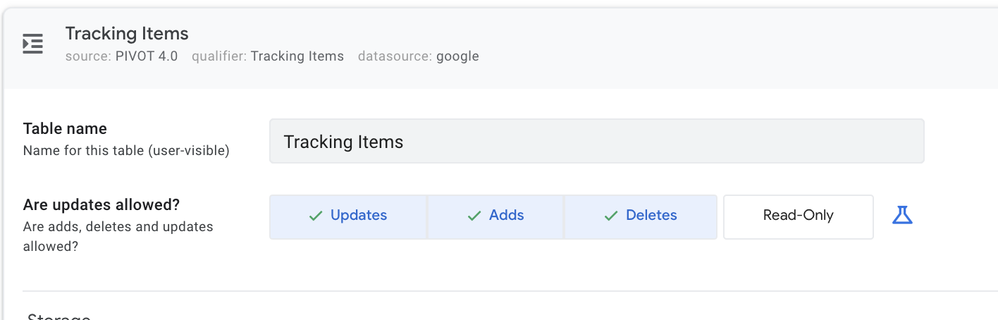
If your view is based on a Slice, then you will want to make sure the Slice ALSO has Updates allowed.
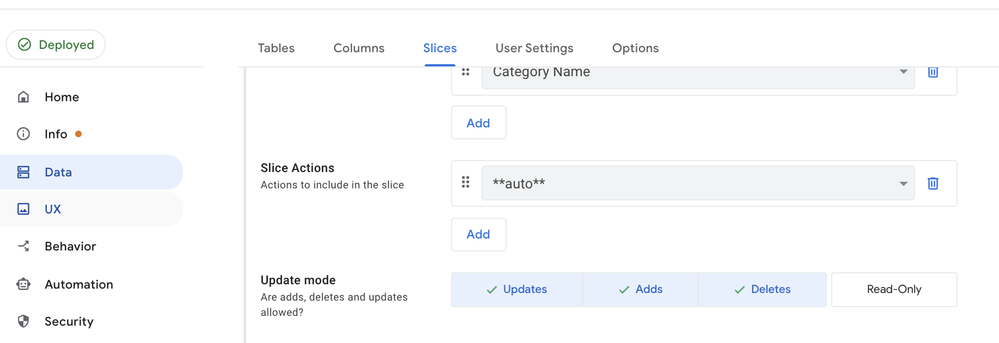
- Mark as New
- Bookmark
- Subscribe
- Mute
- Subscribe to RSS Feed
- Permalink
- Report Inappropriate Content
- Mark as New
- Bookmark
- Subscribe
- Mute
- Subscribe to RSS Feed
- Permalink
- Report Inappropriate Content
Ah-hah! Updates were already allowed in both the table and the slice, but I just tried adding a second Slice Action (Edit) and that seems to have done the trick.
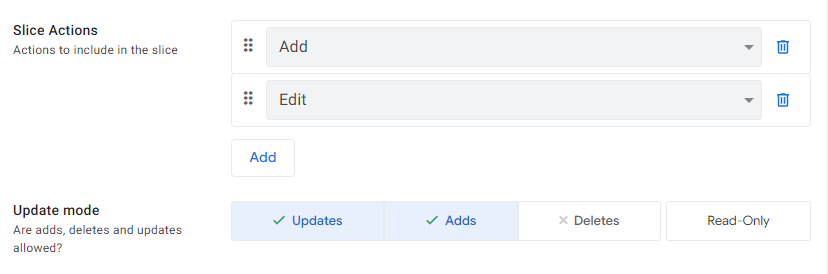
- Mark as New
- Bookmark
- Subscribe
- Mute
- Subscribe to RSS Feed
- Permalink
- Report Inappropriate Content
- Mark as New
- Bookmark
- Subscribe
- Mute
- Subscribe to RSS Feed
- Permalink
- Report Inappropriate Content
Good Catch!! Yes, once you add any actions to the Slice list, you MUST add ALL you wish the Slice data to use.
- Mark as New
- Bookmark
- Subscribe
- Mute
- Subscribe to RSS Feed
- Permalink
- Report Inappropriate Content
- Mark as New
- Bookmark
- Subscribe
- Mute
- Subscribe to RSS Feed
- Permalink
- Report Inappropriate Content
Tengo un problema parecido...
Aunque en mi caso desaparencen determinadas acciones y otras no...
No acabo de entender por qué?😠
-
!
1 -
Account
1,683 -
App Management
3,125 -
AppSheet
1 -
Automation
10,349 -
Bug
991 -
Data
9,705 -
Errors
5,754 -
Expressions
11,820 -
General Miscellaneous
1 -
Google Cloud Deploy
1 -
image and text
1 -
Integrations
1,618 -
Intelligence
580 -
Introductions
86 -
Other
2,924 -
Photos
1 -
Resources
542 -
Security
831 -
Templates
1,313 -
Users
1,563 -
UX
9,130
- « Previous
- Next »
| User | Count |
|---|---|
| 40 | |
| 36 | |
| 34 | |
| 23 | |
| 17 |

 Twitter
Twitter