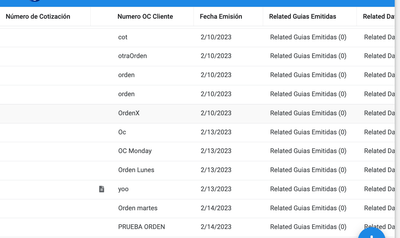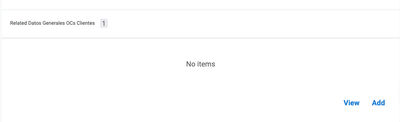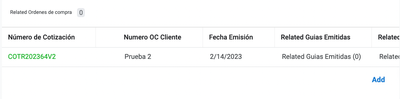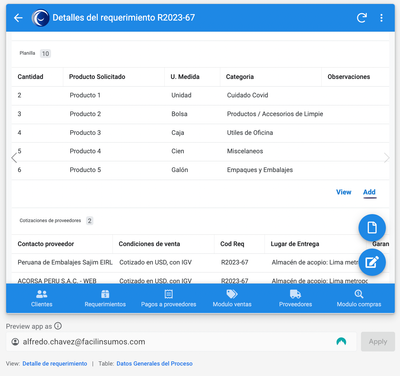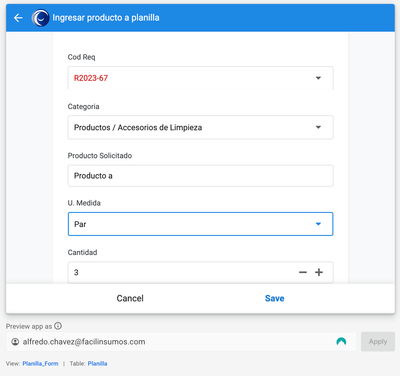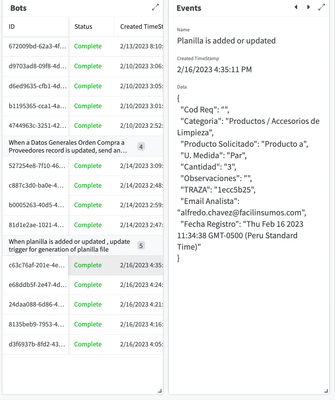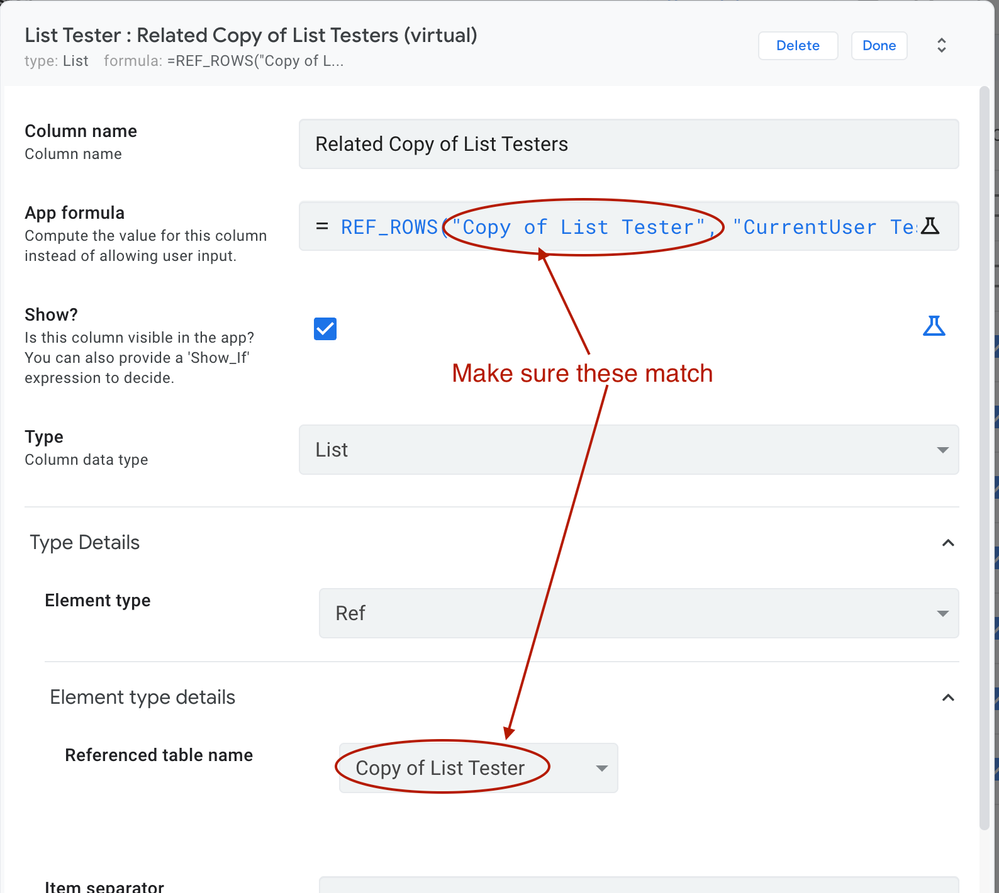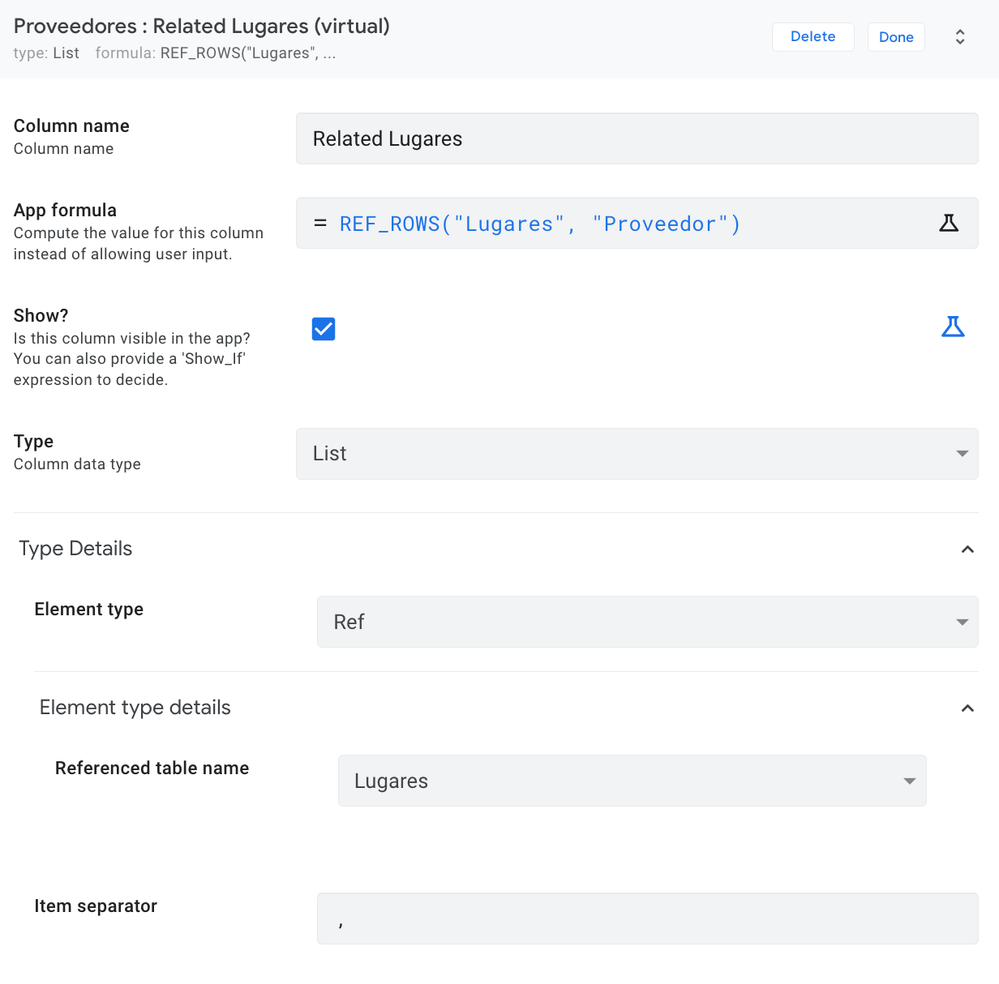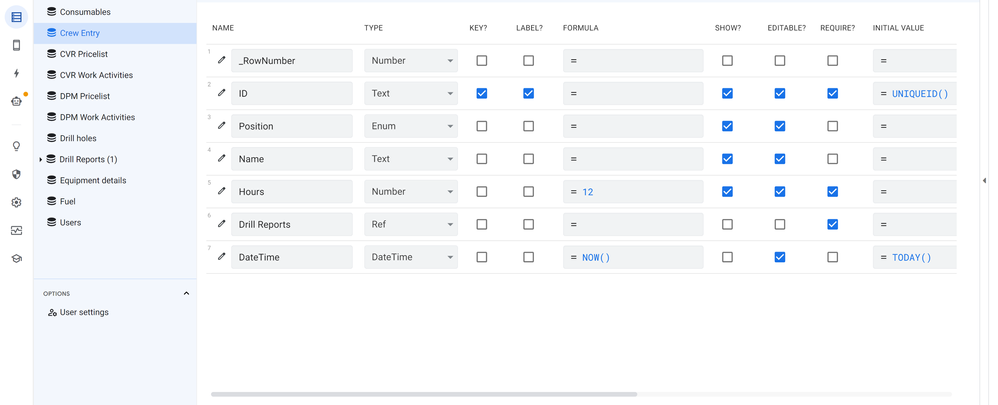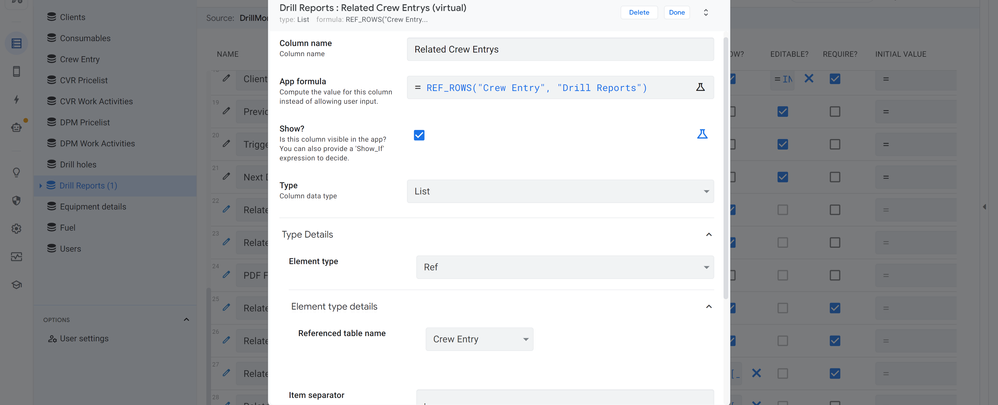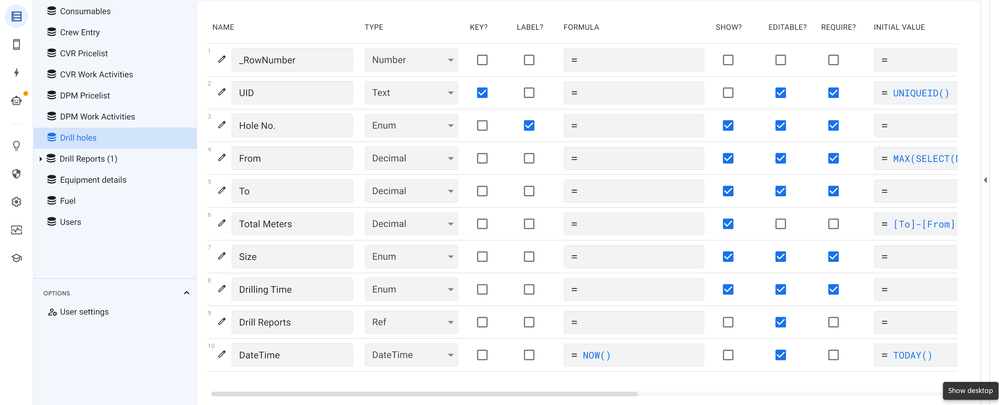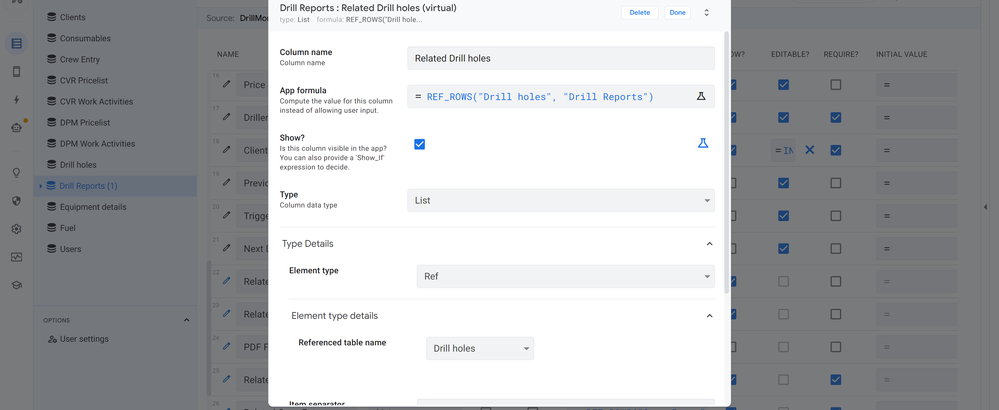- AppSheet
- AppSheet Forum
- AppSheet Q&A
- Element keeps deleting itself
- Subscribe to RSS Feed
- Mark Topic as New
- Mark Topic as Read
- Float this Topic for Current User
- Bookmark
- Subscribe
- Mute
- Printer Friendly Page
- Mark as New
- Bookmark
- Subscribe
- Mute
- Subscribe to RSS Feed
- Permalink
- Report Inappropriate Content
- Mark as New
- Bookmark
- Subscribe
- Mute
- Subscribe to RSS Feed
- Permalink
- Report Inappropriate Content
Hi!
I am having some trouble adding an element to a table. Some times the element deletes the field that ref another table. This has happened multiple times. The first column in this table was originally full.
It also sometimes shows 0 related elements but still shows an element or it counts some elements but doesn't show any.
.
Any idea what could I be doing wrong?
Thanks!
Edit:
I am adding data by clicking addd and filling out the following form.
I checked the events being triggered by elements being added to the table and the field 'Cod Re' was missing even though I filled it out in the form. The column is a ref type without any formulas or data validation.
- Mark as New
- Bookmark
- Subscribe
- Mute
- Subscribe to RSS Feed
- Permalink
- Report Inappropriate Content
- Mark as New
- Bookmark
- Subscribe
- Mute
- Subscribe to RSS Feed
- Permalink
- Report Inappropriate Content
@AlfredoChavez wrote:
It also sometimes shows 0 related elements but still shows an element or it counts some elements but doesn't...
This could likely mean that the datasource used in the App Formula doesn't match the datasource specified in the column definition. Open the column definition and make sure these match. See image.
Fix this problem first and then see if you still have the first issue you raised.
- Mark as New
- Bookmark
- Subscribe
- Mute
- Subscribe to RSS Feed
- Permalink
- Report Inappropriate Content
- Mark as New
- Bookmark
- Subscribe
- Mute
- Subscribe to RSS Feed
- Permalink
- Report Inappropriate Content
I don't have any formulas. It is just a ref type column.
- Mark as New
- Bookmark
- Subscribe
- Mute
- Subscribe to RSS Feed
- Permalink
- Report Inappropriate Content
- Mark as New
- Bookmark
- Subscribe
- Mute
- Subscribe to RSS Feed
- Permalink
- Report Inappropriate Content
The column with the name "Related xyz" in the parent table MUST have an expression listed in it. Again, I was attempting to address your second issue first as it may help with the first.
- Mark as New
- Bookmark
- Subscribe
- Mute
- Subscribe to RSS Feed
- Permalink
- Report Inappropriate Content
- Mark as New
- Bookmark
- Subscribe
- Mute
- Subscribe to RSS Feed
- Permalink
- Report Inappropriate Content
They are the same table. This is happening with a lot of my tables.
- Mark as New
- Bookmark
- Subscribe
- Mute
- Subscribe to RSS Feed
- Permalink
- Report Inappropriate Content
- Mark as New
- Bookmark
- Subscribe
- Mute
- Subscribe to RSS Feed
- Permalink
- Report Inappropriate Content
@AlfredoChavez wrote:
the field 'Cod Re' was missing even though I filled it out in the form. The column is a ref type without any formulas or data validation.
Make sure that the value being supplied to the field is the Row Key from the referenced table. It looks like you are using a dropdown to select the value. The expression used to create that dropdown list MUST return a list of Row Keys from the referenced table.
A common mistake is to have the expression return a more user friendly value for the dropdown. Instead the expression should return Row Keys AND then, in the referenced Table, the column you wish displayed is set as the Label. AppSheet will automatically display the column set as Label in the dropdown but then record the Row Key to the datasource as a pointer to the row.
If you are unsure what I mean, then please post the expression used in the dropdown and the Table definition so we can help verify you are using the correct expression in that Ref column.
I hope this helps!
- Mark as New
- Bookmark
- Subscribe
- Mute
- Subscribe to RSS Feed
- Permalink
- Report Inappropriate Content
- Mark as New
- Bookmark
- Subscribe
- Mute
- Subscribe to RSS Feed
- Permalink
- Report Inappropriate Content
Hello Willow,
I have same problem as Alfredo. Can you please suggest what might be the problem as obviously i cannot see it.
Every time i enter the values in the inline view they disappear. But if i go back to google sheets, entry is there in the Crew Entry table.
I also have another one which works okay, there it is:
thank you for the help
-
!
1 -
Account
1,683 -
App Management
3,126 -
AppSheet
1 -
Automation
10,353 -
Bug
992 -
Data
9,708 -
Errors
5,757 -
Expressions
11,823 -
General Miscellaneous
1 -
Google Cloud Deploy
1 -
image and text
1 -
Integrations
1,619 -
Intelligence
580 -
Introductions
86 -
Other
2,925 -
Photos
1 -
Resources
542 -
Security
832 -
Templates
1,313 -
Users
1,563 -
UX
9,131
- « Previous
- Next »
| User | Count |
|---|---|
| 40 | |
| 34 | |
| 29 | |
| 23 | |
| 17 |

 Twitter
Twitter