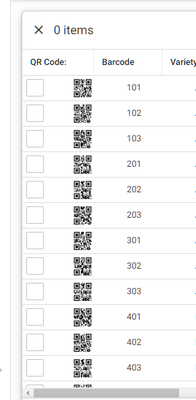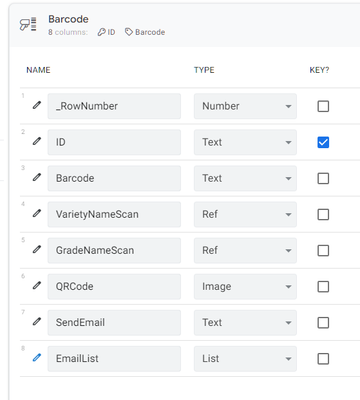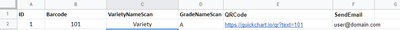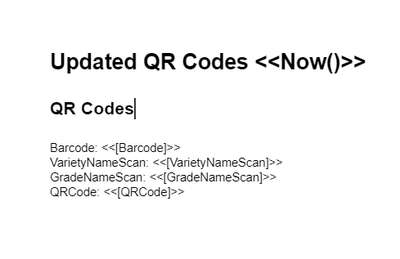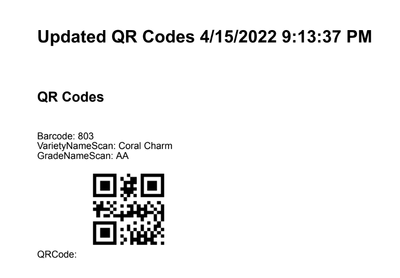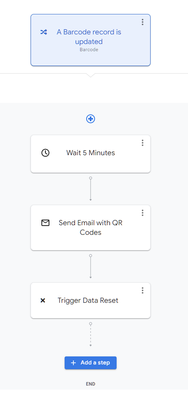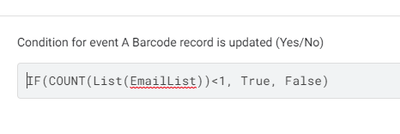- AppSheet
- :
- AppSheet Forum
- :
- AppSheet Q&A
- :
- Email Attachment from Bulk Actions
- Subscribe to RSS Feed
- Mark Topic as New
- Mark Topic as Read
- Float this Topic for Current User
- Bookmark
- Subscribe
- Mute
- Printer Friendly Page
- Mark as New
- Bookmark
- Subscribe
- Mute
- Subscribe to RSS Feed
- Permalink
- Report Inappropriate Content
- Mark as New
- Bookmark
- Subscribe
- Mute
- Subscribe to RSS Feed
- Permalink
- Report Inappropriate Content
Hello,
I'm new to AppSheet, and I'm working on an inventory app for a college course that can use QR codes and barcodes for configured data options. I have a form where users can add new items, edit items, or bulk select items for actions.
Problem: I want users to be able to bulk select rows, submit, and then receive an email with a printable PDF with the bulk selected row information (screenshot below). I can get as far as sending the email, but I am only getting one row of data in the emails.
Bulk Select View:
I have been able to create a bot that sends an email when a single row is edited, but I am struggling to create the email template to show all of the rows that were selected in the bulk action.
If it helps, I am able to generate a list of the rows that I would like to add to the PDF that will be attached to the email.
I appreciate the help.
Thank you,
Nathan
For reference:
Appsheet Table: (EmailList is a virtual list column. Formula: SELECT(Barcode[ID], [SendEmail]=USEREMAIL()))
Google Sheets:
Email: (Would like all selected in one email)
Current Template:
Actual Email:
- Labels:
-
Templates
- Mark as New
- Bookmark
- Subscribe
- Mute
- Subscribe to RSS Feed
- Permalink
- Report Inappropriate Content
- Mark as New
- Bookmark
- Subscribe
- Mute
- Subscribe to RSS Feed
- Permalink
- Report Inappropriate Content
You have to mark the records in some way. I typically use a [flag] column for this. On your bulk-select, run an action on all selected rows that sets the [flag] to some value. Then in your template, use a START expression to output all marked rows.
https://help.appsheet.com/en/articles/961746-template-start-expressions
- Mark as New
- Bookmark
- Subscribe
- Mute
- Subscribe to RSS Feed
- Permalink
- Report Inappropriate Content
- Mark as New
- Bookmark
- Subscribe
- Mute
- Subscribe to RSS Feed
- Permalink
- Report Inappropriate Content
Marc,
Thanks for the help. I was able to figure the email part out using the <<Start:>> and <<End>> expressions. Now what I am struggling with is only sending one email instead of one for each row that triggers the bot.
For example, the user selects 4 rows to be included in a single email, but this triggers the bot 4 times.
I created a list that contains the column data of the rows that are selected and have a condition that I am testing out as seen in the screenshot below.
Lastly, I would like to get rid of is the 5-minute delay, which is only in place to allow for all the rows to sync. Is there a way to use user syncing status in an expression?
Thanks again for the help.
- Mark as New
- Bookmark
- Subscribe
- Mute
- Subscribe to RSS Feed
- Permalink
- Report Inappropriate Content
- Mark as New
- Bookmark
- Subscribe
- Mute
- Subscribe to RSS Feed
- Permalink
- Report Inappropriate Content
You should have an additional Action to trigger the Bot, separate from your flagging Action. That'll fix both of your issues.
-
!
1 -
Account
1,686 -
App Management
3,143 -
AppSheet
1 -
Automation
10,384 -
Bug
1,001 -
Data
9,732 -
Errors
5,780 -
Expressions
11,854 -
General Miscellaneous
1 -
Google Cloud Deploy
1 -
image and text
1 -
Integrations
1,629 -
Intelligence
585 -
Introductions
87 -
Other
2,937 -
Photos
1 -
Resources
545 -
Security
837 -
Templates
1,318 -
Users
1,565 -
UX
9,141
- « Previous
- Next »
| User | Count |
|---|---|
| 37 | |
| 30 | |
| 29 | |
| 20 | |
| 18 |

 Twitter
Twitter