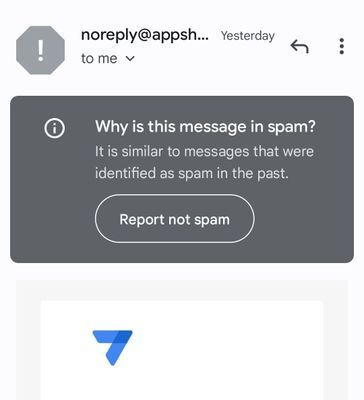- AppSheet
- AppSheet Forum
- AppSheet Q&A
- Re: Email Automation Ends up in SPAM Folder
- Subscribe to RSS Feed
- Mark Topic as New
- Mark Topic as Read
- Float this Topic for Current User
- Bookmark
- Subscribe
- Mute
- Printer Friendly Page
- Mark as New
- Bookmark
- Subscribe
- Mute
- Subscribe to RSS Feed
- Permalink
- Report Inappropriate Content
- Mark as New
- Bookmark
- Subscribe
- Mute
- Subscribe to RSS Feed
- Permalink
- Report Inappropriate Content
Since this post https://www.googlecloudcommunity.com/gc/AppSheet-Q-A/Generated-email-not-received/m-p/275236#M54153 has been flagged as solved, I wanted to post separately real quick.
The problem seems to be that emails from automations end up in the recipients SPAM folder rather than their inbox. One of my users confirmed that a weekly scheduled bot generated 3 separate email in their INBOX on 1/6/2023, however the same bot resulted in emails generated in their SPAM folder on 1/13/2023.
I contacted Appsheet support via chat and they confirmed this appears to be an active problem that they are currently seeking a solution on. I would like to point out that this reassignment from INBOX to SPAM does not appear to be email filter related on the user side. Furthermore, the linked solution required the app developer to contact their email support to whitelist an @appsheet email to allow for receipt in the INBOX. I would like to point out that the change from INBOX receipt of an email to going to SPAM also appears to have occured from the Appsheet side as my recipients where previously receiving emails in their INBOX and only within the last week started receiving them in SPAM instead.
- Labels:
-
Automation
-
Errors
- Mark as New
- Bookmark
- Subscribe
- Mute
- Subscribe to RSS Feed
- Permalink
- Report Inappropriate Content
- Mark as New
- Bookmark
- Subscribe
- Mute
- Subscribe to RSS Feed
- Permalink
- Report Inappropriate Content
Interesting. I checked my SPAM folder on 2 separate gmail accounts that regularly receive Appsheet emails.
On my personal account, which has been receiving Appsheet emails for over 4 years (multiple emails daily), there is nothing there.
But on the other account, which is only about 2 years old, that also receives multiple Appsheet emails per day, it has 3 Appsheet emails in spam, two on Jan 16, one on Jan 11. But also plenty of Appsheet emails, across all dates, that went to inbox. I clicked "report not spam" on all 3.
*Keep in mind that spam only goes back 30 days before being deleted.
Don't know if this helps, or indicates that there is a bigger problem, or anything, just thought I'd post.
- Mark as New
- Bookmark
- Subscribe
- Mute
- Subscribe to RSS Feed
- Permalink
- Report Inappropriate Content
- Mark as New
- Bookmark
- Subscribe
- Mute
- Subscribe to RSS Feed
- Permalink
- Report Inappropriate Content
I appreciate the perspective and confirming that you experienced the same issue.
- Mark as New
- Bookmark
- Subscribe
- Mute
- Subscribe to RSS Feed
- Permalink
- Report Inappropriate Content
- Mark as New
- Bookmark
- Subscribe
- Mute
- Subscribe to RSS Feed
- Permalink
- Report Inappropriate Content
Having the same problem here. Is there somewhere we can raise this issue?
- Mark as New
- Bookmark
- Subscribe
- Mute
- Subscribe to RSS Feed
- Permalink
- Report Inappropriate Content
- Mark as New
- Bookmark
- Subscribe
- Mute
- Subscribe to RSS Feed
- Permalink
- Report Inappropriate Content
Main thing would be to contact Appsheet support by submitting your own ticket for the issue. From what I gather, they are actively working on this. I have been in additional contact with them and supplied them some example email headers on their request.
- Mark as New
- Bookmark
- Subscribe
- Mute
- Subscribe to RSS Feed
- Permalink
- Report Inappropriate Content
- Mark as New
- Bookmark
- Subscribe
- Mute
- Subscribe to RSS Feed
- Permalink
- Report Inappropriate Content
Contact Appsheet support, then wait forever like the rest of us 😞
- Mark as New
- Bookmark
- Subscribe
- Mute
- Subscribe to RSS Feed
- Permalink
- Report Inappropriate Content
- Mark as New
- Bookmark
- Subscribe
- Mute
- Subscribe to RSS Feed
- Permalink
- Report Inappropriate Content
Hi,
I just marked the spam report emails "Looks safe" and it's going well now.
- Mark as New
- Bookmark
- Subscribe
- Mute
- Subscribe to RSS Feed
- Permalink
- Report Inappropriate Content
- Mark as New
- Bookmark
- Subscribe
- Mute
- Subscribe to RSS Feed
- Permalink
- Report Inappropriate Content
- Mark as New
- Bookmark
- Subscribe
- Mute
- Subscribe to RSS Feed
- Permalink
- Report Inappropriate Content
- Mark as New
- Bookmark
- Subscribe
- Mute
- Subscribe to RSS Feed
- Permalink
- Report Inappropriate Content
I have also recently begun having this issue! No problems here for over three years of automated messages (we use it to send package notifications to our student organizations) and now all of a sudden it's going to spam. No changes have been made to our e-mail settings (I'm also the administrator for our system-wide mail server) to prompt this.
Ironically, we also use Google Workspace. Got to love that Google is flagging messages from its own properties as spam. -_-
- Mark as New
- Bookmark
- Subscribe
- Mute
- Subscribe to RSS Feed
- Permalink
- Report Inappropriate Content
- Mark as New
- Bookmark
- Subscribe
- Mute
- Subscribe to RSS Feed
- Permalink
- Report Inappropriate Content
Same here we also use Google Workspace and all the sudden these automated messages started being marked as spam. We also have made no changes to our email settings until today when I added appsheet.com to email whitelist.
- Mark as New
- Bookmark
- Subscribe
- Mute
- Subscribe to RSS Feed
- Permalink
- Report Inappropriate Content
- Mark as New
- Bookmark
- Subscribe
- Mute
- Subscribe to RSS Feed
- Permalink
- Report Inappropriate Content
Most automated spam filters, including those provided by Google, are adaptive, meaning their criteria for filtering changes over time to adapt to changes in spam tactics. A factor spam filters consider is how often recipients mark your automated messages as spam. If enough recipients mark it as spam, the spam filters will start filtering it where they hadn't before. For this reason, it is critical you only send automated email to recipients who want it, and that you make it very easy for the recipient to unsubscribe--easier than marking your message as spam.
- Mark as New
- Bookmark
- Subscribe
- Mute
- Subscribe to RSS Feed
- Permalink
- Report Inappropriate Content
- Mark as New
- Bookmark
- Subscribe
- Mute
- Subscribe to RSS Feed
- Permalink
- Report Inappropriate Content
Thanks for pointing out the adaptive nature of email spam filters. I guess for our purposes we are a bit between a rock and a hard place then, because our external recipients could in fact influence this. We also don't want the recipients to unsubscribe since we are a government agency and the notices we email do have some importance. Do you have any suggestions in dealing with this?
- Mark as New
- Bookmark
- Subscribe
- Mute
- Subscribe to RSS Feed
- Permalink
- Report Inappropriate Content
- Mark as New
- Bookmark
- Subscribe
- Mute
- Subscribe to RSS Feed
- Permalink
- Report Inappropriate Content
They are all internal users and it is a important vacation request so I don't think the managers are marking them as spam but I can't be positive. When I contacted Appsheet support I was told that engineers are working on this issue.
- Mark as New
- Bookmark
- Subscribe
- Mute
- Subscribe to RSS Feed
- Permalink
- Report Inappropriate Content
- Mark as New
- Bookmark
- Subscribe
- Mute
- Subscribe to RSS Feed
- Permalink
- Report Inappropriate Content
The issue has been resolved on my end. However I am unsure if what Google 'fixed' would affect the results across the board or not.
- Mark as New
- Bookmark
- Subscribe
- Mute
- Subscribe to RSS Feed
- Permalink
- Report Inappropriate Content
- Mark as New
- Bookmark
- Subscribe
- Mute
- Subscribe to RSS Feed
- Permalink
- Report Inappropriate Content
Based on email logs none have gone to spam since 1/18/23 and I whitelisted appsheet.com for email so I am hoping we won't run into the issue again. However the support person said it was still something being actively looked into so we shall see.
- Mark as New
- Bookmark
- Subscribe
- Mute
- Subscribe to RSS Feed
- Permalink
- Report Inappropriate Content
- Mark as New
- Bookmark
- Subscribe
- Mute
- Subscribe to RSS Feed
- Permalink
- Report Inappropriate Content
Excellent advice, except that emails sent from appsheet are marked as spam even when OTHER users of appsheet actually spam.
Since I can not stop other Appsheet users from spamming, even thought their spamming means that my appsheet emails are marked as spam (because Google uses a randomized pool of email server IP's), the only truly accurate method of not having my Appsheet emails tagged as spam seems to be ... not to use appsheet ?!?!? Our small business has spend many hours over several years getting Appsheet to do a wonderful job - we can not afford to start from scratch with another system.
Is Google listening to this? They claim to have been working in this issue for months now, with no apparent progress? (who knows, as they keep their handling of this issue a tightly kept secret).
P.S. If my frustration shows, it is only because I am honestly frustrated 🙂
- Mark as New
- Bookmark
- Subscribe
- Mute
- Subscribe to RSS Feed
- Permalink
- Report Inappropriate Content
- Mark as New
- Bookmark
- Subscribe
- Mute
- Subscribe to RSS Feed
- Permalink
- Report Inappropriate Content
I am having the same problem, with nothing but vague details from appsheet.
I have been able to confirm that some Google email servers show up on the SORBS blacklists, apparently at random.
Thus some emails get through, while some do not. Resend and a different mix of successes and failures result.
Again, silence from Google.
I can not remove google email servers IP's from SORBS, so what do I do?
- Mark as New
- Bookmark
- Subscribe
- Mute
- Subscribe to RSS Feed
- Permalink
- Report Inappropriate Content
- Mark as New
- Bookmark
- Subscribe
- Mute
- Subscribe to RSS Feed
- Permalink
- Report Inappropriate Content
Good news!
Google Appsheet has recognized this as a real, and serious, problem.
They suggest that a solution is immanent.
- Mark as New
- Bookmark
- Subscribe
- Mute
- Subscribe to RSS Feed
- Permalink
- Report Inappropriate Content
- Mark as New
- Bookmark
- Subscribe
- Mute
- Subscribe to RSS Feed
- Permalink
- Report Inappropriate Content
Apparently I spoke too soon in a previous reply - Appsheet is still using SORBS blacklisted emails IP's to send emails, thus our paying clients are STILL not receiving payment confirmation emails.
Thus, for the past month I still have to manually forward all emails sent from Appsheet via my gmail account, since some Appsheet emails are blacklisted, yet the exact same emails sent via Google other service (gmail) arrive with no problem. Despite Google's promise that this problem (which they were aware of, but kept secret from their paying clients, ie. us) has been resolved, it has in fact not been fixed.
(RANT) As much as I enjoy having clients scream and swear at me for not sending them payment confirmation emails, and having them not believe me that a giant company such as Google can't figure out how spam works, I would prefer to actually receive the services that I pay for from Google. (/RANT)
- Mark as New
- Bookmark
- Subscribe
- Mute
- Subscribe to RSS Feed
- Permalink
- Report Inappropriate Content
- Mark as New
- Bookmark
- Subscribe
- Mute
- Subscribe to RSS Feed
- Permalink
- Report Inappropriate Content
Appsheet support said this on Feb 10:
I understand how frustrating it is to face this problem and how your business is affected as your clients are of an old age group who finds it so difficult to figure out the mail. I’ve dug into the issue and discovered that issue is with the IP and SORBS as its getting blacklisted, for this I am rasing this issue with the engineering team right away and will follow up on the same on urgent basis and will make sure to give an appropriate reason and resolution for the same, I can assure you that this issue will not happen again. I’ve already raised this issue and our team is working to ensure that you and other customers will not experience this problem in the future related to AppSheet.
And SORBS says this on Feb 28:
Hello, The most recent occurrence of spam from this IP was within the last 48 hours. It is SORBS policy to wait at least 48 hours since the last occurrence before de-listing. I will hold this ticket open until the 48 hours has passed.
If we have not collected anymore spam data, We will be able to de-list this IP after 48 hours, or by the next business day after the 48 hour period. You do not need to reply to this email. I've attached the headers for the most recent occurrence in order to assist you with identifying the source of the spam. This may point to a compromised or insecure mail account or mail server, or a computer infected with a spambot, among other possibilities.
Return-Path: <[Email Address]>
Received: from mail-ed1-[Host/Domain Hidden] (mail-ed1-[Host/Domain Hidden] [209.85.208.49])
by [Host/Domain Hidden] (Postfix) with ESMTP id B60242856559
for <[Email Address]>; Sat, 25 Feb 2023 16:47:14 -0600 (CST)
DKIM-Signature: [Hidden]
MIME-Version: 1.0
Reply-To: [Email Address]
From: Serena Coulibaly <[Email Address]>
Date: Sat, 25 Feb 2023 22:47:11 +0000
Message-ID: <CAOWU+*****************************************yo0Q@[Host/Domain Hidden]>
Subject: Re: Hola querido,
To: undisclosed-recipients:;
Content-Type: text/plain; charset="UTF-8"
Content-Transfer-Encoding: quoted-printable
So ... apparently Google and SORBS don't talk to each other - leaving us users with a useless email function in Appheet ?
- Mark as New
- Bookmark
- Subscribe
- Mute
- Subscribe to RSS Feed
- Permalink
- Report Inappropriate Content
- Mark as New
- Bookmark
- Subscribe
- Mute
- Subscribe to RSS Feed
- Permalink
- Report Inappropriate Content
- Mark as New
- Bookmark
- Subscribe
- Mute
- Subscribe to RSS Feed
- Permalink
- Report Inappropriate Content
- Mark as New
- Bookmark
- Subscribe
- Mute
- Subscribe to RSS Feed
- Permalink
- Report Inappropriate Content
In case any of you are wondering why your emails from Appsheet are being marked as spam, it's because if ANYONE who used Appsheet sends spam (even if accidentally), ALL OTHER Appsheet emails from ANY OTHER Appsheet user (ie. YOU) may be marked as spam (it depends upon which random Google email server IP is used, which can be different for each email your send). Thus you have no control whatsoever about how or why your emails may be marked as spam, only Google does, and they can't seem to figure it out.
Google Appheet has had months to solve this issue, and as of today they still don't seem to even talk to SORBS, or remove blacklisted IPs from their email pool, or provided any of us with any alternative option (such as purchasing a dedicated email IP - which would solve the problem immediately).
P.S. If I sound frustrated, it's because I'm sick and tired of manually re-sending each and every email to my elderly clients (who don't even know what a spam folder even is - they think that spam is cheap meat in a can).
- Mark as New
- Bookmark
- Subscribe
- Mute
- Subscribe to RSS Feed
- Permalink
- Report Inappropriate Content
- Mark as New
- Bookmark
- Subscribe
- Mute
- Subscribe to RSS Feed
- Permalink
- Report Inappropriate Content
We Google Workspace users, cant send emails via our enterprise mail accounts, like linking its own services?
-
!
1 -
Account
1,680 -
App Management
3,119 -
AppSheet
1 -
Automation
10,341 -
Bug
988 -
Data
9,698 -
Errors
5,749 -
Expressions
11,815 -
General Miscellaneous
1 -
Google Cloud Deploy
1 -
image and text
1 -
Integrations
1,615 -
Intelligence
578 -
Introductions
86 -
Other
2,918 -
Photos
1 -
Resources
541 -
Security
830 -
Templates
1,309 -
Users
1,563 -
UX
9,126
- « Previous
- Next »
| User | Count |
|---|---|
| 41 | |
| 36 | |
| 28 | |
| 23 | |
| 16 |

 Twitter
Twitter