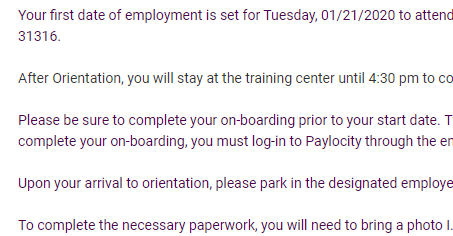- AppSheet
- AppSheet Forum
- AppSheet Q&A
- Re: Email with 2 different color text
- Subscribe to RSS Feed
- Mark Topic as New
- Mark Topic as Read
- Float this Topic for Current User
- Bookmark
- Subscribe
- Mute
- Printer Friendly Page
- Mark as New
- Bookmark
- Subscribe
- Mute
- Subscribe to RSS Feed
- Permalink
- Report Inappropriate Content
- Mark as New
- Bookmark
- Subscribe
- Mute
- Subscribe to RSS Feed
- Permalink
- Report Inappropriate Content
Has anyone else experienced an email from a workflow going out with multiple colored text? The part that is a different color came from a IF statement that is concatenated within 2 string in a single formula. Although I sent the email to myself with myself cc’ed and one copy came without the double coloring. I don’t know if this is a gmail thing or if my statement caused it.
Solved! Go to Solution.
- Mark as New
- Bookmark
- Subscribe
- Mute
- Subscribe to RSS Feed
- Permalink
- Report Inappropriate Content
- Mark as New
- Bookmark
- Subscribe
- Mute
- Subscribe to RSS Feed
- Permalink
- Report Inappropriate Content
I’ve seen this in Gmail where its highlighting the same text as found in a similar email received earlier. Try sending it to Outlook or to an email account that hasn’t got that email before, just to prive this is the case.
- Mark as New
- Bookmark
- Subscribe
- Mute
- Subscribe to RSS Feed
- Permalink
- Report Inappropriate Content
- Mark as New
- Bookmark
- Subscribe
- Mute
- Subscribe to RSS Feed
- Permalink
- Report Inappropriate Content
I’ve seen this in Gmail where its highlighting the same text as found in a similar email received earlier. Try sending it to Outlook or to an email account that hasn’t got that email before, just to prive this is the case.
- Mark as New
- Bookmark
- Subscribe
- Mute
- Subscribe to RSS Feed
- Permalink
- Report Inappropriate Content
- Mark as New
- Bookmark
- Subscribe
- Mute
- Subscribe to RSS Feed
- Permalink
- Report Inappropriate Content
It was in gmail. I had just sent myself the same email with the IF statement portion not there. When I didn’t send them back to back it didn’t highlight them.
-
!
1 -
Account
1,695 -
App Management
3,194 -
AppSheet
1 -
Automation
10,438 -
Bug
1,029 -
Data
9,781 -
Errors
5,809 -
Expressions
11,921 -
General Miscellaneous
1 -
Google Cloud Deploy
1 -
image and text
1 -
Integrations
1,644 -
Intelligence
594 -
Introductions
89 -
Other
2,963 -
Panel
1 -
Photos
1 -
Resources
554 -
Security
839 -
Templates
1,333 -
Users
1,575 -
UX
9,168
- « Previous
- Next »
| User | Count |
|---|---|
| 37 | |
| 26 | |
| 23 | |
| 17 | |
| 14 |

 Twitter
Twitter