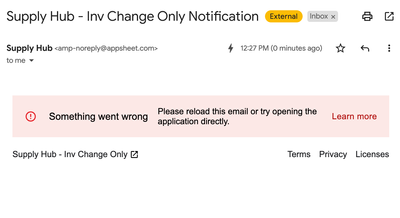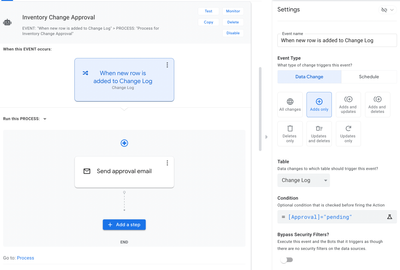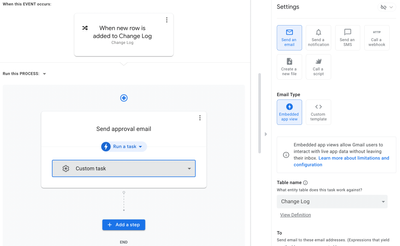- AppSheet
- AppSheet Forum
- AppSheet Q&A
- Re: Embedded App View (Dynamic Email) Error
- Subscribe to RSS Feed
- Mark Topic as New
- Mark Topic as Read
- Float this Topic for Current User
- Bookmark
- Subscribe
- Mute
- Printer Friendly Page
- Mark as New
- Bookmark
- Subscribe
- Mute
- Subscribe to RSS Feed
- Permalink
- Report Inappropriate Content
- Mark as New
- Bookmark
- Subscribe
- Mute
- Subscribe to RSS Feed
- Permalink
- Report Inappropriate Content
I have an automation setup to send an approval email with an embedded view upon a new row being added to one of my tables. The automation completes as successful in the automation monitor and the email arrives in the gmail inbox; however, the email body does not display. The attached image is the error I'm getting. I've checked all of the troubleshooting steps (here) and everything appears to be setup correctly in the app. Any insight into fixing this would be appreciated.
I should also note that I've tried contacting support about this and haven't gotten anywhere. The support rep did not know what an embedded app view even was and hasn't responded to requests to escalate the ticket.
Solved! Go to Solution.
- Mark as New
- Bookmark
- Subscribe
- Mute
- Subscribe to RSS Feed
- Permalink
- Report Inappropriate Content
- Mark as New
- Bookmark
- Subscribe
- Mute
- Subscribe to RSS Feed
- Permalink
- Report Inappropriate Content
The issue was the embedded email size limits.
- Mark as New
- Bookmark
- Subscribe
- Mute
- Subscribe to RSS Feed
- Permalink
- Report Inappropriate Content
- Mark as New
- Bookmark
- Subscribe
- Mute
- Subscribe to RSS Feed
- Permalink
- Report Inappropriate Content
Hi @greggillam ,
What type of UX view are you sending is it a detail view with quick edits or a form view? Also, just to make sure is the user that the email is being sent to listed as a user of the App? Not just on the user table, but meaning the App has been shared with whoever is receiving this email.
Thanks,
Austin from AppSheet Training
- Mark as New
- Bookmark
- Subscribe
- Mute
- Subscribe to RSS Feed
- Permalink
- Report Inappropriate Content
- Mark as New
- Bookmark
- Subscribe
- Mute
- Subscribe to RSS Feed
- Permalink
- Report Inappropriate Content
It is a detail view with a few quick edits columns enabled. Right now I have the automation sending the email to myself for testing purposes. Thanks for your help here.
- Mark as New
- Bookmark
- Subscribe
- Mute
- Subscribe to RSS Feed
- Permalink
- Report Inappropriate Content
- Mark as New
- Bookmark
- Subscribe
- Mute
- Subscribe to RSS Feed
- Permalink
- Report Inappropriate Content
The only thing I can think of is maybe a slice is filtering out the data you are trying to view, security filters, or a conditional set in the automation that is limiting the email from viewing the data. Could you send screen shots of the automation steps and then just an outline of your data structure?
- Mark as New
- Bookmark
- Subscribe
- Mute
- Subscribe to RSS Feed
- Permalink
- Report Inappropriate Content
- Mark as New
- Bookmark
- Subscribe
- Mute
- Subscribe to RSS Feed
- Permalink
- Report Inappropriate Content
Trigger:
The only condition placed on this is that the Approval column have the value of "Pending", which is the initial value for the Approval column in this table.
Process:
The only things not visible is the Advanced option, in which I've set the "From Name" to Supply Hub.
When you say outline of data structure, what exactly do you need?
- Mark as New
- Bookmark
- Subscribe
- Mute
- Subscribe to RSS Feed
- Permalink
- Report Inappropriate Content
- Mark as New
- Bookmark
- Subscribe
- Mute
- Subscribe to RSS Feed
- Permalink
- Report Inappropriate Content
Just the name of the data tables and the columns so I can see how/if there are any related tables that may be causing the issue.
And is the To column sending to an Email column or is it just sending to your email address?
It may be helpful if I can see the view you are sending as well if you can send that would be great.
Sorry for the back and forth just trying to see where the problem is. Thanks for your patience.
- Mark as New
- Bookmark
- Subscribe
- Mute
- Subscribe to RSS Feed
- Permalink
- Report Inappropriate Content
- Mark as New
- Bookmark
- Subscribe
- Mute
- Subscribe to RSS Feed
- Permalink
- Report Inappropriate Content
Thanks Austin, i appreciate your attempts to help here. I'm just sending an email template with a link to the row for approval. It's not ideal but it works for now.
- Mark as New
- Bookmark
- Subscribe
- Mute
- Subscribe to RSS Feed
- Permalink
- Report Inappropriate Content
- Mark as New
- Bookmark
- Subscribe
- Mute
- Subscribe to RSS Feed
- Permalink
- Report Inappropriate Content
The issue was the embedded email size limits.
- Mark as New
- Bookmark
- Subscribe
- Mute
- Subscribe to RSS Feed
- Permalink
- Report Inappropriate Content
- Mark as New
- Bookmark
- Subscribe
- Mute
- Subscribe to RSS Feed
- Permalink
- Report Inappropriate Content
For anyone else experiencing this issue, I had to remove a specific column that apparently had an "Initial Value" formula that was too complex for the email view to compute.
-
!
1 -
Account
1,683 -
App Management
3,126 -
AppSheet
1 -
Automation
10,353 -
Bug
993 -
Data
9,708 -
Errors
5,757 -
Expressions
11,825 -
General Miscellaneous
1 -
Google Cloud Deploy
1 -
image and text
1 -
Integrations
1,619 -
Intelligence
580 -
Introductions
86 -
Other
2,926 -
Photos
1 -
Resources
542 -
Security
832 -
Templates
1,313 -
Users
1,563 -
UX
9,132
- « Previous
- Next »
| User | Count |
|---|---|
| 40 | |
| 34 | |
| 29 | |
| 23 | |
| 17 |

 Twitter
Twitter