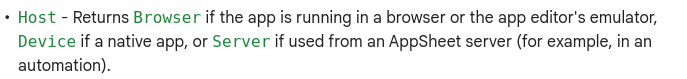- AppSheet
- AppSheet Forum
- AppSheet Q&A
- Re: Enum List compared to text and other question...
- Subscribe to RSS Feed
- Mark Topic as New
- Mark Topic as Read
- Float this Topic for Current User
- Bookmark
- Subscribe
- Mute
- Printer Friendly Page
- Mark as New
- Bookmark
- Subscribe
- Mute
- Subscribe to RSS Feed
- Permalink
- Report Inappropriate Content
- Mark as New
- Bookmark
- Subscribe
- Mute
- Subscribe to RSS Feed
- Permalink
- Report Inappropriate Content
Hello,
I am working on my first project and have a couple questions about formulas and design UI.
First I have an ENUM column that is used for filtering in a Dashboard. I need to compare this to a text for the filtering. Currently I am using the CONTAINS() function which works except for one case where two items contain the same two letters. (IE. "DP" and "DPS"). I need to be able to match the exact text so that DPS is not filtered out when I want to filter out DP only.
I am also using a few in(CONTEXT("View")) functions and was trying to figure out if this could also be used for sub views inside a dashboard few. Can I filter data to a specific sub view of the dashboard via a formula like this using a selection form?
for IN(CONTEXT("Host")) function what are the handles for a desktop browser vs mobile browser/app? and can this be used to change the displayed bottom menu items depending on the host used?
In my form selection form for the dashboard filtering. Is there a way to make the different columns reset to blank if the active filter column is blank? And is there also a way to make all the filter reset to blank when the app is launched/synced?
- Labels:
-
Data
-
Expressions
-
Other
-
UX
- Mark as New
- Bookmark
- Subscribe
- Mute
- Subscribe to RSS Feed
- Permalink
- Report Inappropriate Content
- Mark as New
- Bookmark
- Subscribe
- Mute
- Subscribe to RSS Feed
- Permalink
- Report Inappropriate Content
@Random0o wrote:First I have an ENUM column that is used for filtering in a Dashboard. I need to compare this to a text for the filtering.
So you have a slice also? What are the problems you are running into when making this exactly? Please share your entire setup to understand what you are doing.
@Random0o wrote:I am also using a few in(CONTEXT("View")) functions and was trying to figure out if this could also be used for sub views inside a dashboard few. Can I filter data to a specific sub view of the dashboard via a formula like this using a selection form?
No. CONTEXT(ViewType/View) is always your Dashboard view, not the views inside of it
@Random0o wrote:for IN(CONTEXT("Host")) function what are the handles for a desktop browser vs mobile browser/app? and can this be used to change the displayed bottom menu items depending on the host used?
Idk why you mention the IN() expression exactly. About the CONTEXT("Host"), the docs are very clear IMO:
@Random0o wrote:In my form selection form for the dashboard filtering. Is there a way to make the different columns reset to blank if the active filter column is blank? And is there also a way to make all the filter reset to blank when the app is launched/synced?
Why are you using a Form? How are you using it? You can't reset to blank by listening to a certain column value, just by using actions and those don't work on Form Views. You can't execute actions on sync, although you may want to vote for a feature idea about it.
Are you sure you are using a Form?
Also, you came up with the idea of this Dashboard or did you see a video or something and followed through? I suggest you to read the docs before doing AppSheet Apps
AppSheet Help
- Mark as New
- Bookmark
- Subscribe
- Mute
- Subscribe to RSS Feed
- Permalink
- Report Inappropriate Content
- Mark as New
- Bookmark
- Subscribe
- Mute
- Subscribe to RSS Feed
- Permalink
- Report Inappropriate Content
Thanks for replying!
Part 1:
Actually the formula that I am having the issues with isn't part of the slice filter. It a Show_IF for the View inside the dashboard. Here is the formula:
IF(
AND(CONTAINS(Catalog Filter[Active Filter],"Rarity"),NOT(CONTAINS(Catalog Filter[Brand Filter],"D&D")),ISNOTBLANK(Catalog Filter[Brand Filter]),ISNOTBLANK(Catalog Filter[Rarity Filter])),
IF(
CONTAINS(Catalog Filter[Rarity Filter],"Starter"),
FALSE,TRUE),
IF(
AND(CONTAINS(Catalog Filter[Active Filter],"Set"),ISNOTBLANK(Catalog Filter[Brand Filter]),ISNOTBLANK(Catalog Filter[Set Filter])),
IF(
OR(
CONTAINS(Catalog Filter[Set Filter],"DP"),
CONTAINS(Catalog Filter[Set Filter],"GOTG"),
CONTAINS(Catalog Filter[Set Filter],"XMFC"),
CONTAINS(Catalog Filter[Set Filter],"GAF"),
CONTAINS(Catalog Filter[Set Filter],"BAT")),
FALSE,TRUE),FALSE))
It works how I want it to, except it returns FALSE on rows that have a [Set Filter] of DPS where it should be only DP.
I fixed this issue by changing the line
CONTAINS(Catalog Filter[Set Filter],"DP"),
to
AND(CONTAINS(Catalog Filter[Set Filter],"DP"),NOT(CONTAINS(Catalog Filter[Set Filter],"DPS"))),
but I can't find is there is a better way to make this.
Part 3:
I am wondering if I can make a Show_IF express that changes that bottom row menu and side menu link based on if I am in Desktop or Mobile view. I wasn't sure if there was a difference between desktop browser and mobile browser as far as host is concerned.
Part 4: No sorry, it is a Detail View with quick edit columns. I have the Dashboard setup and working now. It contains 11 views based on 11 different slices. And using Show_IF expressions and nested IF expressions in the slices filter expression I was able to filter in and out several view options based on different selections in the detail view. I also made some actions to clear the columns as a work around.
New:
I have a gallery view and table that acts as a menu for my app. Is there a way to conditionally pass the detail view a display name based on the column value of the row selected in the gallery view?
- Mark as New
- Bookmark
- Subscribe
- Mute
- Subscribe to RSS Feed
- Permalink
- Report Inappropriate Content
- Mark as New
- Bookmark
- Subscribe
- Mute
- Subscribe to RSS Feed
- Permalink
- Report Inappropriate Content
On the very last part, I should mention that I am using a LINKTOFILTERVIEW() to navigate the menu and submenus and to to specific detail views. I just wondered if there was a way to make the detail view be conditional based on a value I can link to it.
- Mark as New
- Bookmark
- Subscribe
- Mute
- Subscribe to RSS Feed
- Permalink
- Report Inappropriate Content
- Mark as New
- Bookmark
- Subscribe
- Mute
- Subscribe to RSS Feed
- Permalink
- Report Inappropriate Content
I just started to read your comment and I noticed a problem with your expressions.
Do not use:
CONTAINS(Catalog Filter[Active Filter],"Rarity")
Instead:
IN(
"Rarity",
Catalog Filter[Active Filter]
)Or:
ANY(Catalog Filter[Active Filter])="Rarity"Or:
INDEX(Catalog Filter[Active Filter], 1)="Rarity"- Mark as New
- Bookmark
- Subscribe
- Mute
- Subscribe to RSS Feed
- Permalink
- Report Inappropriate Content
- Mark as New
- Bookmark
- Subscribe
- Mute
- Subscribe to RSS Feed
- Permalink
- Report Inappropriate Content
Thanks again for the feedback. Based on your suggestion I used the IN() function and replaced the CONTAINS() and realized I can rework it better. It works now just as it intended and looks cleaner!
IF(
AND(
IN("Rarity",Catalog Filter[Active Filter]),
NOT(IN("D&D",Catalog Filter[Brand Filter])),
ISNOTBLANK(Catalog Filter[Brand Filter]),
ISNOTBLANK(Catalog Filter[Rarity Filter]),
NOT(IN("Starter/BAC",Catalog Filter[Rarity Filter]))),
TRUE,
IF(
AND(
IN("Set",Catalog Filter[Active Filter]),
ISNOTBLANK(Catalog Filter[Brand Filter]),
ISNOTBLANK(Catalog Filter[Set Filter]),
NOT(IN("DP", Catalog Filter[Set Filter])),
NOT(IN("GOTG",Catalog Filter[Set Filter])),
NOT(IN("XMFC",Catalog Filter[Set Filter])),
NOT(IN("GAF",Catalog Filter[Set Filter])),
NOT(IN("BAT",Catalog Filter[Set Filter]))),
TRUE,FALSE))
-
!
1 -
Account
1,686 -
App Management
3,141 -
AppSheet
1 -
Automation
10,381 -
Bug
1,001 -
Data
9,729 -
Errors
5,778 -
Expressions
11,853 -
General Miscellaneous
1 -
Google Cloud Deploy
1 -
image and text
1 -
Integrations
1,627 -
Intelligence
583 -
Introductions
86 -
Other
2,936 -
Photos
1 -
Resources
544 -
Security
837 -
Templates
1,317 -
Users
1,565 -
UX
9,141
- « Previous
- Next »
| User | Count |
|---|---|
| 37 | |
| 31 | |
| 29 | |
| 22 | |
| 18 |

 Twitter
Twitter