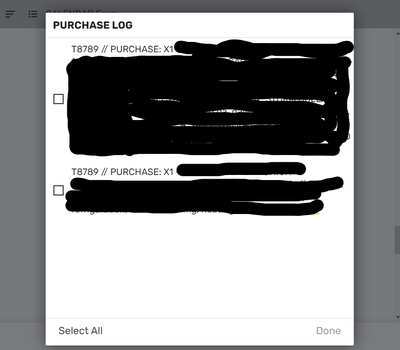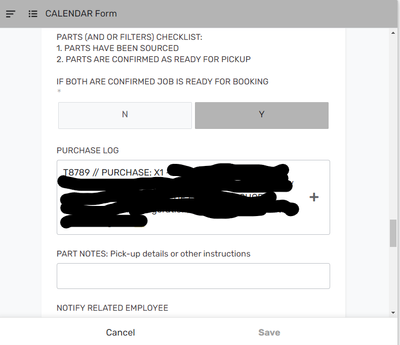- AppSheet
- AppSheet Forum
- AppSheet Q&A
- Re: EnumList - Base type Ref - Occasionally not sh...
- Subscribe to RSS Feed
- Mark Topic as New
- Mark Topic as Read
- Float this Topic for Current User
- Bookmark
- Subscribe
- Mute
- Printer Friendly Page
- Mark as New
- Bookmark
- Subscribe
- Mute
- Subscribe to RSS Feed
- Permalink
- Report Inappropriate Content
- Mark as New
- Bookmark
- Subscribe
- Mute
- Subscribe to RSS Feed
- Permalink
- Report Inappropriate Content
I have a Calendar app that links to a list of purchases from a Purchase log app. In the calendar app you are able to select from a filtered Ref EnumList ( an EnumList with a base type of Ref) of purchases. Until a few days ago the system has worked flawlessly.
We have encountered an issue where occasionally a selection will be made from the Ref EnumList, and the selection will not appear when the check box is picked after picking "Done".
For example:
If the top entry is picked, nothing shows up.
If both are selected nothing shows up.
If only the bottom entry is picked the selection displays correctly as follows.
The "no show" error is not consistent and I'm having a hard time finding the cause. I have checked the following:
- Is it a character count limit on Enum or EnumList - Conclusion: It is not, as it works fine on other test entries
- Is it from picking multiple items - Conclusion: It is not, as it works fine on other test entries
- Is it always the top item or specific items - Conclusion: It is not, as it works fine on other test entries
- The data validity formula has been working well to date "SELECT(PURCHASE LOG[SUMMARY], ([TRACKING NUMBER KEY ID] = [_THISROW].[TRACKING NUMBER KEY ID]))"
- The app is not using any of the "Preview features"
- The error is occurring consistently on different computers. For example If I make a calendar entry for Job T8789. I get the same "No show" on the same item combinations.
Anyone have thoughts, hypothesis or conjecture on how to fix this or what's happening?
Solved! Go to Solution.
- Mark as New
- Bookmark
- Subscribe
- Mute
- Subscribe to RSS Feed
- Permalink
- Report Inappropriate Content
- Mark as New
- Bookmark
- Subscribe
- Mute
- Subscribe to RSS Feed
- Permalink
- Report Inappropriate Content
My confusion is that the system has been working in a way that you say it doesn't for 2 years. But meh whatever, it doesn't matter, it's AppSheet and there are a million ways to do everything.
I've found a work around to my issue. I needed the data table to show a record of the information that the KEY ID is referencing (not just the KEY ID). I have swapped over the EnumList to reference the KEY ID & added a new column to capture and convert the KEY ID's into text from the referenced summary column.
SUBSTITUTE(
[PURCHASE LOG][SUMMARY],
" , ",
"
"
)
- Mark as New
- Bookmark
- Subscribe
- Mute
- Subscribe to RSS Feed
- Permalink
- Report Inappropriate Content
- Mark as New
- Bookmark
- Subscribe
- Mute
- Subscribe to RSS Feed
- Permalink
- Report Inappropriate Content
Is [SUMMARY] the key column?
- Mark as New
- Bookmark
- Subscribe
- Mute
- Subscribe to RSS Feed
- Permalink
- Report Inappropriate Content
- Mark as New
- Bookmark
- Subscribe
- Mute
- Subscribe to RSS Feed
- Permalink
- Report Inappropriate Content
It is not, it is the "Label". But in 2 years of operations, that has not been an issue.
- Mark as New
- Bookmark
- Subscribe
- Mute
- Subscribe to RSS Feed
- Permalink
- Report Inappropriate Content
- Mark as New
- Bookmark
- Subscribe
- Mute
- Subscribe to RSS Feed
- Permalink
- Report Inappropriate Content
You said "Ref EnumList" twice in your OP. Do you mean that it's an EnumList with a base type of Ref? If so, your valid_if would need to output a list of key values from the referenced table.
- Mark as New
- Bookmark
- Subscribe
- Mute
- Subscribe to RSS Feed
- Permalink
- Report Inappropriate Content
- Mark as New
- Bookmark
- Subscribe
- Mute
- Subscribe to RSS Feed
- Permalink
- Report Inappropriate Content
Correct it is an EnumList with a base type of Ref. The valid_if is outputting the correct list.
- Mark as New
- Bookmark
- Subscribe
- Mute
- Subscribe to RSS Feed
- Permalink
- Report Inappropriate Content
- Mark as New
- Bookmark
- Subscribe
- Mute
- Subscribe to RSS Feed
- Permalink
- Report Inappropriate Content
The valid_if is outputting the correct list.
It sounds like it's not though. A Ref column requires key values, you said your valid_if is returning non-key values.
- Mark as New
- Bookmark
- Subscribe
- Mute
- Subscribe to RSS Feed
- Permalink
- Report Inappropriate Content
- Mark as New
- Bookmark
- Subscribe
- Mute
- Subscribe to RSS Feed
- Permalink
- Report Inappropriate Content
My confusion is that the system has been working in a way that you say it doesn't for 2 years. But meh whatever, it doesn't matter, it's AppSheet and there are a million ways to do everything.
I've found a work around to my issue. I needed the data table to show a record of the information that the KEY ID is referencing (not just the KEY ID). I have swapped over the EnumList to reference the KEY ID & added a new column to capture and convert the KEY ID's into text from the referenced summary column.
SUBSTITUTE(
[PURCHASE LOG][SUMMARY],
" , ",
"
"
)
-
!
1 -
Account
1,681 -
App Management
3,119 -
AppSheet
1 -
Automation
10,342 -
Bug
988 -
Data
9,699 -
Errors
5,750 -
Expressions
11,815 -
General Miscellaneous
1 -
Google Cloud Deploy
1 -
image and text
1 -
Integrations
1,615 -
Intelligence
579 -
Introductions
86 -
Other
2,918 -
Photos
1 -
Resources
541 -
Security
830 -
Templates
1,309 -
Users
1,563 -
UX
9,126
- « Previous
- Next »
| User | Count |
|---|---|
| 41 | |
| 36 | |
| 28 | |
| 23 | |
| 16 |

 Twitter
Twitter